Security Policy
The security policy is a security control applied to all users within the system, and only the system administrator can set it.
Open the Settings -> Security Policy page.
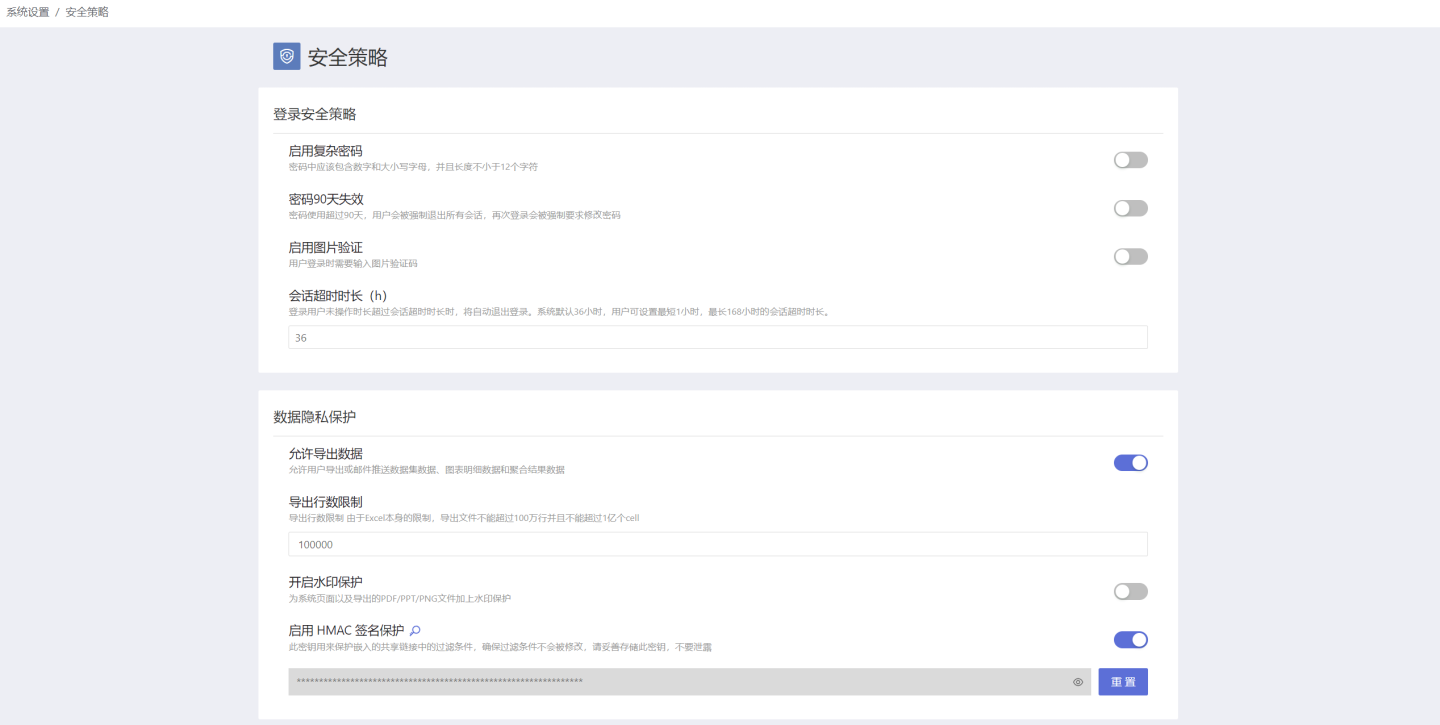
Login Security Policy
Enable Complex Password
When enabled, users must enter a complex password that meets the requirements when changing their password.
Password Expires After 90 Days
The validity period of the password is 90 days. After 90 days, users will be forced to change their password upon login.
Enable Image Verification
When enabled, users need to input a verification code based on an image when logging in.
Session Timeout Duration
Users can configure the session timeout duration according to their business scenarios. When the system has been inactive for the set time, it will automatically log out and redirect to the login page.
The timeout duration can be set between 1 and 168 hours, with a default of 36 hours.
By default, the session timeout time is set, and the system backend sessions will determine the validity period of each session based on this configuration. However, the timeout time for cookies in the browser remains relatively long. If you need to set the session to immediately expire after all tabs in the browser are closed, you can achieve this by setting the environment variable SESSION_COOKIE_MAX_AGE = -1 to a negative number.
Data Privacy Protection
Allow Data Export
By default, this is enabled, allowing users to export or email push dataset data, chart detail data, and aggregated result data. You can set which users can export data and which users cannot.
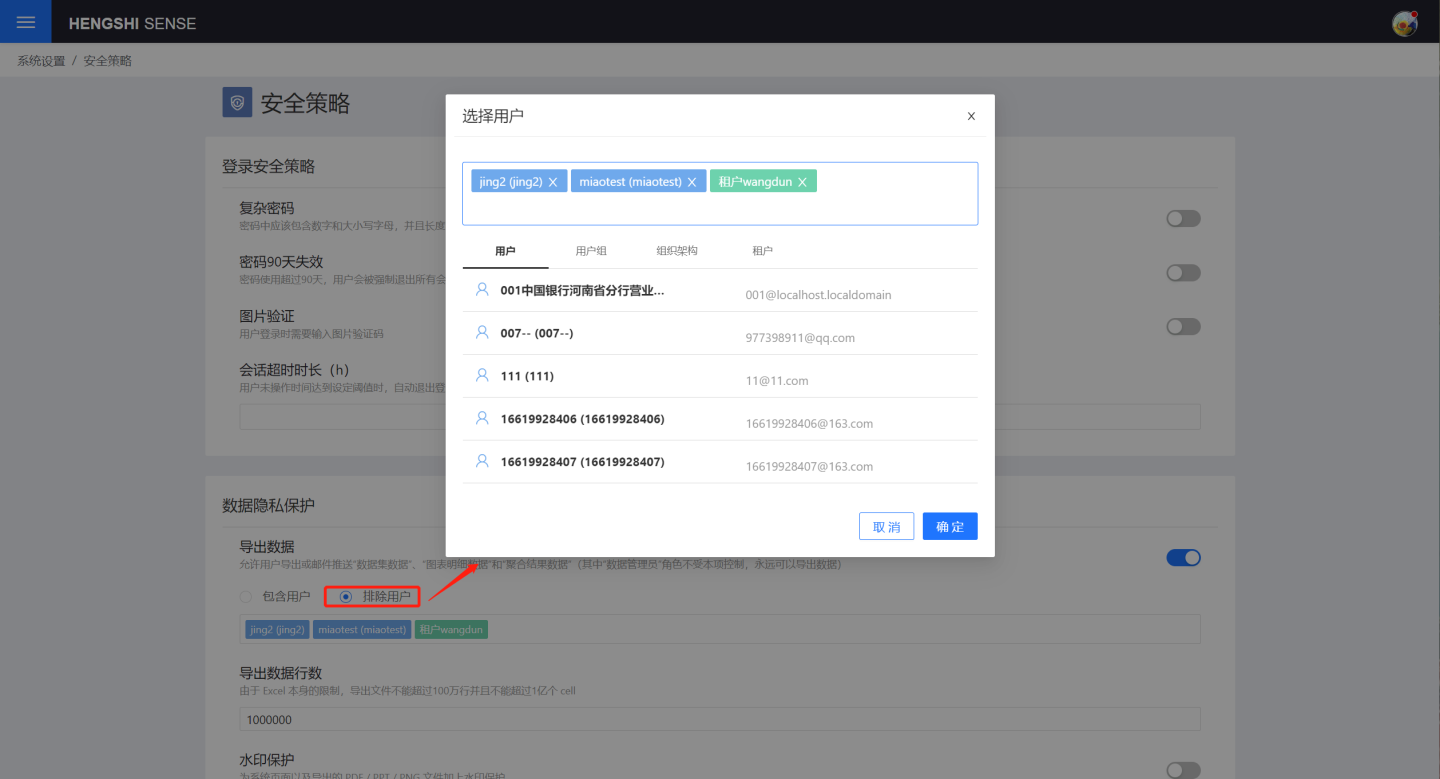
When disabled, no users can export data, and email push cannot send Excel aggregated result data for charts.
This feature is designed to prevent users from exporting data without authorization.
Row Limit for Export
The row limit allows users to export some sample data but not the entire dataset or a large amount of data to prevent large-scale data leakage.
Due to Excel's limitations, the exported file cannot exceed 10 million rows and 2 billion cells, so the number of rows can only be input between 1 and 10,000,000.
Tip
The maximum number of rows per sheet in the exported file is 1 million. If the exported file exceeds 1 million rows, the excess will be stored in the next sheet, and so on. For example, if a file has 3.5 million rows of data, it will be stored in 4 sheets in the exported file.
Enable Watermark Protection
When enabled, a watermark will be visible on any page of the system. Additionally, when users export PDF/PPT/PNG, the exported files will also contain watermarks.
Enable HMAC Signature Protection
This key is used to protect the filtering conditions in public links, ensuring that the filtering conditions cannot be tampered with. Once this key is leaked, users can use the HMAC key to encrypt filtering conditions, thereby querying any data.
For more details, see HMAC Signature Protection in the application settings.