Text Search Box
In many query systems, data needs to be retrieved based on information actively input by users, such as express delivery, food delivery, ticket sales, employee systems, etc. These scenarios can be implemented using a text search box. 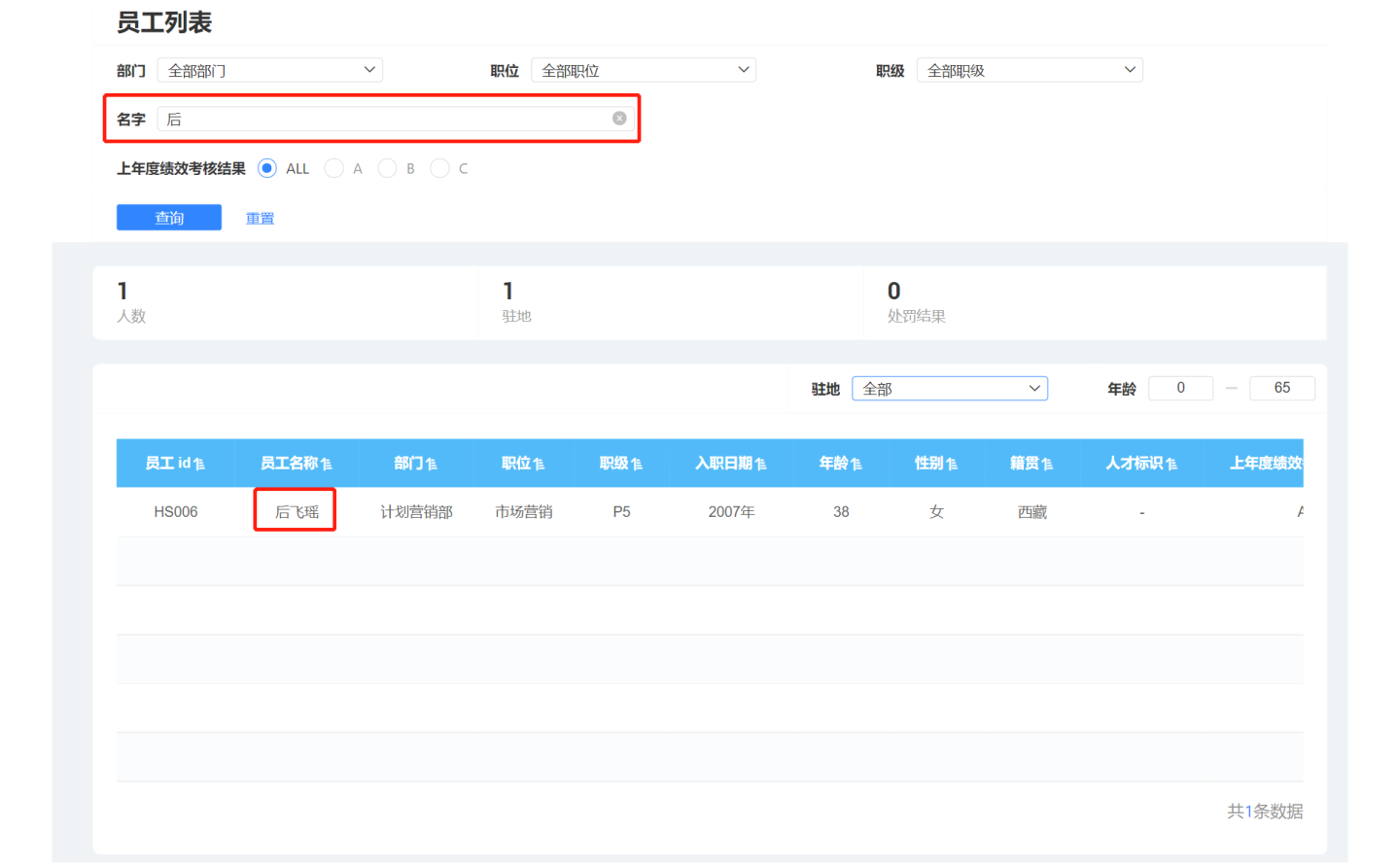
The text search box can quickly filter out data that matches the input conditions, supporting various search methods such as fuzzy search, exact search, and search by delimiters.
Add Text Search Box
Add a text search box in the dashboard.
- In the dashboard, click New Filter -> Filter to create a new filter, adjust the size and position of the filter.

- Select the dataset where the filtering field is located, and then drag in the field you need to filter.
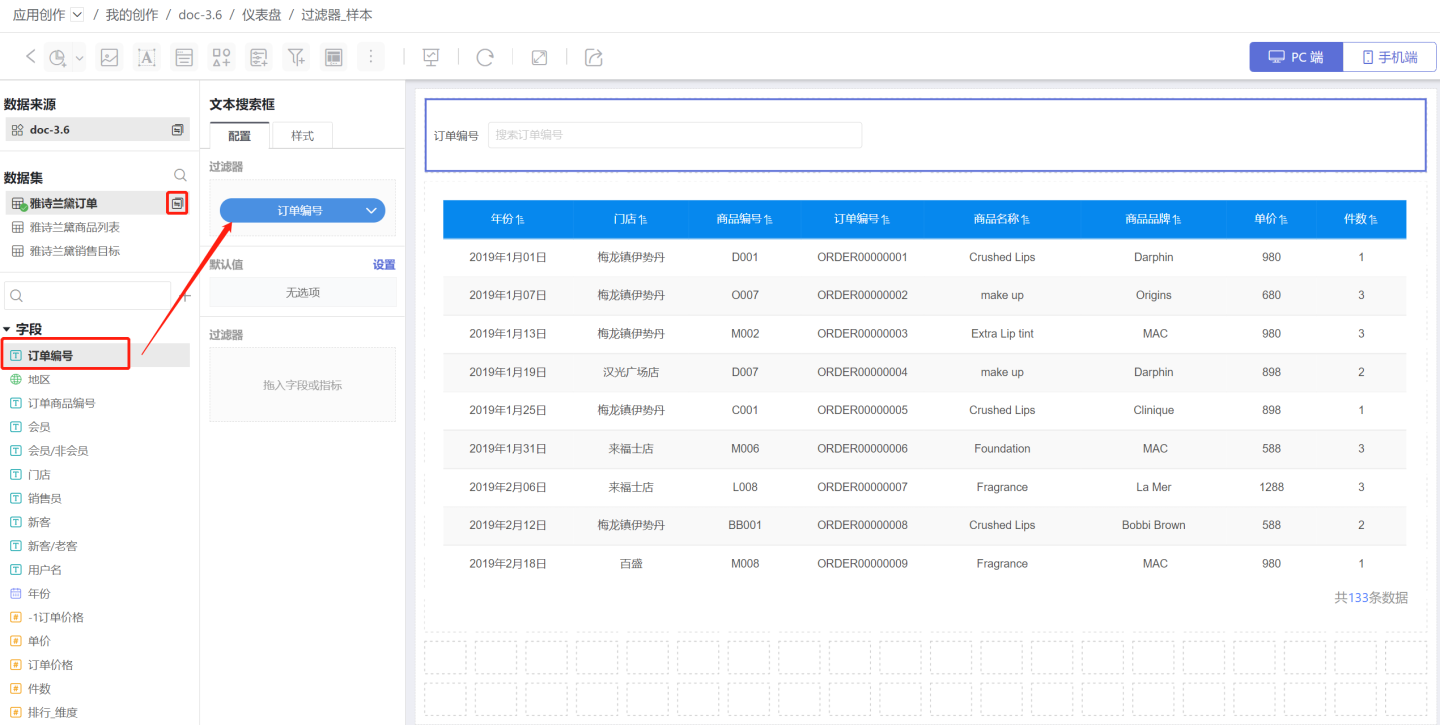
Tip
The text search box supports searching for text, numbers, and time types.
- Set the default value for the text search box.
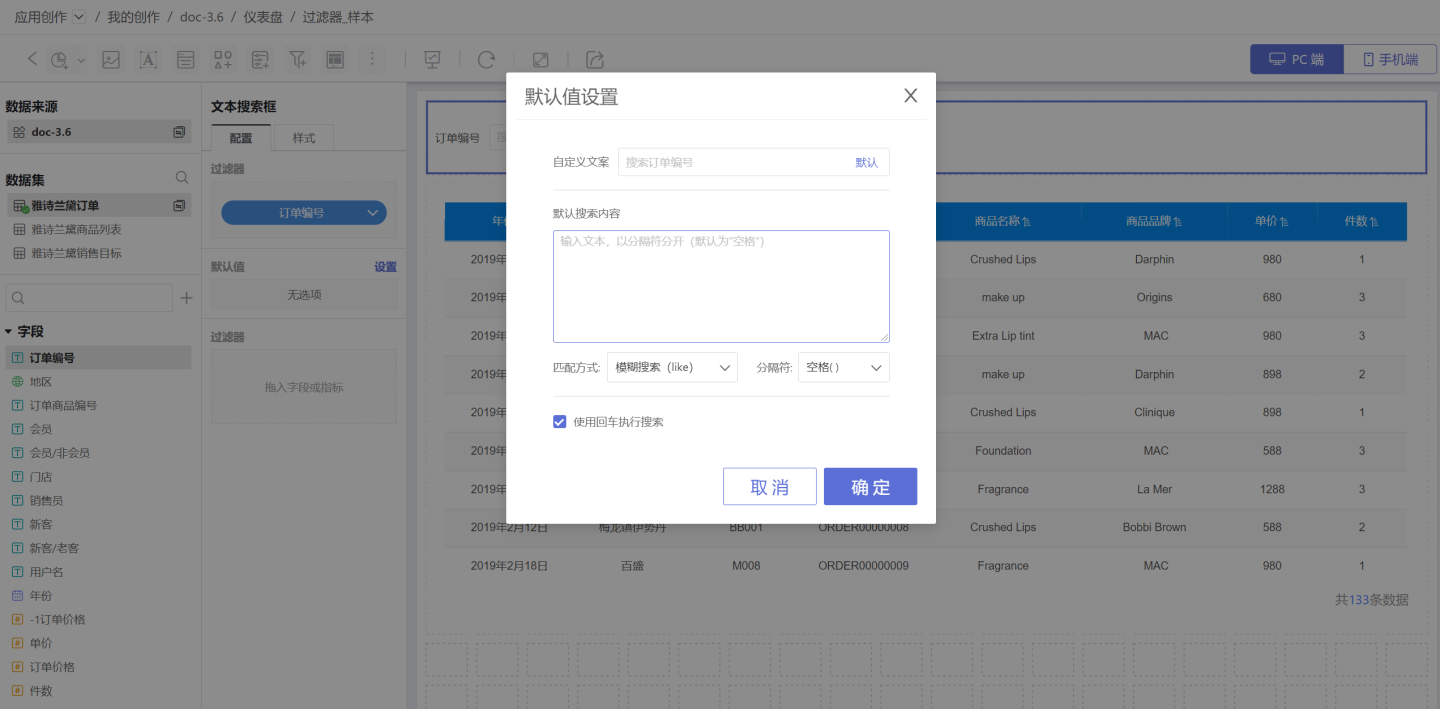
- Custom Text: The text refers to the content displayed in the text search box when no search term is entered. Users can customize it or use the default value.
- Default Search Content: Set the default search content in the text box and display the corresponding search results.
- Matching Method: Includes fuzzy search, exact search, and search by delimiter.
- Fuzzy search refers to searching using the like fuzzy matching method, matching only one option. In the fuzzy search example,
order 00 12represents searching for data information corresponding to order numbers that contain bothorder,00, and12.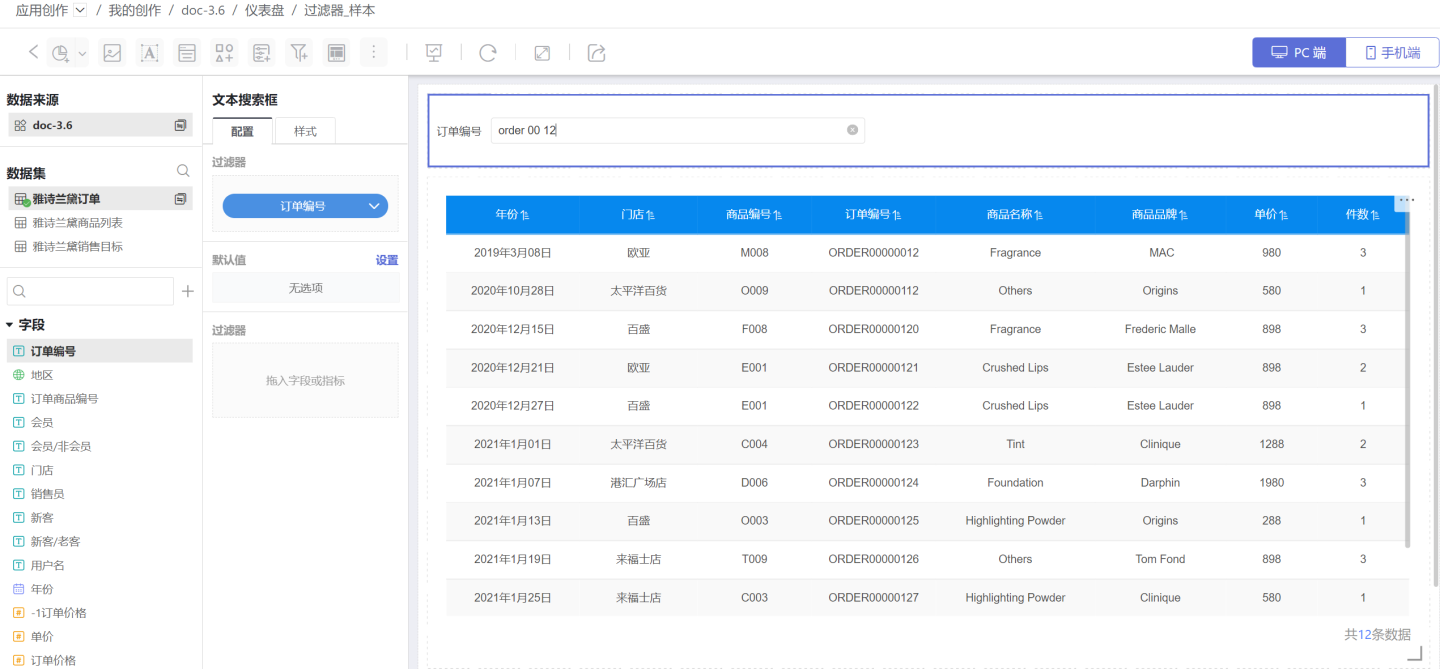
- Exact search refers to accurately searching for the content in the corresponding text box. In the example,
order 00 12represents searching for data information when the order number is exactlyorder 00 12.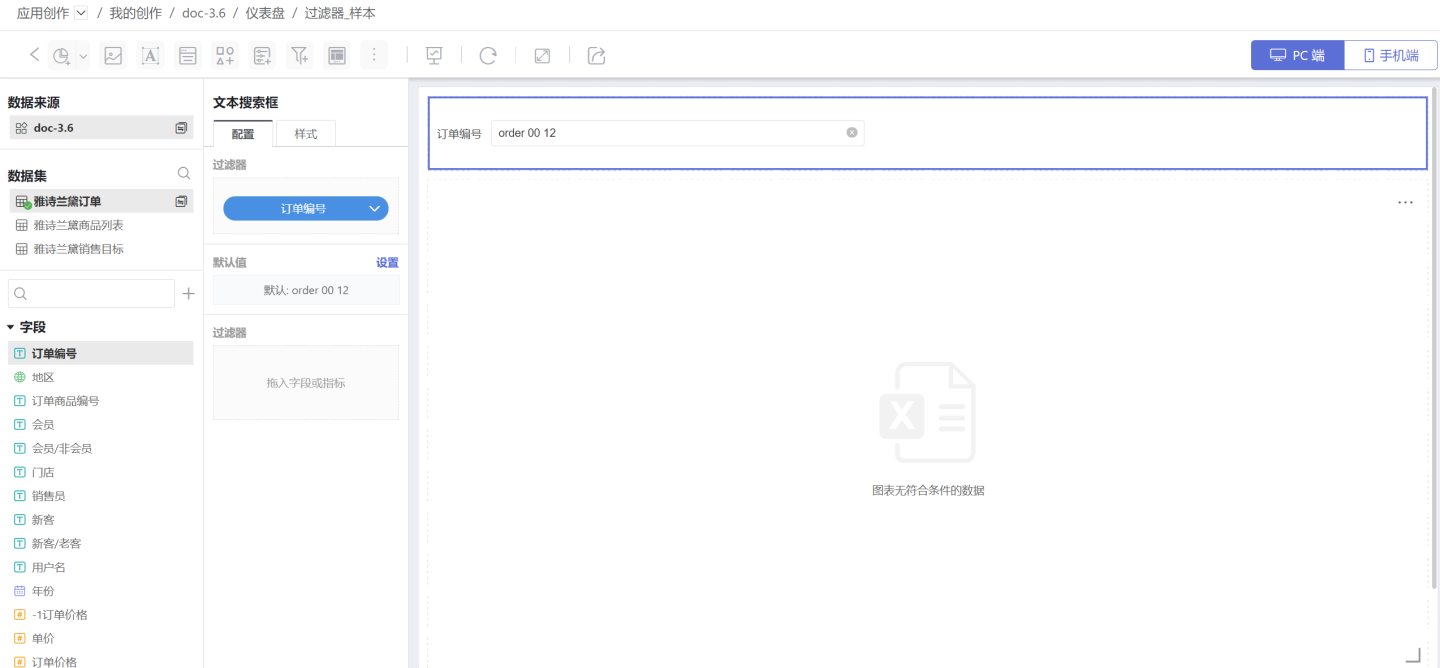
- Search by delimiter refers to searching for multiple options in the search, with each option separated by a delimiter. In the example,
order 00 12represents searching for data information corresponding to order numbers that containorder,00, or12.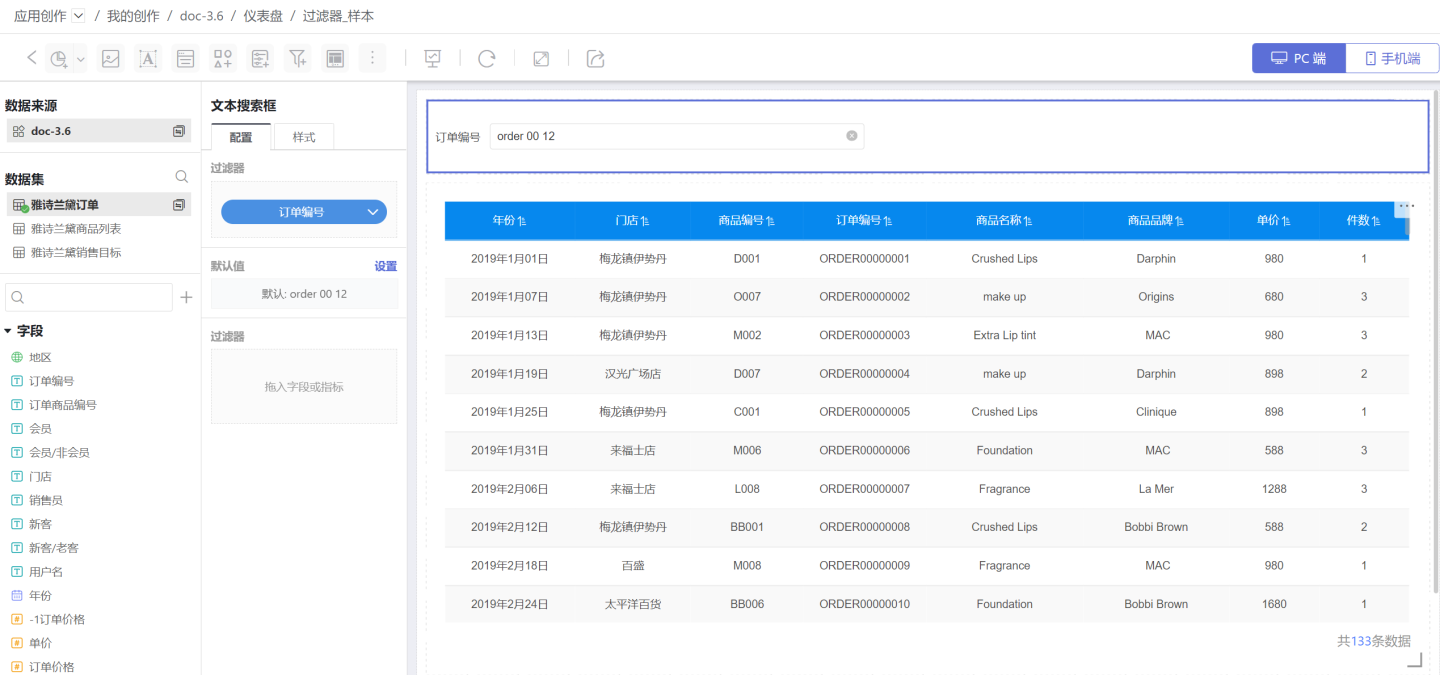
- Fuzzy search refers to searching using the like fuzzy matching method, matching only one option. In the fuzzy search example,
- Delimiter: Supports space, semicolon, and newline. Delimiters are required in fuzzy search and search by delimiter.
- Search Execution Method: Supports search execution by pressing Enter and real-time search.
- Set the text search box style, including the title and display style.
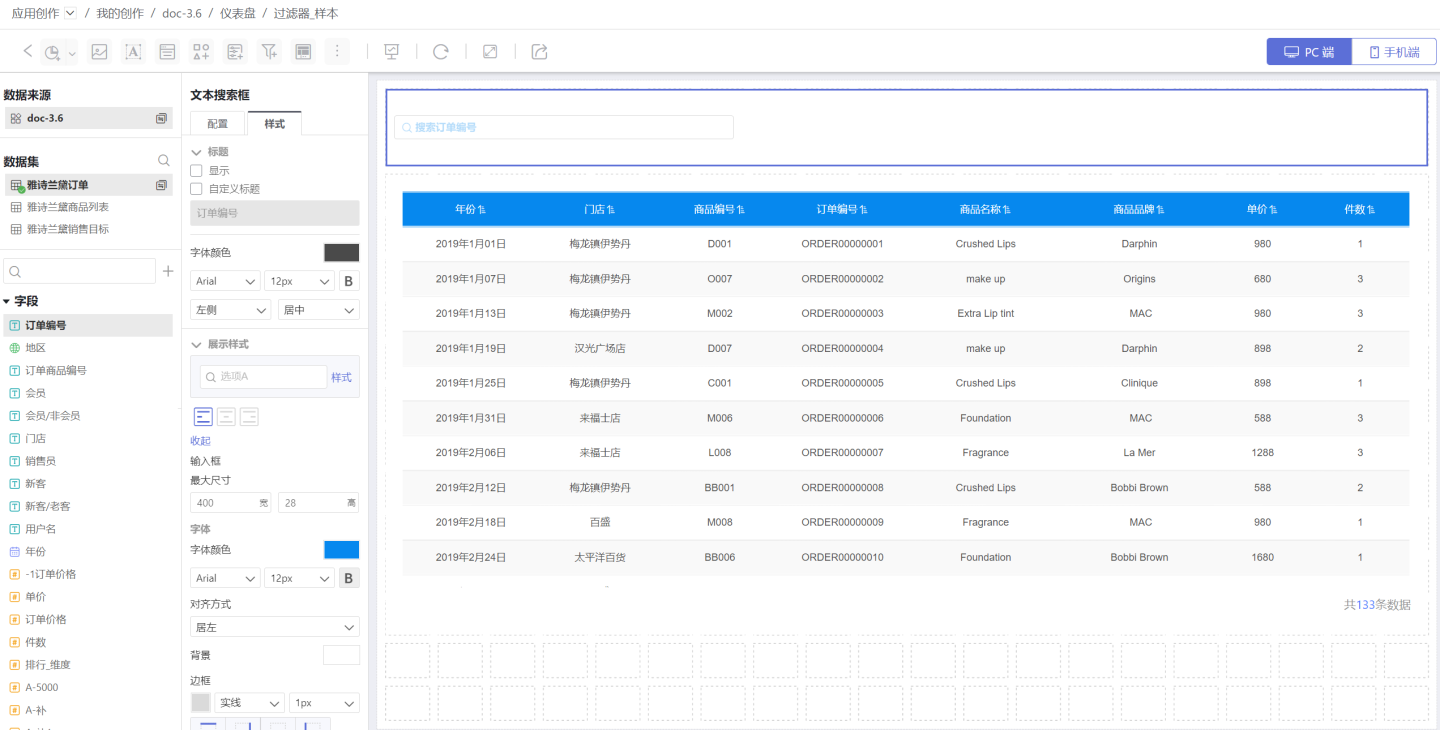
Text Search Box Example
Below is an example of the application of the text search box in the employee table system, where users can search for employee information by entering the name and employee ID.
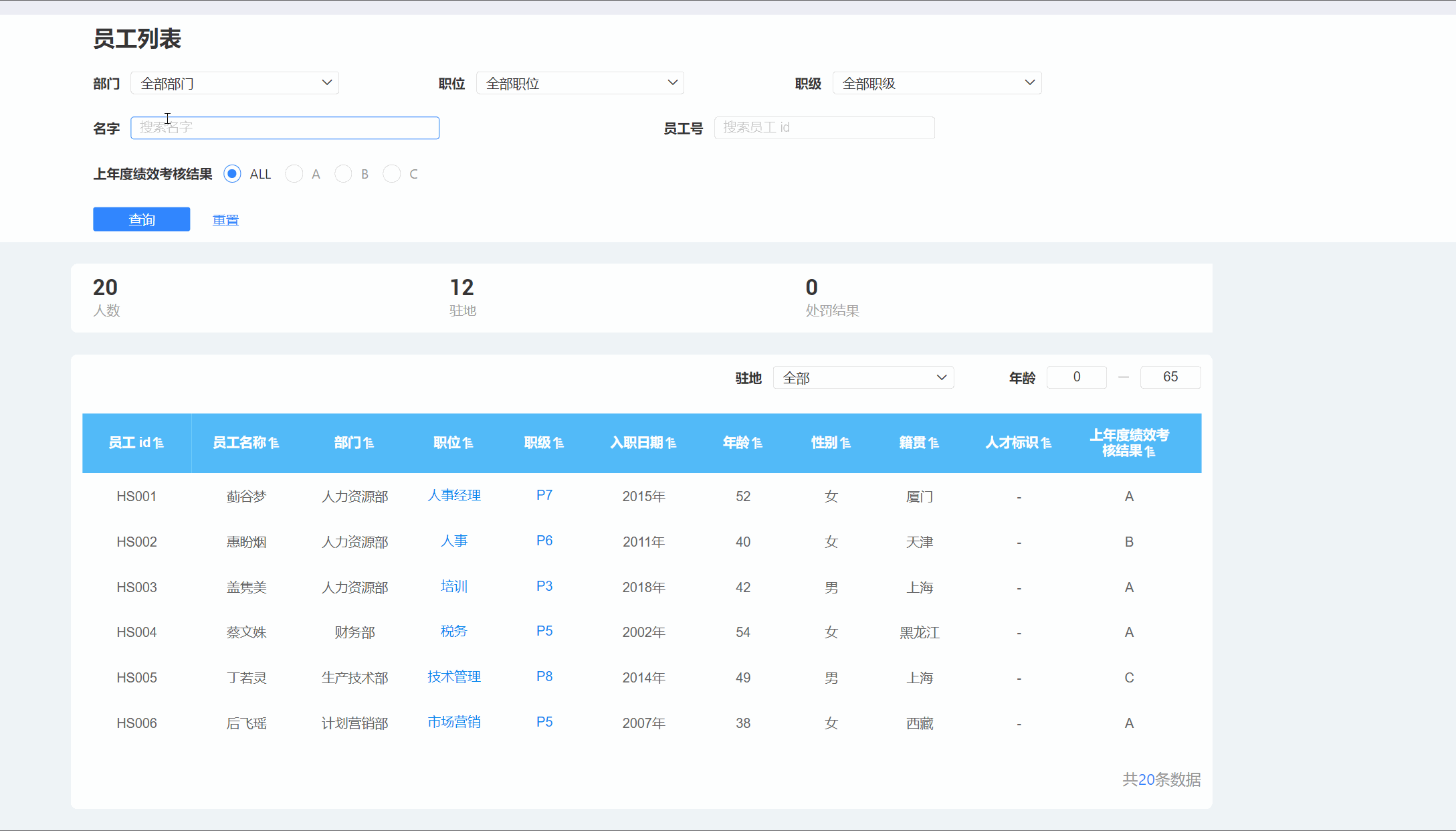
Text Search Box Usage Instructions
The text search box supports the following function settings.
- Control the content of the filtering field by adding Internal Filters.
- Adjust the hierarchical relationship of filters through Global Settings, making filters interrelated.
- Move to Sidebar Section to save canvas space.
- Set the Chart Scope for filtering.