System Debugging
The system debugging page supports real-time debugging functionality. When enabled, it records logs from various system modules, allowing developers to locate issues.
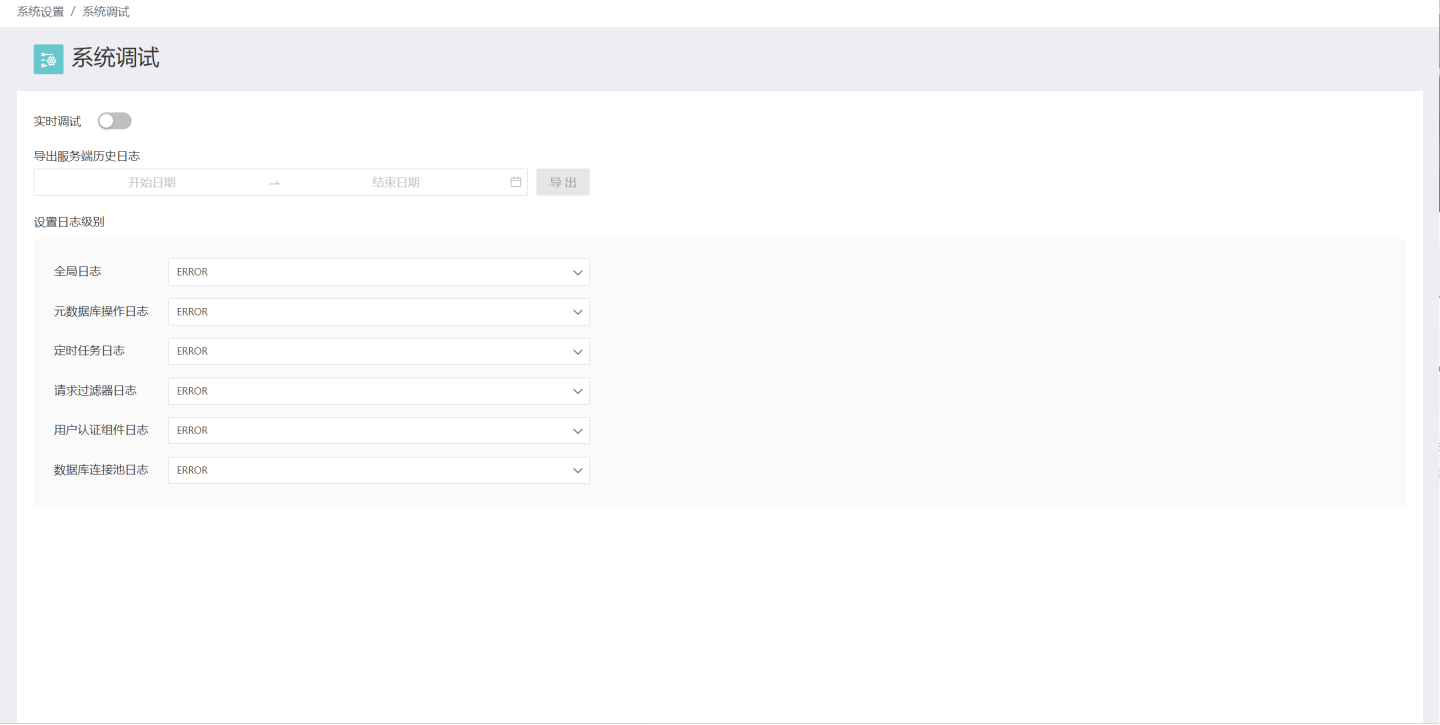
Debug Log Types and Levels
During the system debugging process, the following module-related logs are recorded, including:
- Global Logs
- Metadata Database Operation Logs
- Scheduled Task Logs
- Request Filter Logs
- User Authentication Component Logs
- Database Connection Pool Logs
Each log can be set to five different levels: INFO, WARN, ERROR, DEBUG, and TRACE, suitable for different debugging scenarios. 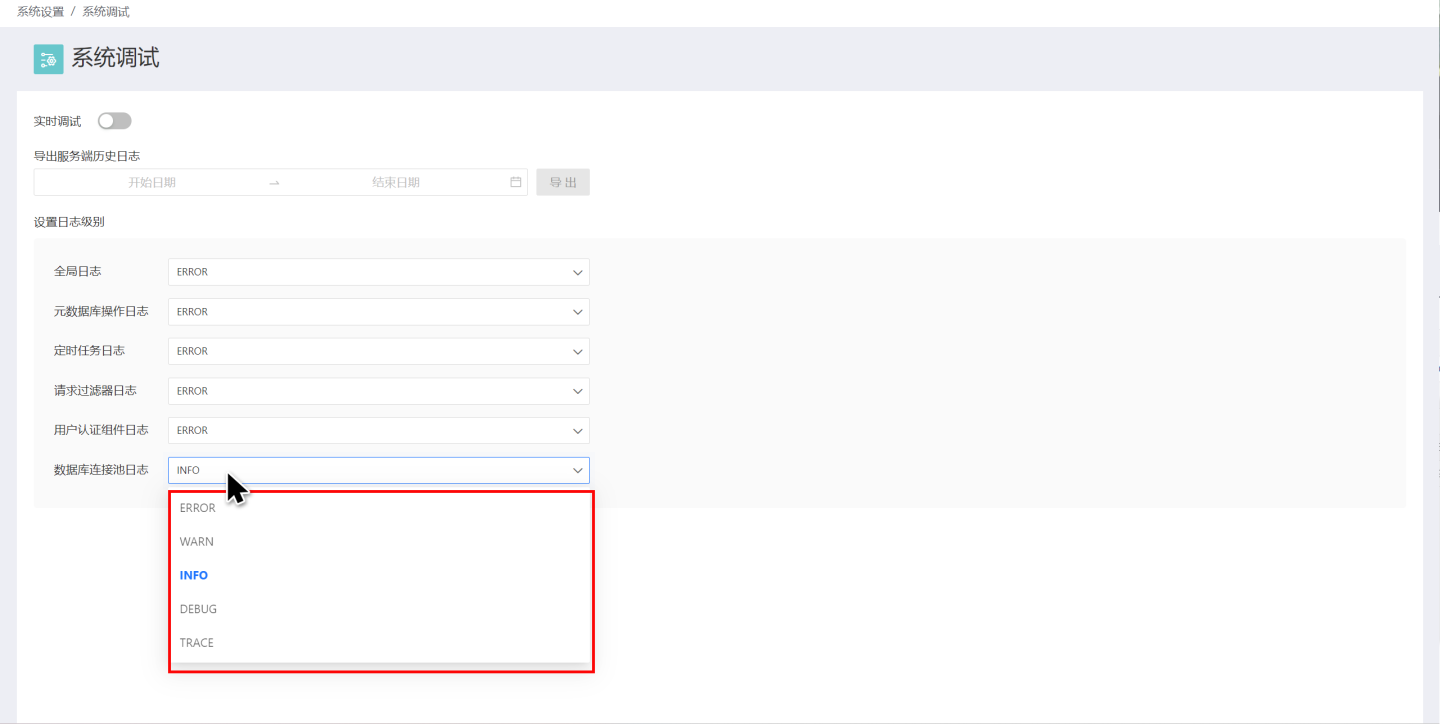
Real-time Debugging
After enabling the real-time debugging switch, the system starts recording debugging-related logs. The top of the page records the start time and duration. When the operation is completed, you can click Export to download the logs to your local machine. After exporting, you can click Exit to close real-time debugging.
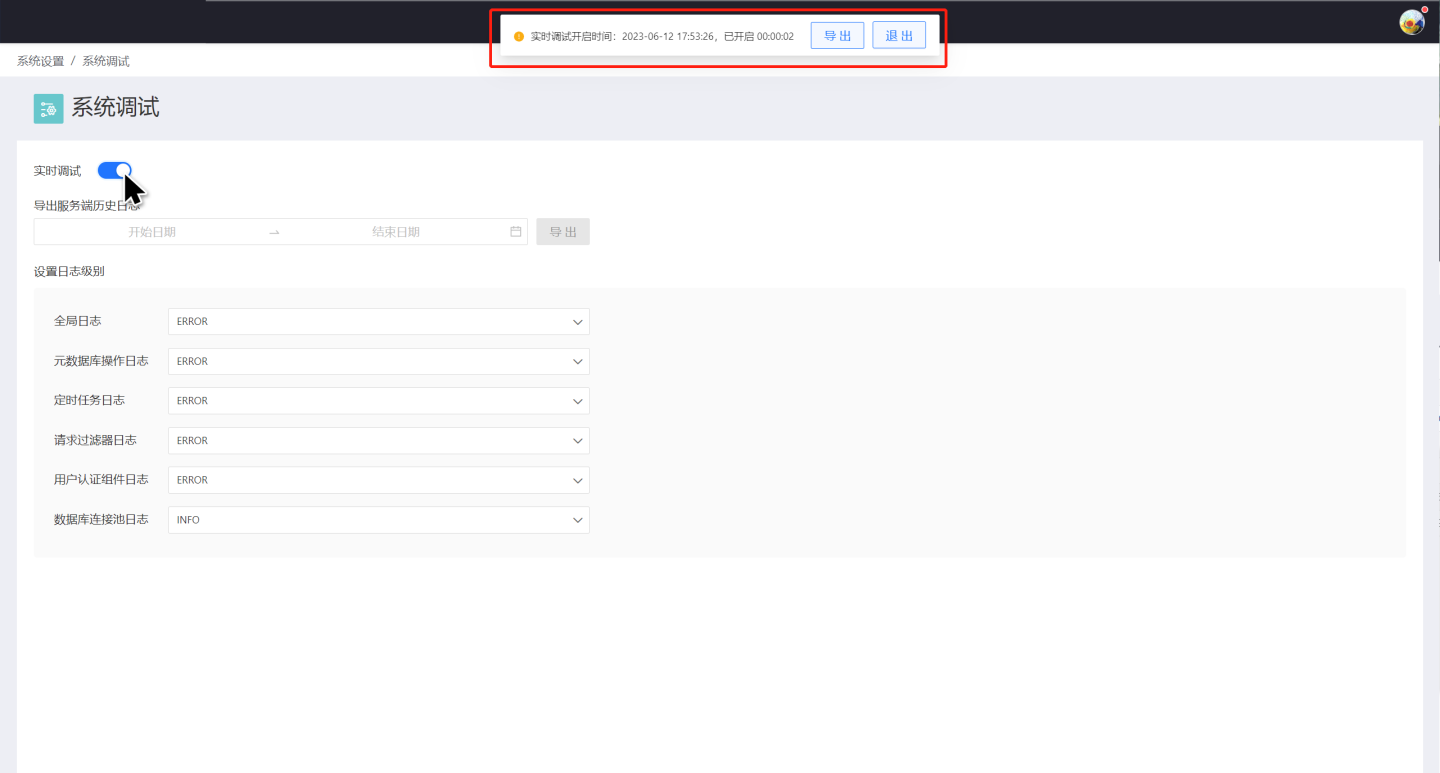
Tip
- Turn on the real-time debugging switch, and the system will start recording logs, so please set the levels of various logs before turning it on.
- If you did not export the logs in time during the operation and turned off the real-time debugging, you can export them from the historical logs.
Export Server-side Historical Logs
The system supports exporting historical debugging information. Click the calendar icon to select the start date and end date, then click Export to download the debugging logs for the selected date period. If real-time debugging was not enabled during the selected date range, the system will provide a prompt message.
