Aggregated Dataset
An aggregated dataset, generated through data aggregation, is a pre-aggregated calculation of an existing dataset, transforming a large table into a smaller one for data analysis purposes.
Creating an Aggregated Dataset
Create a new dataset. Navigate to the dataset page, click on "New Dataset," and select Data Aggregation.

Select the base dataset. Choose a dataset from the available datasets to proceed. If the selected dataset is a model table, the entire model will be imported.
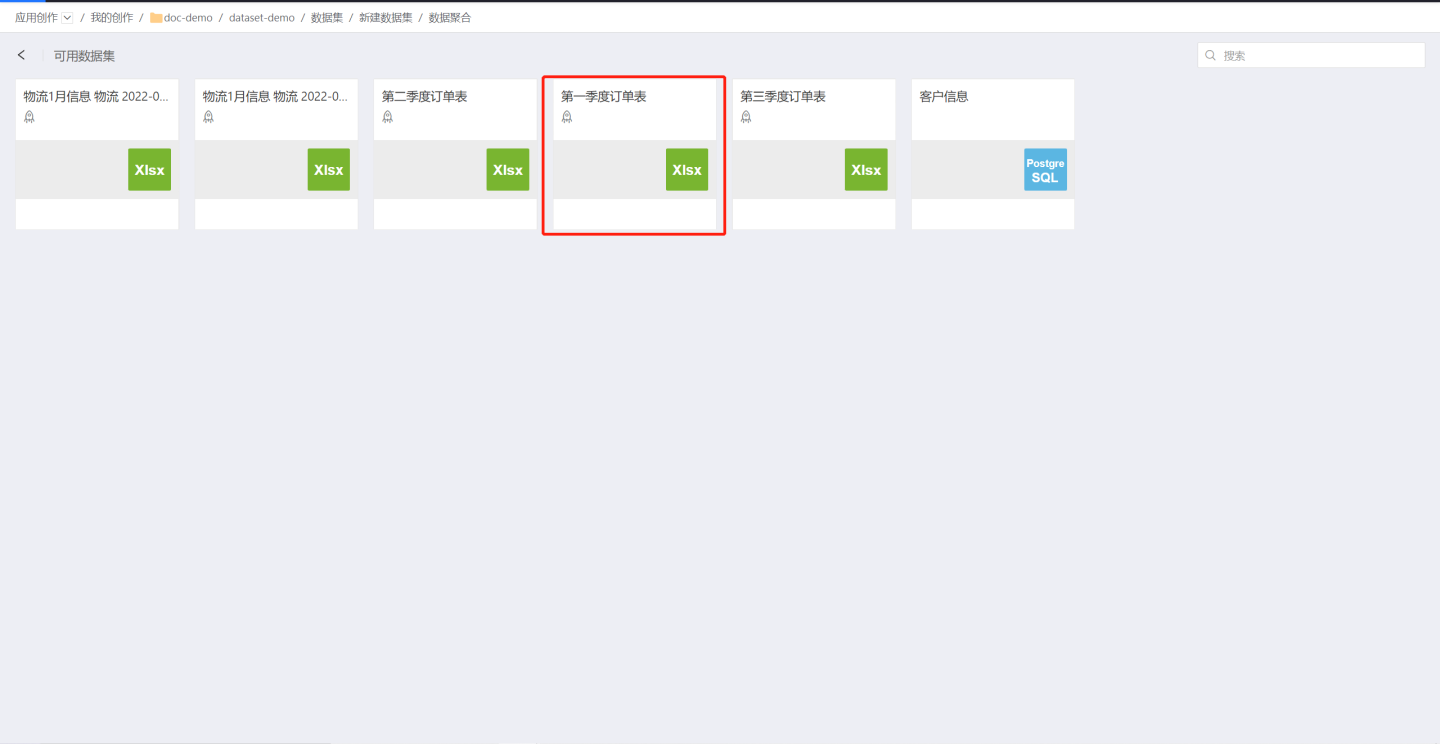
Edit the aggregated dataset. Drag and drop dimensions, measures, and filters to create the aggregated dataset. Dimensions allow fields to be dragged in, measures allow fields and metrics, and filters allow fields, metrics, and in-chart metrics. Additionally, parameters and user attributes can be used in filter expressions.
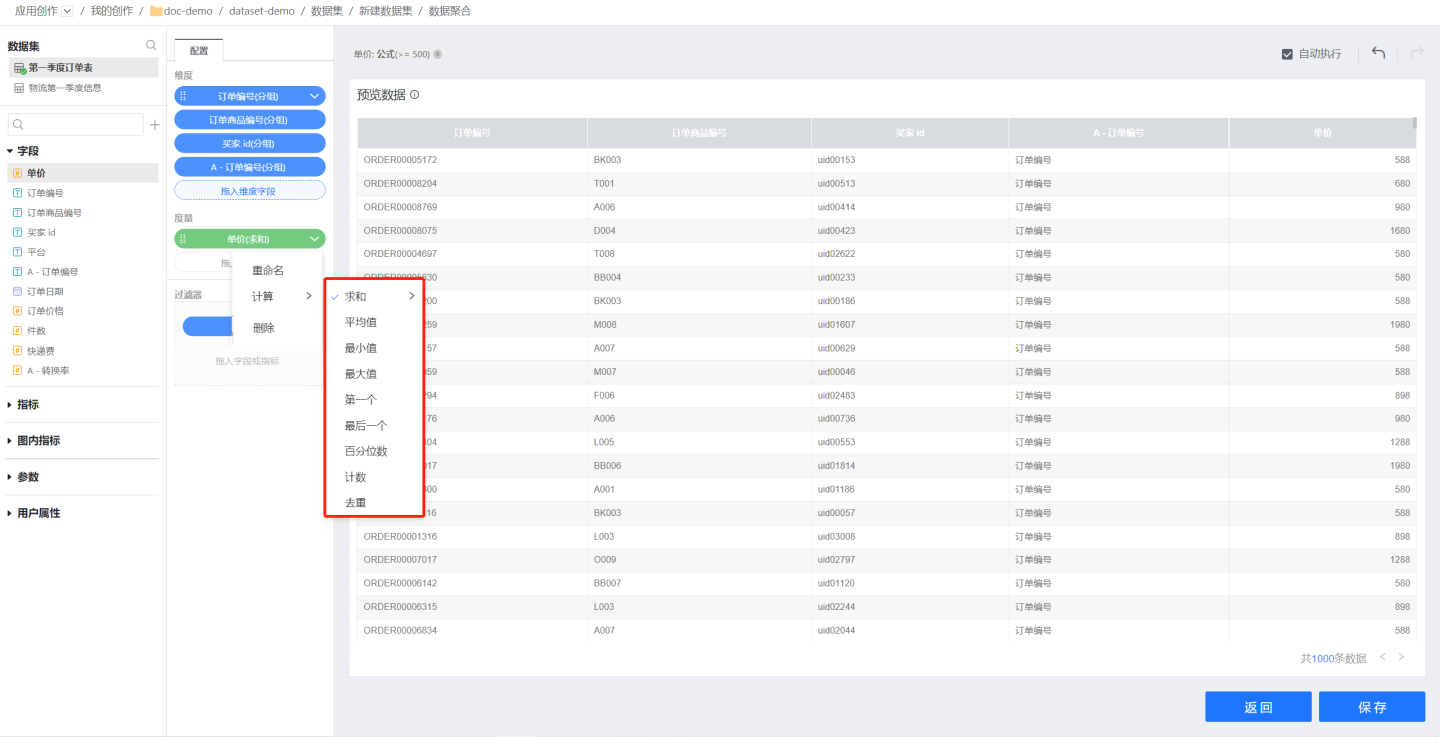 The following operations are supported during editing:
The following operations are supported during editing:- When automatic execution is enabled, aggregated data is previewed in real-time; when disabled, data preview pauses. You can preview data after all operations are completed.
- "Undo" and "Redo" buttons support shortcut operations.
Save the data to complete the dataset creation.
Notes
- You can enable the acceleration engine for the aggregated dataset to speed up calculations and rendering during data visualization.