Introduction to App Creation
Apps, as a higher-level encapsulation of Dashboards and Datasets, provide users with a business scenario isolated from others, enhancing the user's focus on resources while working.

Apps are designed for data analysis in a specific scenario. They consist of multiple dashboards, containing all the data, charts, and relational models needed for a single exploration, making them ideal as a packaging concept for daily work.
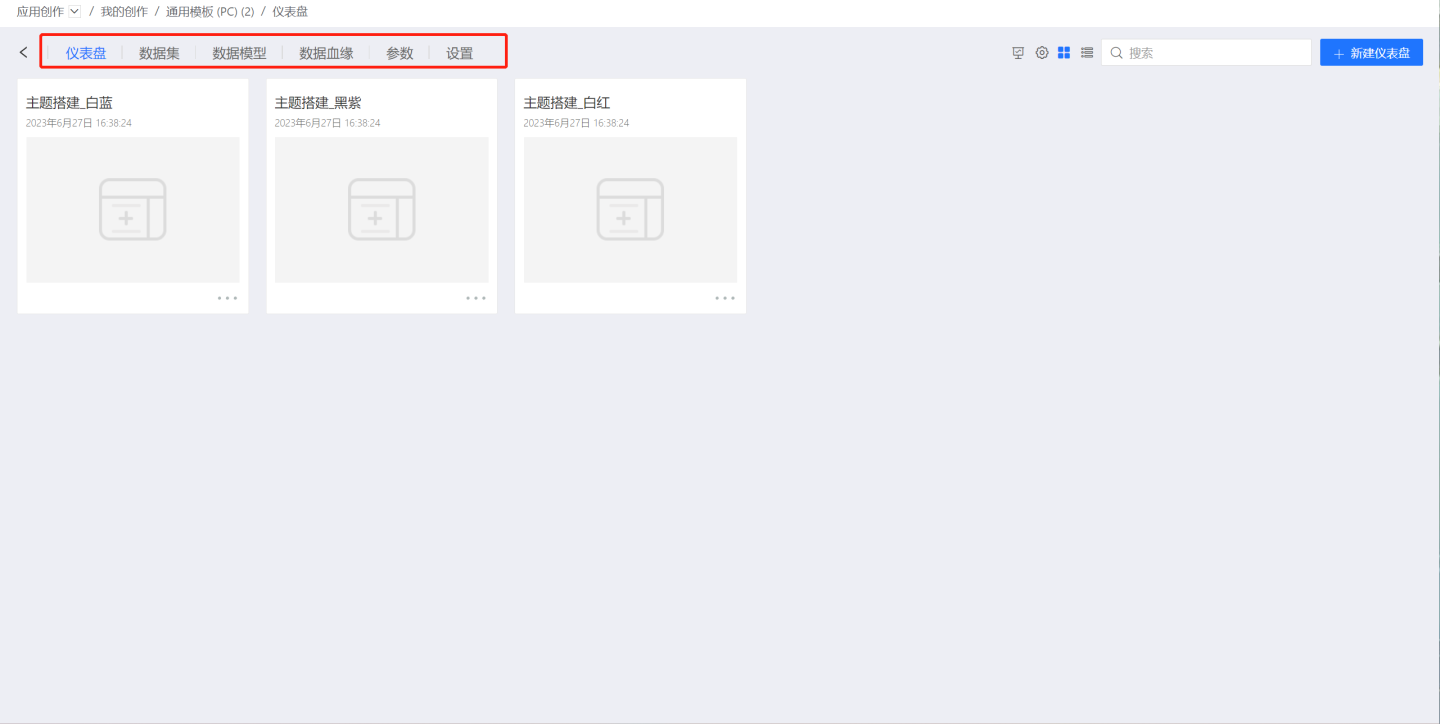
The App Creation module is divided into two different spaces based on user needs: My Creations and Team Space. Users can operate apps within these spaces.
Common App Operations
Common app operations include:
Create a new app.
Publishing an app creates a snapshot, saving all settings and storing them in the App Market.
After publishing, an app can be updated in the App Market by republishing.
After publishing, an app can be removed from the App Market by unpublishing.
Apps in My Creations that require collaboration from other users can be shared with them through permission management, enabling collaborative development.
App templates allow analysis results to be quickly reused, disseminated among different users, and migrated across different environments.
The app duplication feature saves time and effort in app creation, improving efficiency.
Apps can be renamed.
Apps can be deleted.
Users can view apps in either a tiled or list view, with support for quick searches, filters, and sorting.
Users can perform batch operations on apps, enhancing interaction efficiency. Batch operations include exporting templates in bulk, moving apps in bulk, and deleting apps in bulk.