Dataset Append
When you need to consolidate data from multiple datasets into one dataset, you can use the dataset append feature. Dataset append allows you to select the required fields for appending and add filters to choose the desired data.
Please note
For datasets created through data connections, the acceleration engine must be enabled before performing dataset append. Directly connected datasets do not support the dataset append function.
The dataset append feature has been removed in newly installed HENGSHI SENSE systems.
Enable the Acceleration Engine for Datasets to be Appended
For steps to enable the acceleration engine, see Enable Acceleration Engine.
Open the Original Dataset to be Appended
Click the Append Dataset button in the menu, which will redirect you to the Append Dataset interface. The interface is divided into three areas: the left side is the dataset list area, listing all applications with the acceleration engine enabled; the right side is initially divided into two parts, the top part is the operation area for dataset append, where you can click Filter Conditions to switch to the filter, and the bottom part is the display area for the selected dataset fields to be appended: 
Select Dataset Append
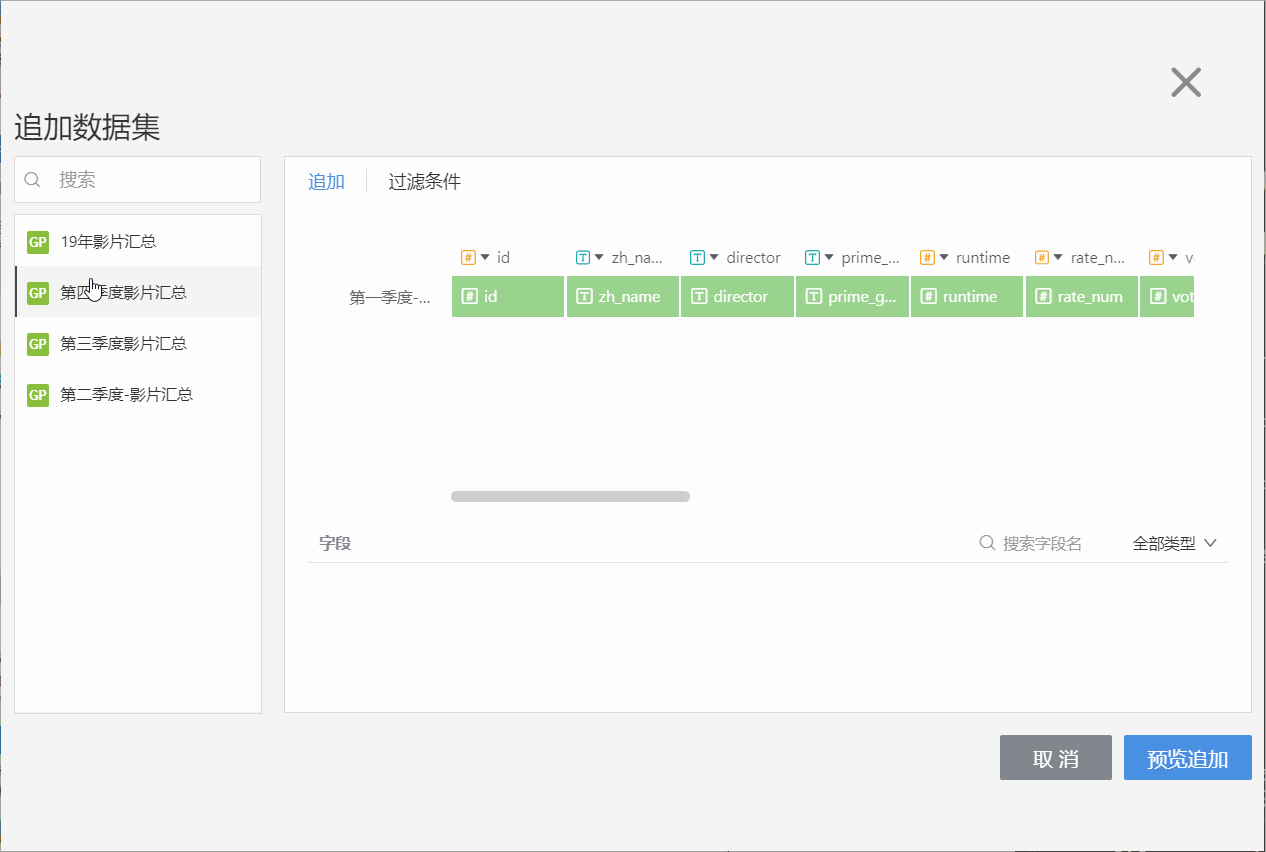 As shown in the image above, datasets in the left list area can be dragged to the bottom of the base dataset on the right. There are three operations for field appending:
As shown in the image above, datasets in the left list area can be dragged to the bottom of the base dataset on the right. There are three operations for field appending:
- Select the operation row, click Append Same Name Fields at the bottom left to append all fields with the same name at once;
- Select a specific operation area in the operation row, then click the fields below to complete the appending one by one;
- Click to select an operation area, then click the fields below to append the fields to the selected position;
For mistakenly appended datasets, you can click the small minus sign in front of the dataset to cancel the append; for mistakenly appended fields, you can drag them to the correct position or click the small minus sign on the field to cancel the append.
Add Filter Conditions
Click Add Dataset Filter Conditions at the top right, select the dataset, the filter conditions between datasets are "OR" relationships, and the filter conditions within a dataset are "AND" relationships.

Preview Data
Click Preview Append to preview the data. 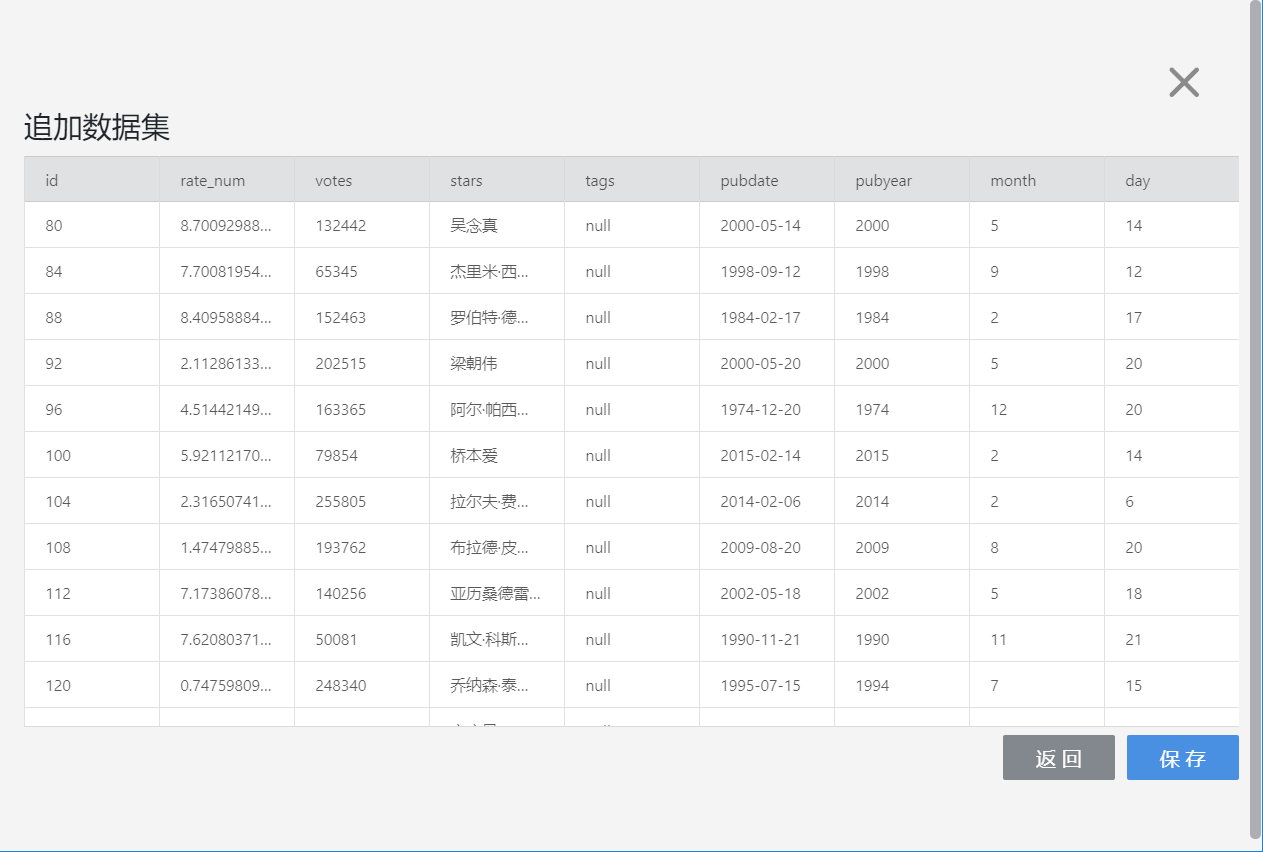
Save
Click Save to save the changes. Click Save to complete the appending of the dataset.
