Canvas Table
As a member of the table family, the canvas table enhances the display performance of the table family. Unlike other tables, the canvas table renders the entire chart as a single node, resulting in faster rendering and better performance.
The canvas table functions similarly to the Table Control, capable of displaying complex Chinese-style reports, supporting various calculations and statistics on data, allowing comparison of measure data, and supporting interactive operations such as linkage and jump.
Canvas Table Function Introduction
The canvas table control functions similarly to the table control, so for configuration, style, and interaction of the canvas table, please refer to the Configuration, Style, and Interaction guidance documents of the table control.
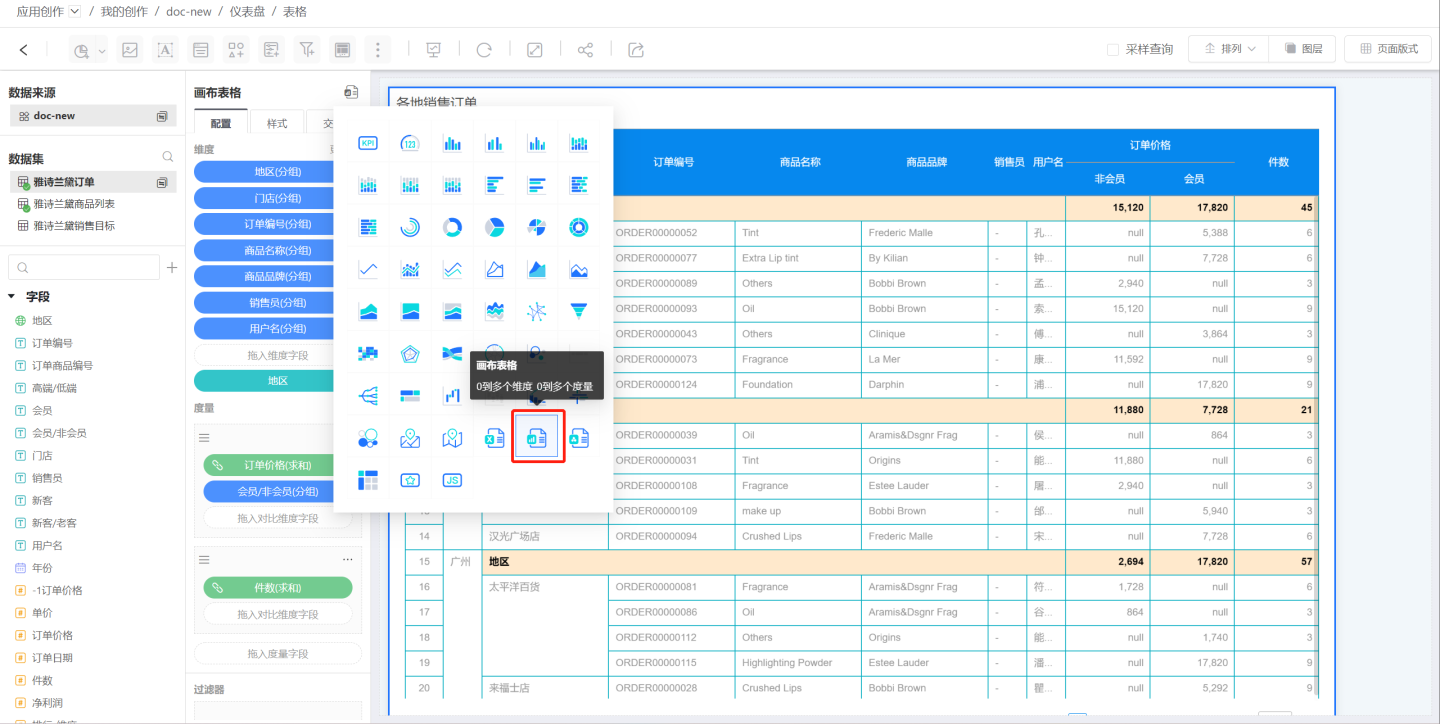
Comparison with Table Control
When comparing the canvas table control with the table control, the advantages and disadvantages are as follows:
- Advantages: The canvas table control has fast rendering speed and good performance.
- Disadvantages: The canvas table control lacks the rich style display of the table control. Compared to the table, it lacks features such as Row-Column Transposition, Dimension Folding, Auto-Scroll, Enable Roll-Up Function, and Header Filtering. Additionally, in terms of style settings, the Header does not support maximum width, auto-wrap, border line type settings, or header hiding functions. The Cell does not support auto-wrap and border line type settings, and does not support Filling Empty Rows.