Hierarchical Embedding
Overall Platform Embedding
In this application scenario, all functionalities are made available to logged-in users via iframe. An example of embedding is as follows:
<iframe
name=""
src="https://preview.hengshi.com/app/1">
</iframe>2
3
4
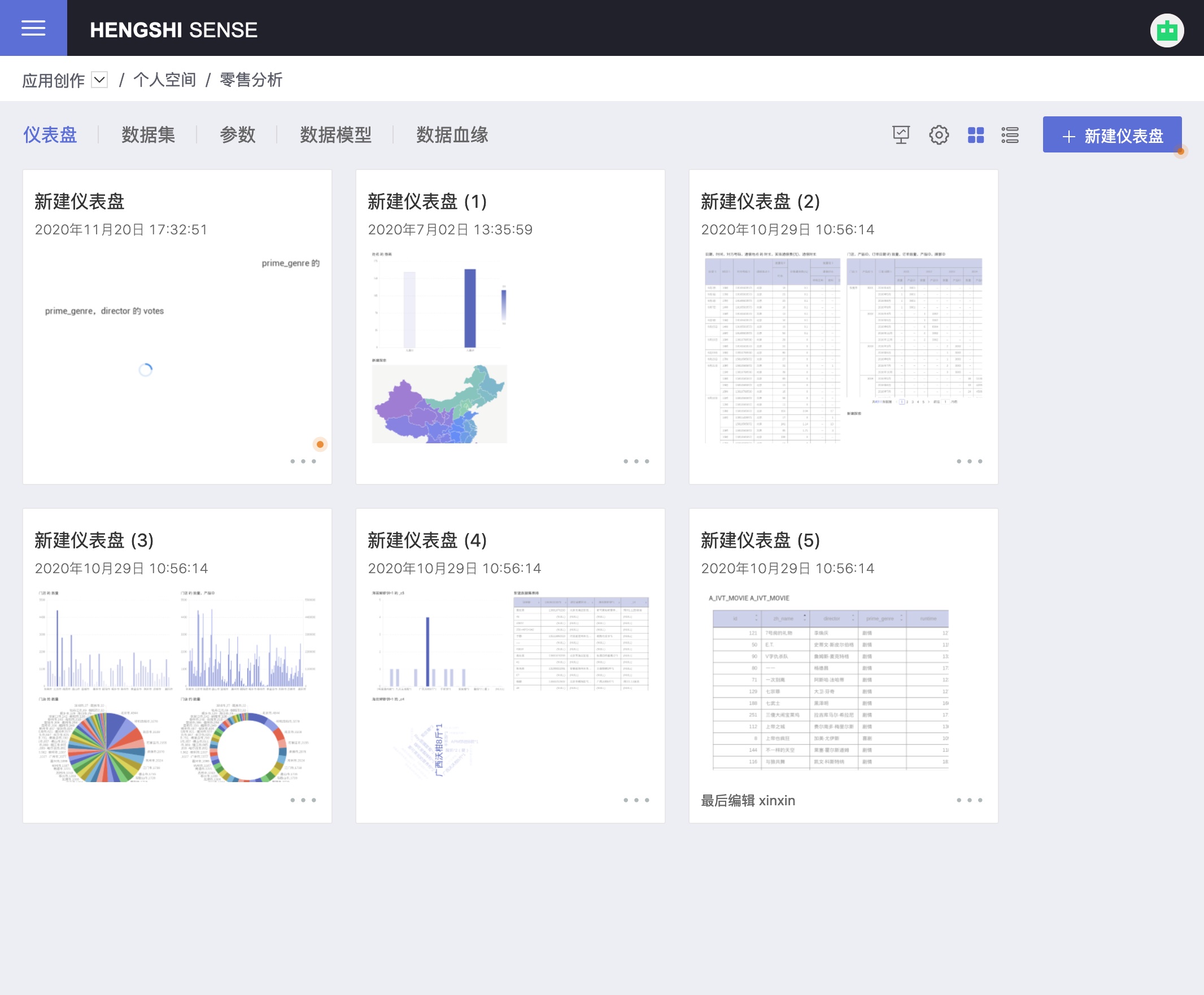
Single Module Embedding
In this application scenario, a primary function is made available to logged-in users via iframe. An example of embedding is as follows:
<iframe
name="export,noHeader"
src="https://preview.hengshi.com/app/1">
</iframe>2
3
4
By specifying name="noHeader", the embedded page will hide the top banner and the primary function's toggle menu.

Single Entity Embedding
<iframe
name="export,noHeader,noRoute"
src="https://preview.hengshi.com/app/1">
</iframe>2
3
4
In this application scenario, a single entity is made available to logged-in users via iframe. The entity can be an app, a data connection, a data science notebook, or a published application. An example of embedding is as follows:
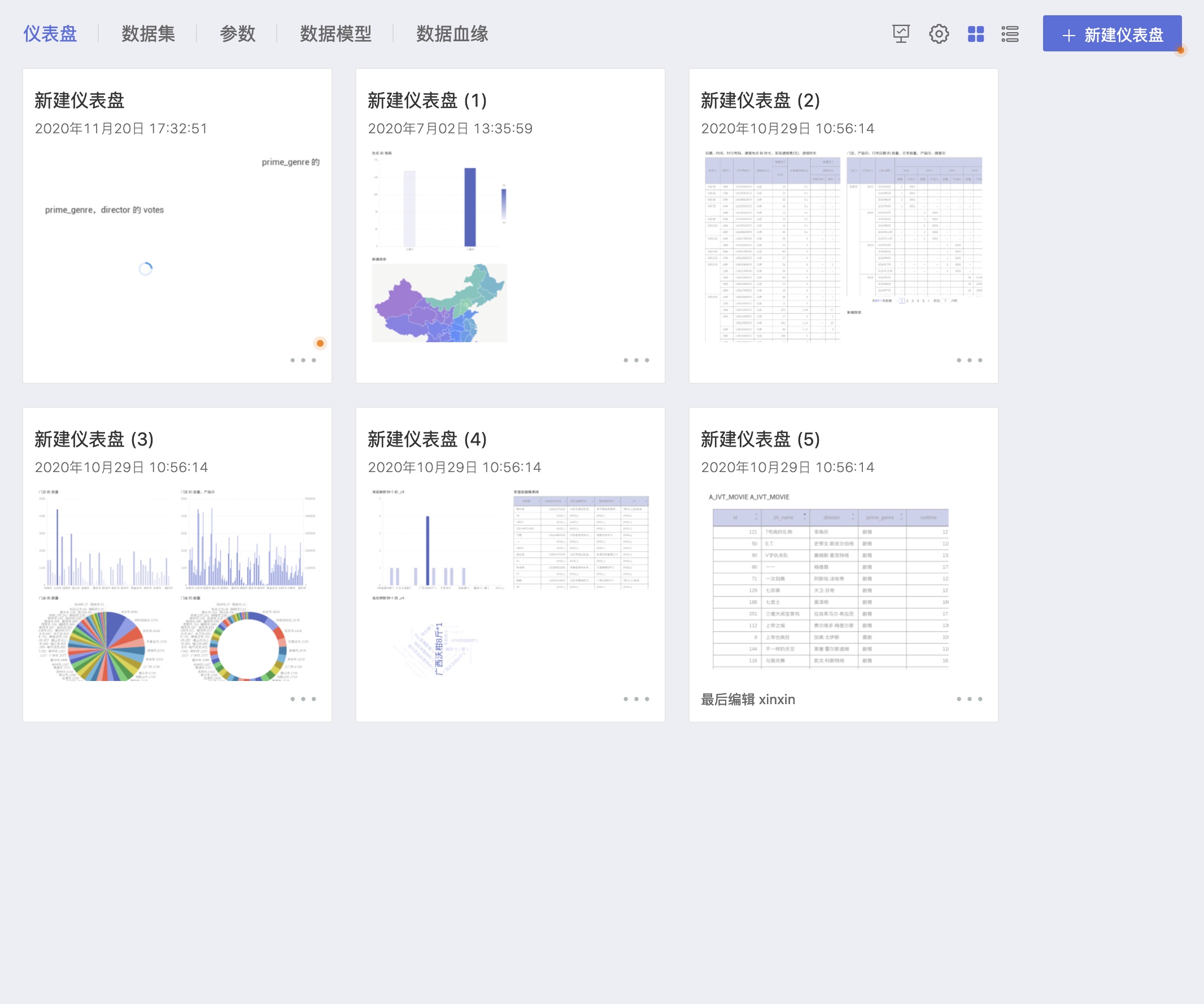
By specifying name="noRoute", the embedded page will hide the function directory toggle entry. User operations are then restricted within a single application.