Introduction to Data Filling
The data filling module provides data entry functionality, collecting and storing data into the Hengshi data warehouse, and completing data collection, data modeling, data analysis, and visualization in one stop with other platform modules.
Data filling is applicable to a wide range of scenarios, such as surveys, online registration, goal setting, status statistics, QR code check-ins, etc. Its structured data storage capability can collect all internal and external data in business scenarios.
The data filling module completes data collection through Form Creation and Form Filling, and you can view the collected data in Form Data.
Upon entering the data filling module, you can view all forms, with support for form search and sorting, including sorting by name and time.
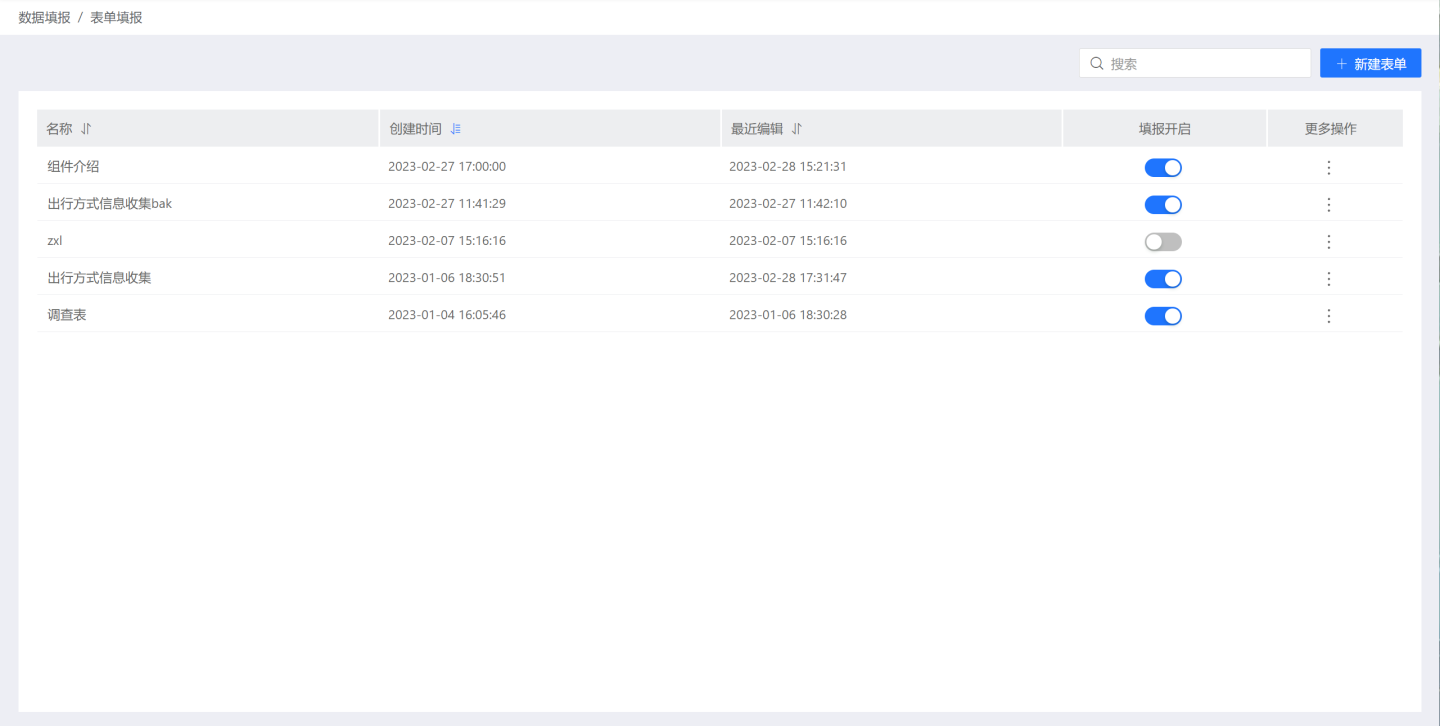
Form-related operations include:
- Filling Activation: Controls the start and pause of form filling.
- Open Filling Page: Click to enter the link page for Real-name Form Filling.
- Create Copy: Creates a copy of the current form, requiring a new form name to be entered.
- View Data: Enters the Form Data page to view the data entered in the current form.
- Settings: Enters the Form Settings Page to configure the form.
- Rename: Renames the form.
- Delete: Deletes the form from the data filling module; the collected data in the database will not be deleted.
