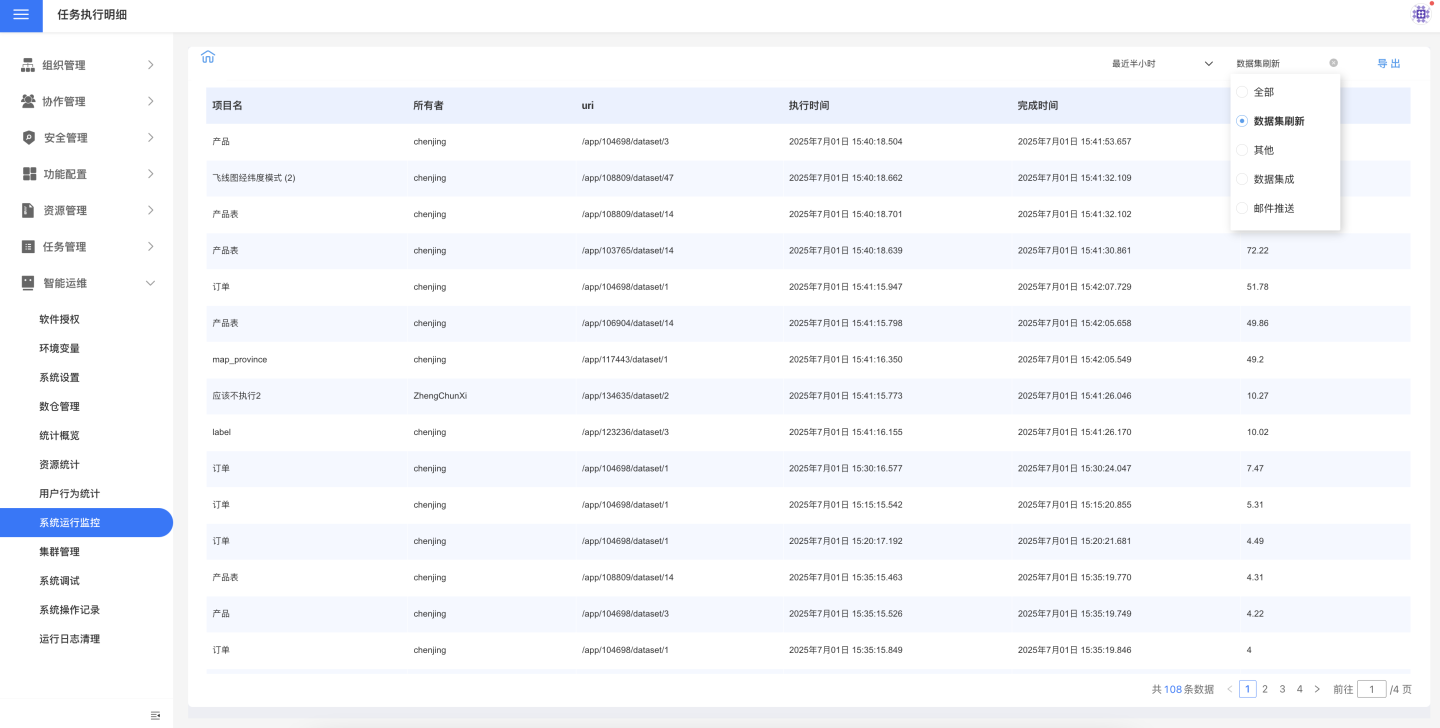System Statistics Monitoring
The system monitors resource usage, user behavior, operational status, and more. Users can utilize this data to understand system usage and user behavior.
System statistics monitoring is divided into four modules: Statistics Overview, Resource Statistics, User Behavior Statistics, and System Operation Monitoring. Each module can be viewed under Settings -> Intelligent Operations.
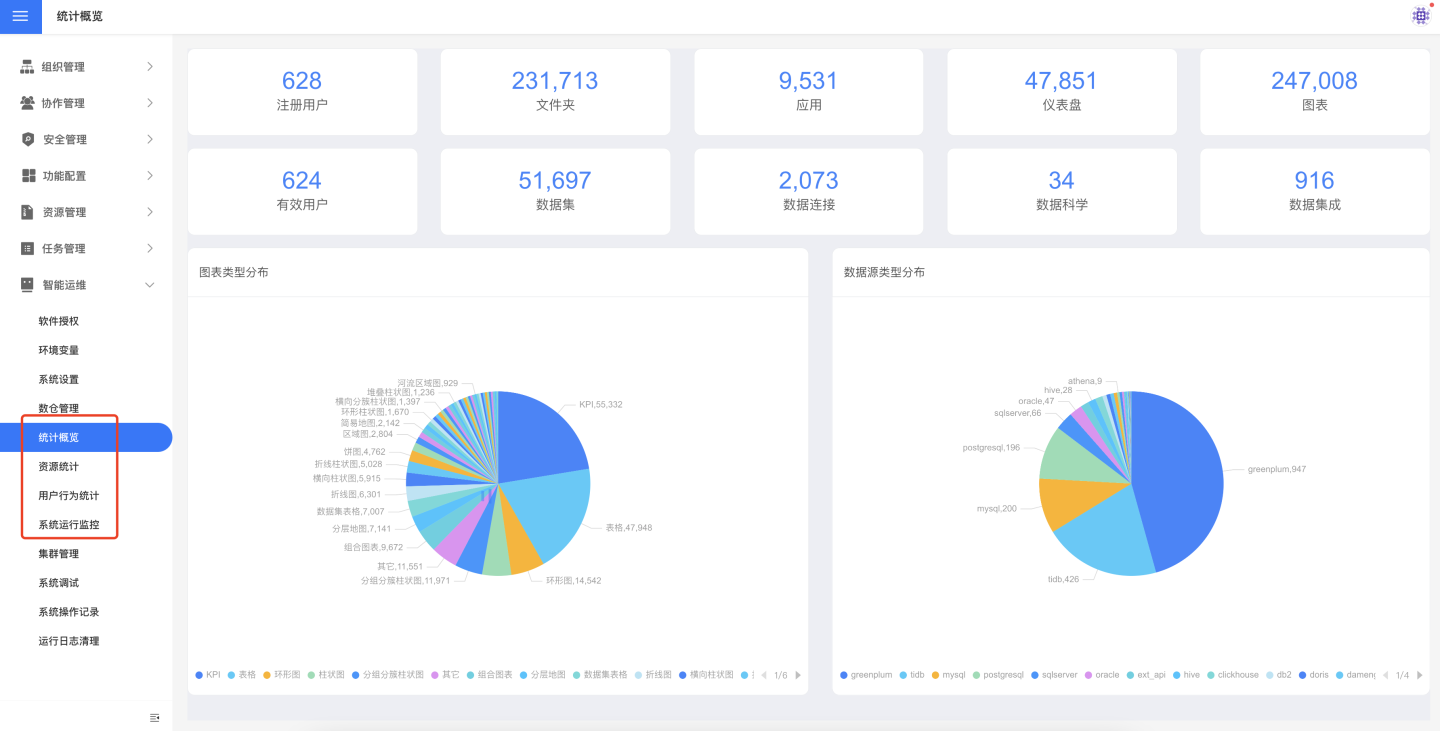
Statistical Overview
The statistical overview displays the number of registered users, the number of active users, the resource usage across various modules, and provides statistical analysis of the chart types and data source types used by users.
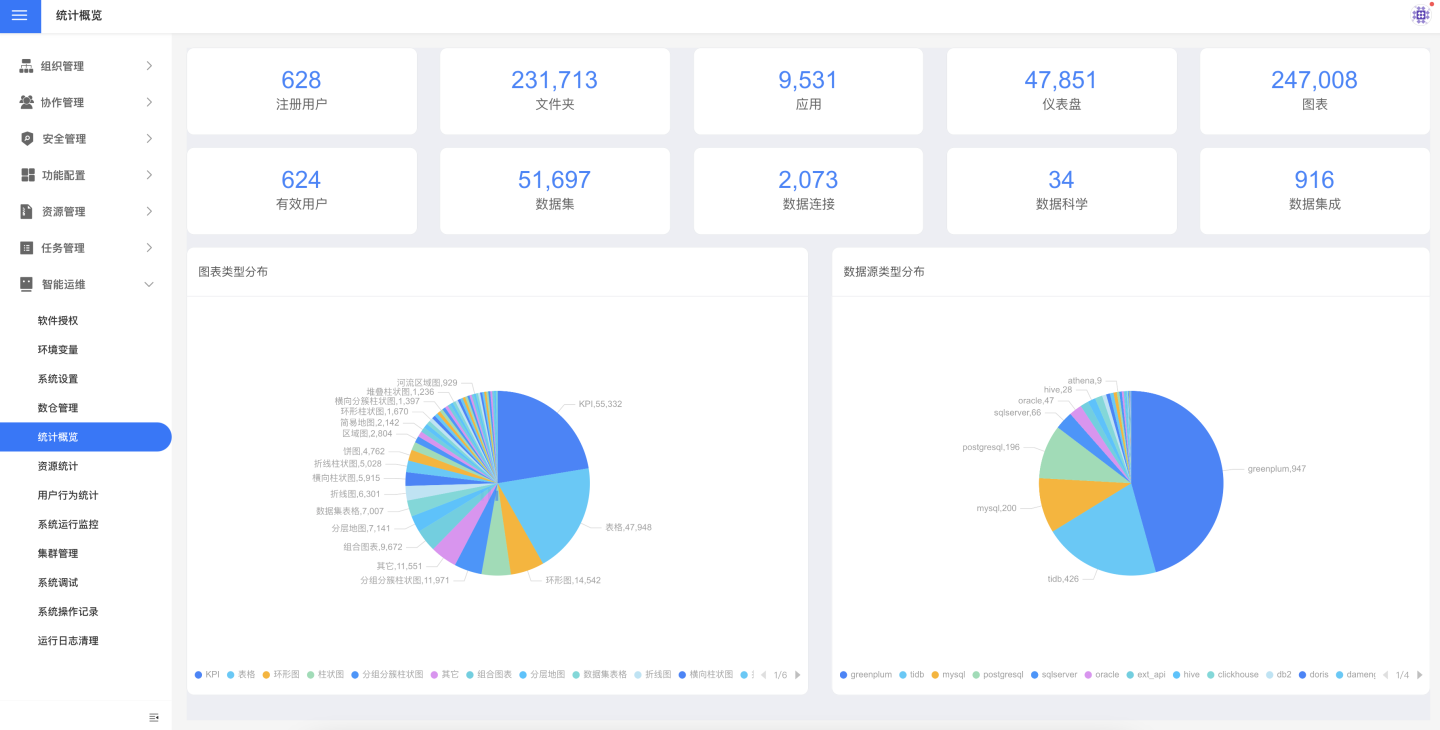
Resource Statistics
Resource statistics provide an overview of the resources across various modules in the system, including Apps, Datasets, Data Connections, Data Science, and Data Integration.
The resource statistics page displays resources created in the last 30 days, the Top 10 most accessed resources, and detailed resource access information.
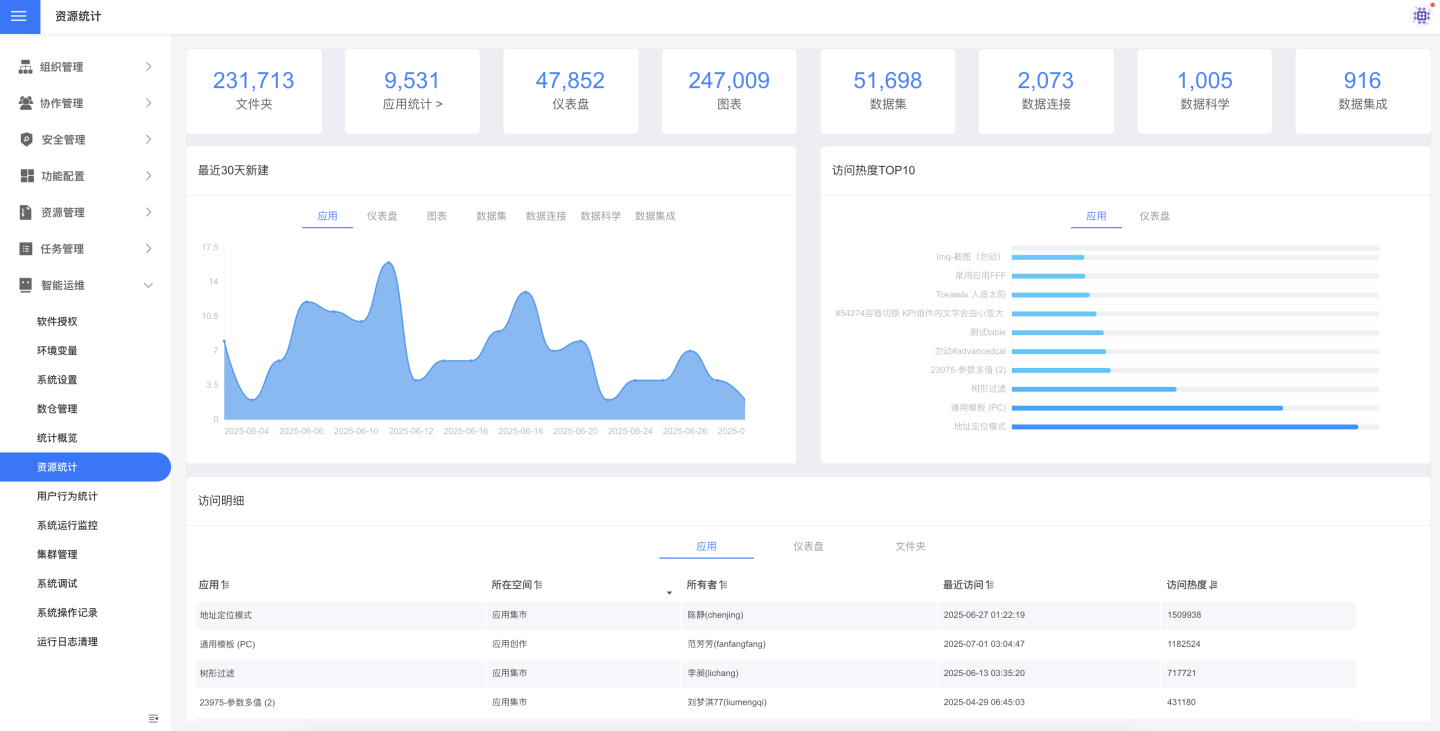
The app statistics page provides detailed statistics on the number of apps and their access patterns.
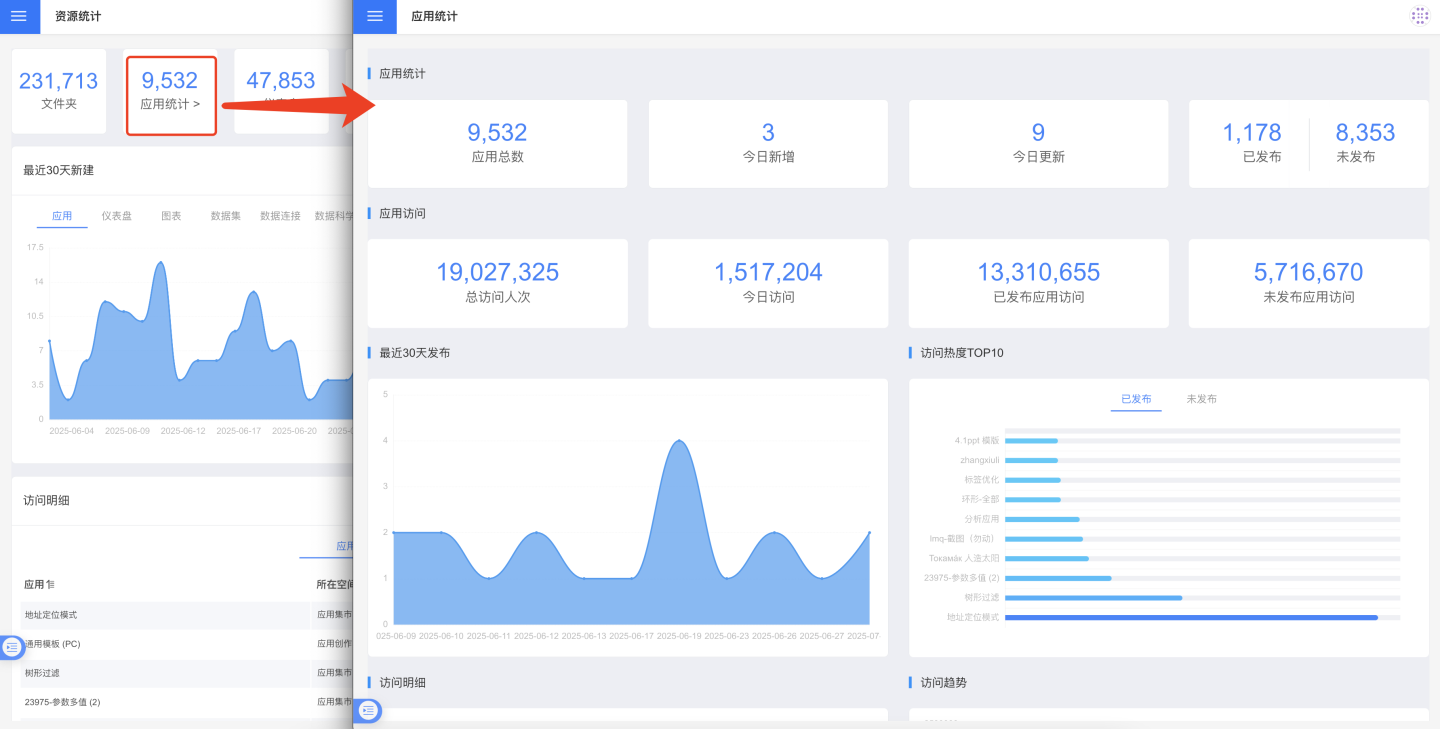
User Behavior Statistics
User behavior statistics record the number of user registrations, the number of active users, user groups, user activity trends, and the resources created by users.
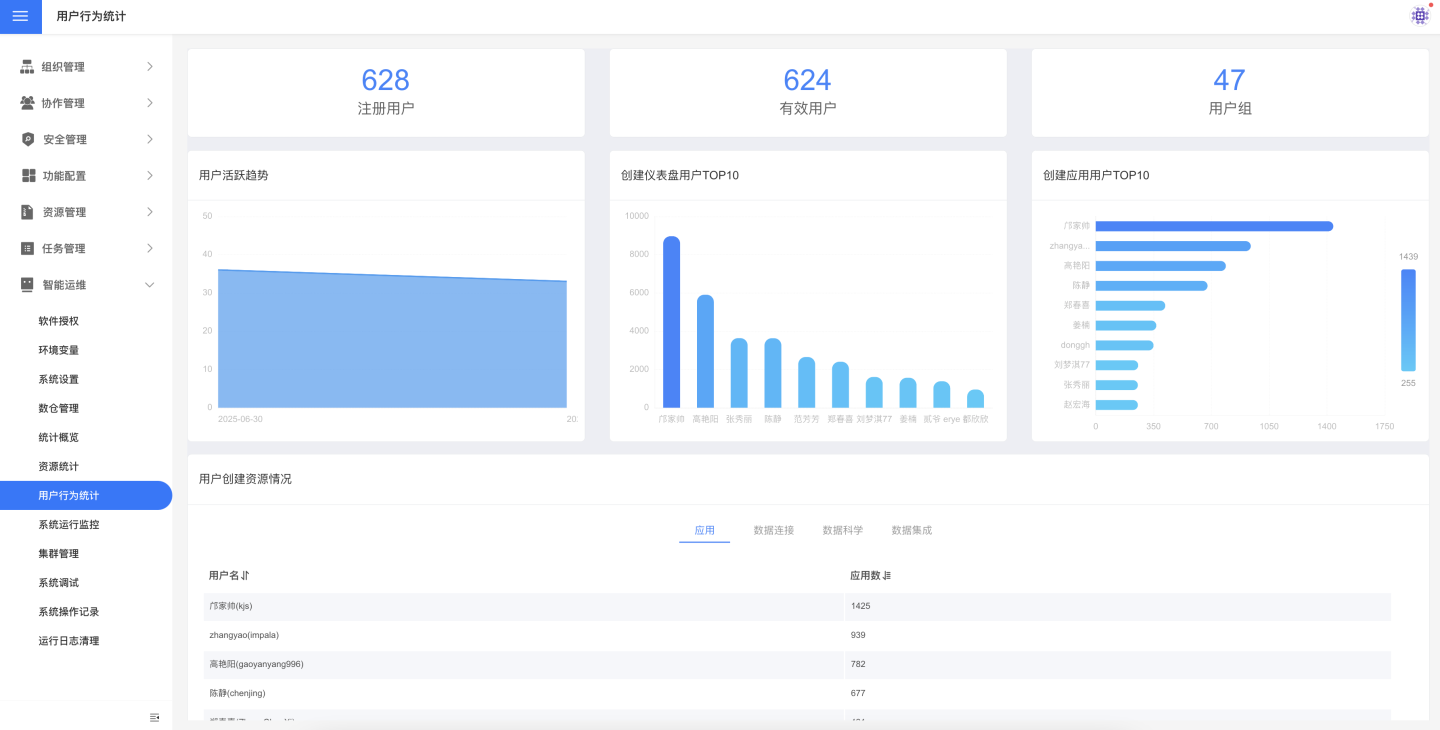
System Operation Monitoring
System administrators can click Settings->Intelligent Operations->System Monitoring to open system monitoring and monitor sessions, loading times, and background tasks.
System monitoring helps system operation personnel troubleshoot issues. When the system encounters anomalies, monitoring data can be reviewed to troubleshoot and optimize performance. Charts with long loading times can be analyzed and optimized for early warnings. When excessive login numbers are detected, operation personnel are alerted to determine whether system expansion is needed.
Sessions and Load Time
Sessions and Load Time display session and load time data for up to 24 hours.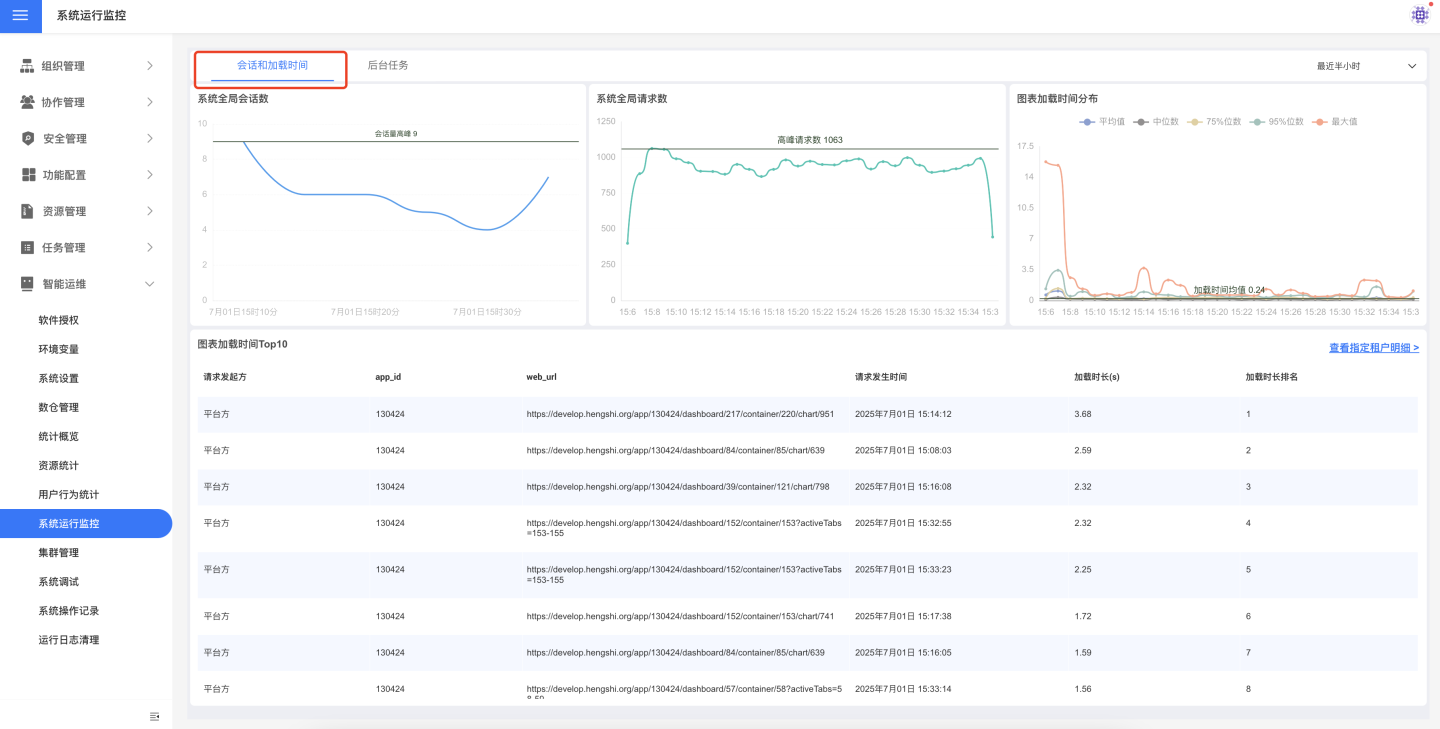
Background Tasks
Background tasks display data for up to 24 hours of background task activity.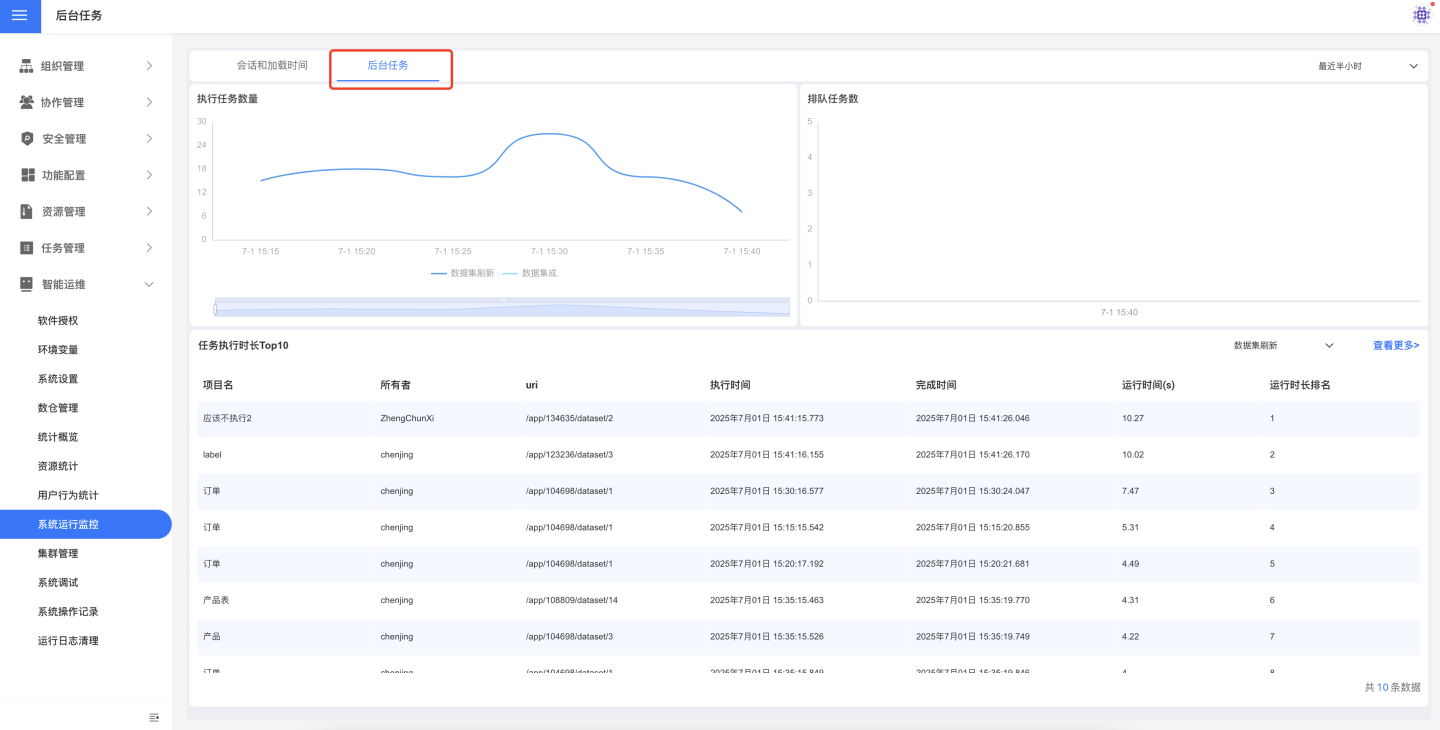
Click the View More button to open the execution duration details of all tasks, including various scheduled tasks within the system: dataset refresh, email delivery, data science, and data preparation.