Software License
On the Settings->Intelligent Operations->Software License page, you can view the license duration, validity period, user quota, tenant quota, user quota within a tenant, request code, and authorization code.
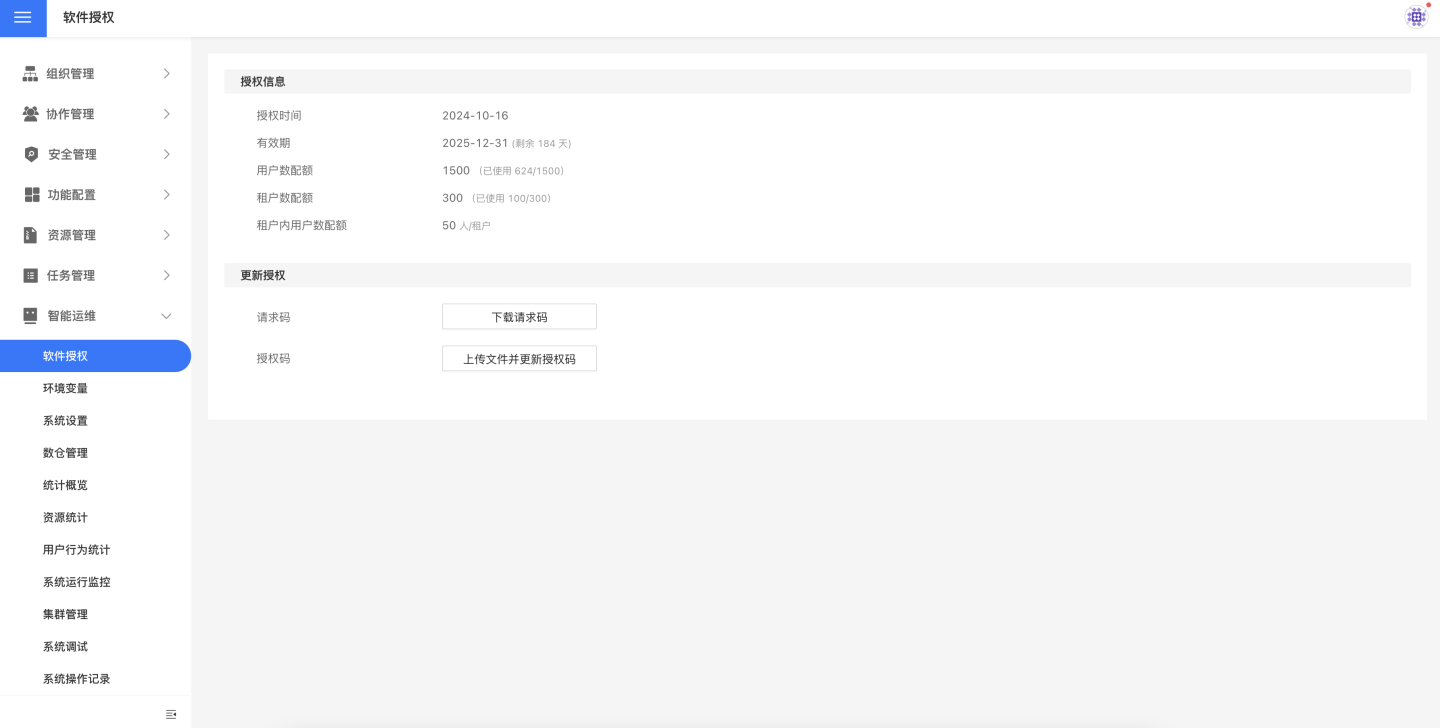
The Request Code is a piece of code used by the HENGSHI system to generate a registration code. After installing the HENGSHI system, a request code is automatically generated, which includes the fingerprint information of the local machine and the permission information of the current License.
When users need to update the license, they need to send the current system's request code to Hengshi Support. The support team will generate a corresponding new authorization code and send it back to the user.
Users can click Upload File and Update Authorization Code, upload the new authorization code file, and click Confirm. The new Authorization Code will then take effect.
HENGSHI system provides users with a one-month free trial. For a License, please visit HENGSHI Official Website or send an email to support@hengshi.com.
Update Platform License Using Script
If there are special circumstances requiring the update of platform license without logging in, you can use the following script method to update. Ensure that the HENGSHI program is running normally during the update process.
cd /opt/hengshi;
bin/switch_license_with_tenant_management_type.sh -m import_platform_license -l <path_to_license_file>Change Tenant Management Method
Only supports changing license management to platform management. Ensure HENGSHI program runs normally during the update.
cd /opt/hengshi;
bin/switch_license_with_tenant_management_type.sh -m to_platform_management -l <path_to_license_file>