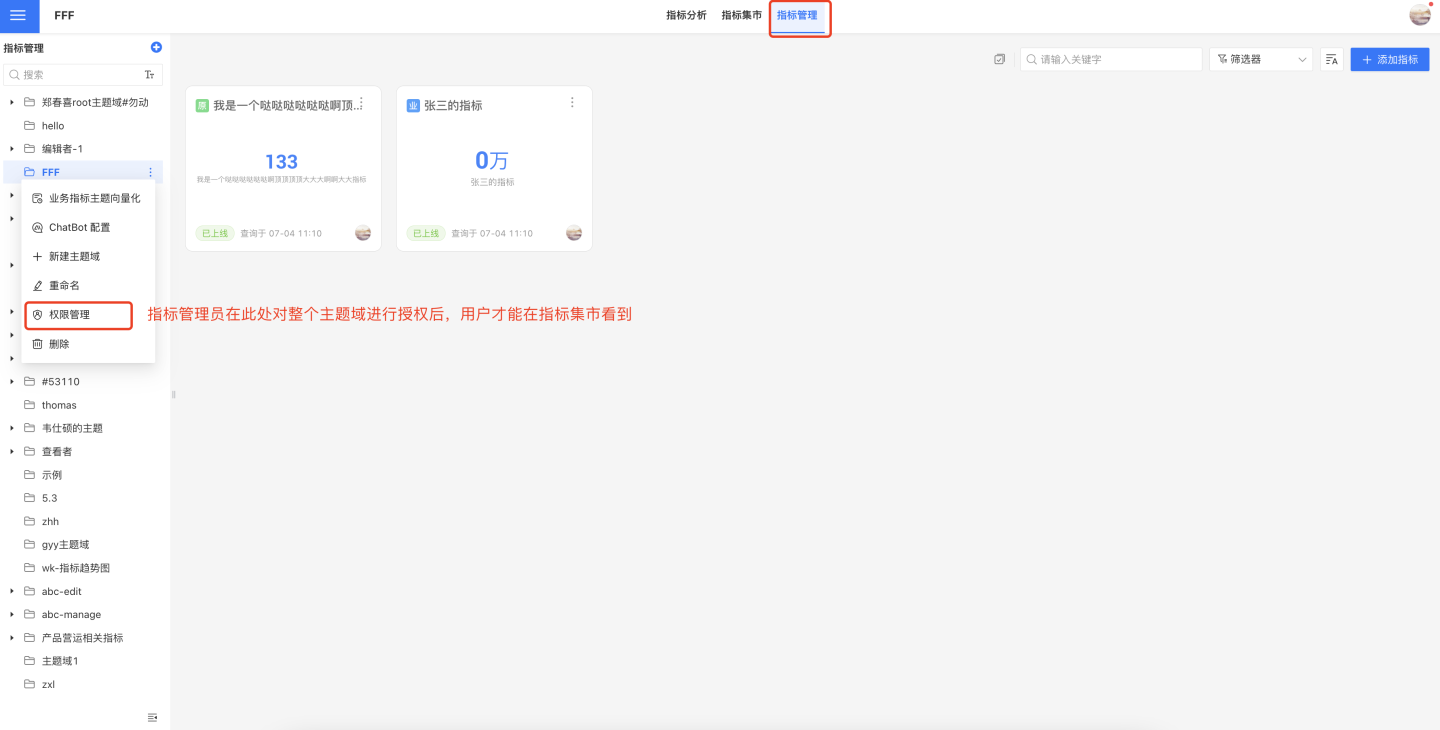Metrics Marketplace
The Metrics Marketplace displays the metrics that users can use on the metrics platform, including business metrics and atomic metrics. The left side of the Metrics Marketplace shows business topics and their subtopics. Clicking on a business topic will display the metrics under that topic on the right side. The metrics displayed in the Metrics Marketplace can be used for related business analysis in Metrics Analysis.
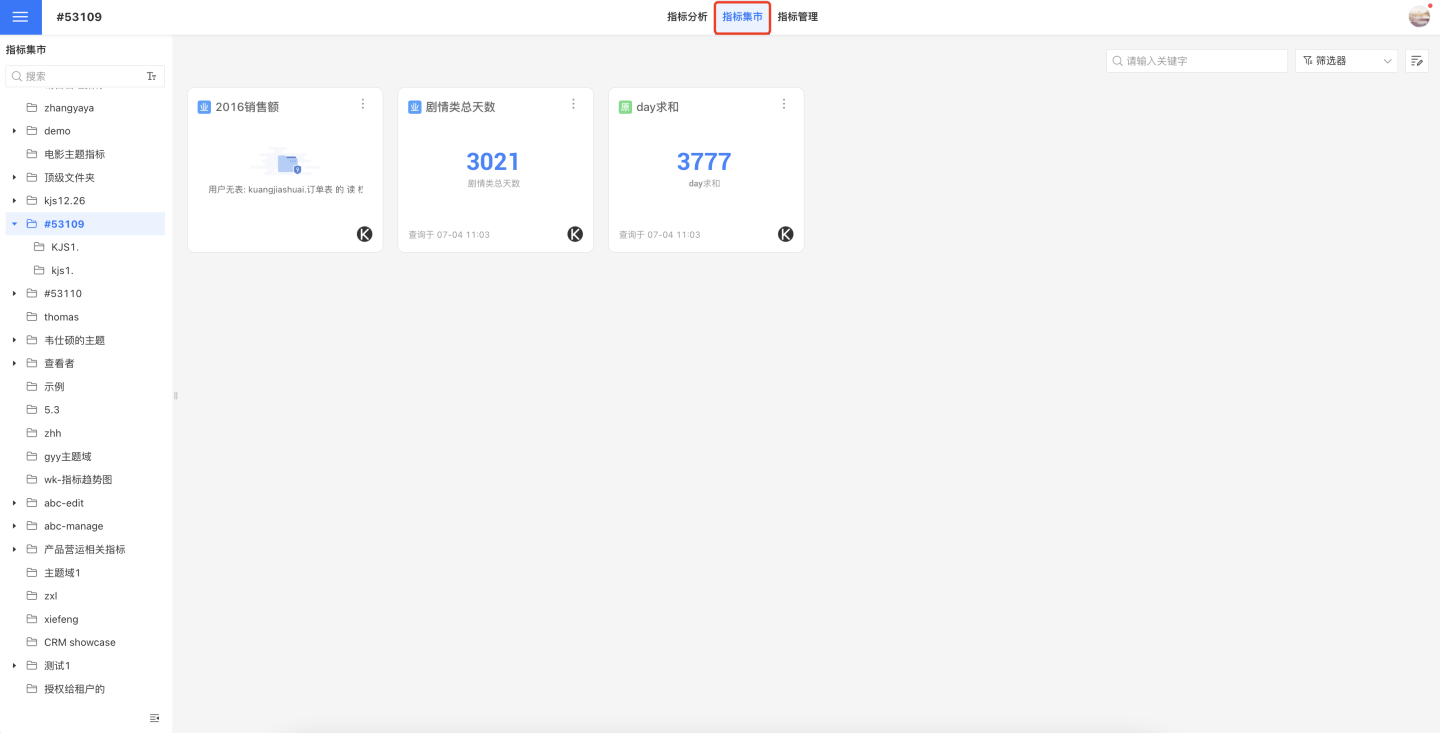
Indicator View
Indicator Information Display
When viewing indicators, you can check detailed information about the indicators, including indicator chart display, indicator lineage, and indicator definition information. In the chart display, you can change the dimensions, calculation methods, and charts used to display the indicators, allowing the indicators to present different information.
Metric Filtering
When viewing metrics in the Metric Marketplace, you can search for metrics under each business theme using filters. The following filter types are supported:
- Metric Type: Filter by metric type, including atomic metrics and business metrics.
- Dataset: Filter by dataset name.
- Creator: Filter by the creator of the metric.
- Group: Filter by metric grouping.
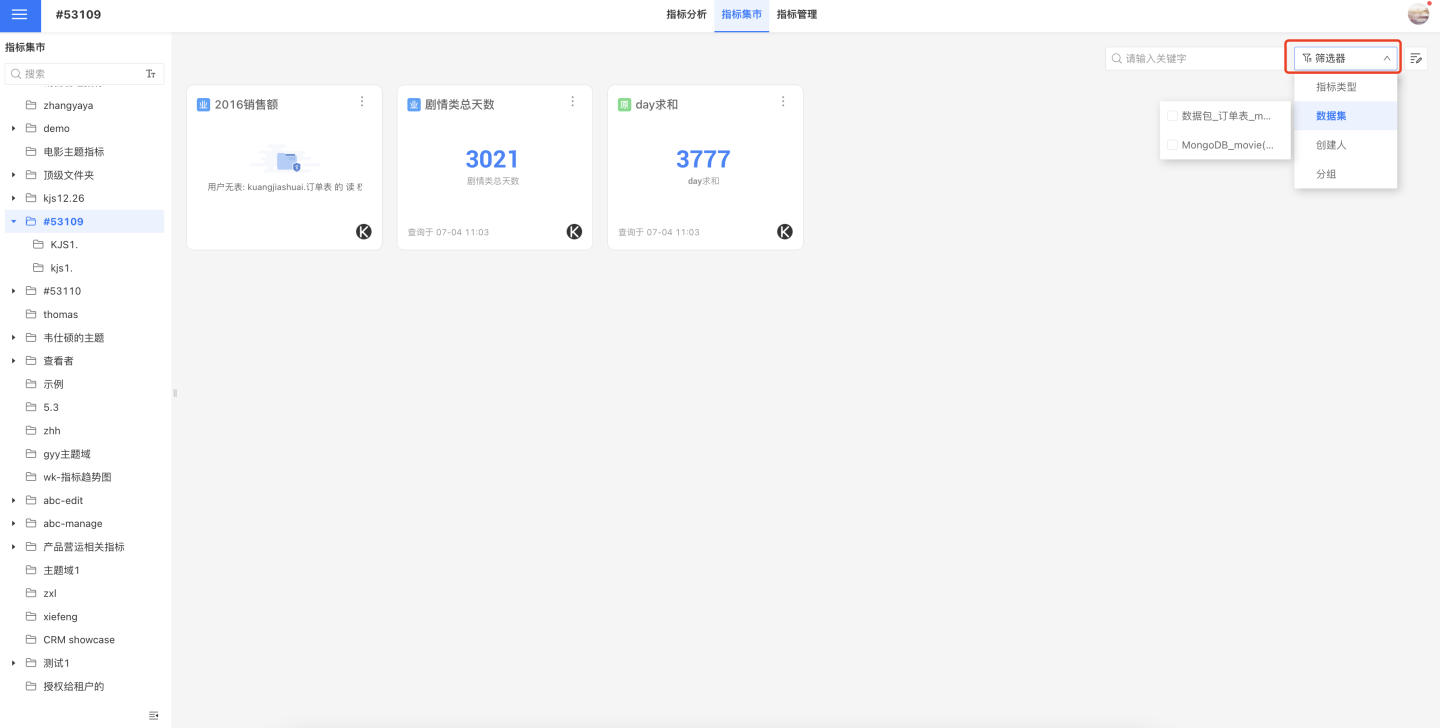
Metric Permissions
To view or use a specific metric in the Metric Marketplace or Metric Analysis Dashboard, you need to apply for permissions for the Business Domain where the metric resides. Please contact the relevant metric administrator to apply and obtain authorization.