Operation Log Cleanup
The system generates a large amount of log information during operation, which is used for system issue tracking and troubleshooting. If these logs are not cleaned up regularly, they will occupy a significant amount of system memory space, affecting system performance and file storage.
Operation logs support both manual and automatic cleanup.
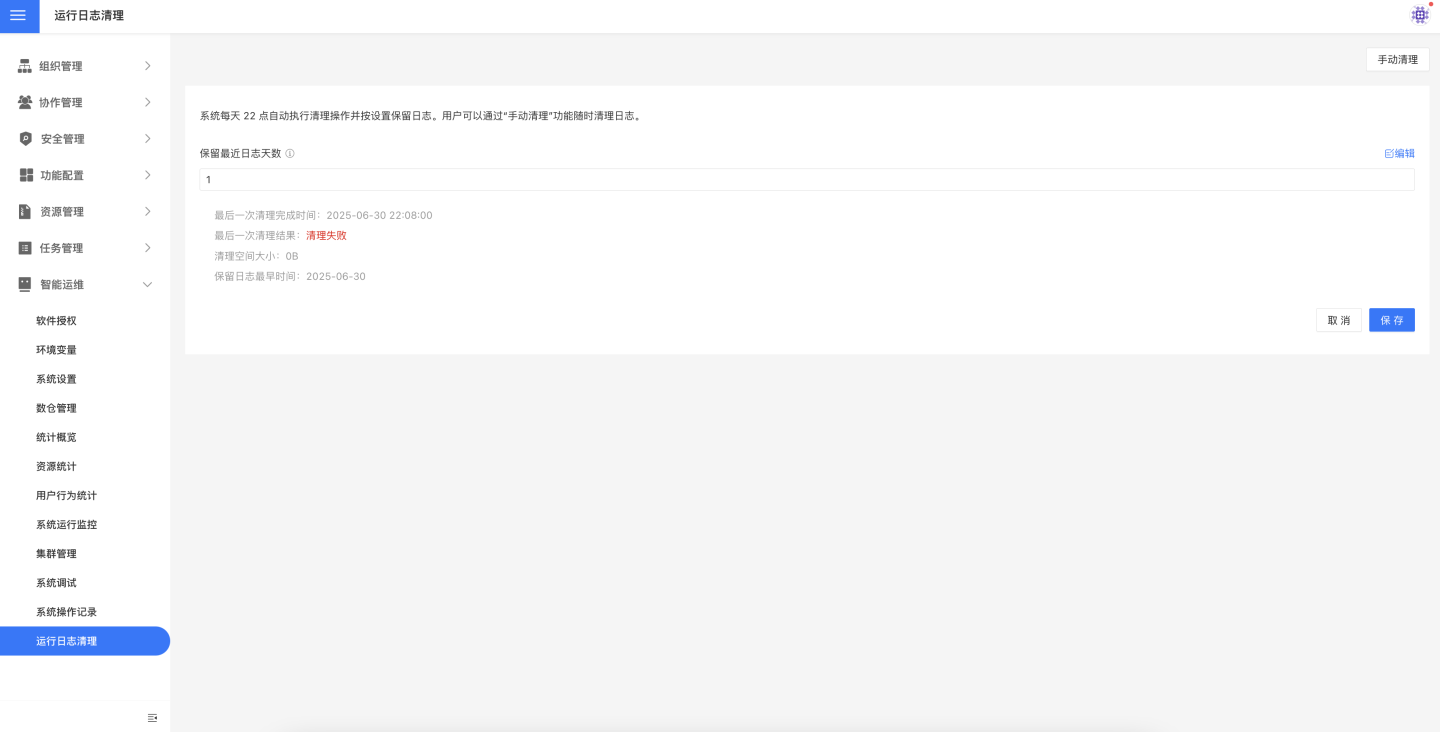
Automatic Cleanup
The system automatically performs cleanup operations every day at 10:00 PM and retains logs according to the configured settings. Retained logs refer to the logs that users need to keep. By setting the number of days to retain recent logs in the system, logs from the most recent days will be preserved.
Manual Cleanup
You can manually trigger the log cleanup action and set the number of days to retain recent logs.
After system log cleanup, the page will display the information of the last log cleanup and the retention period of the logs.