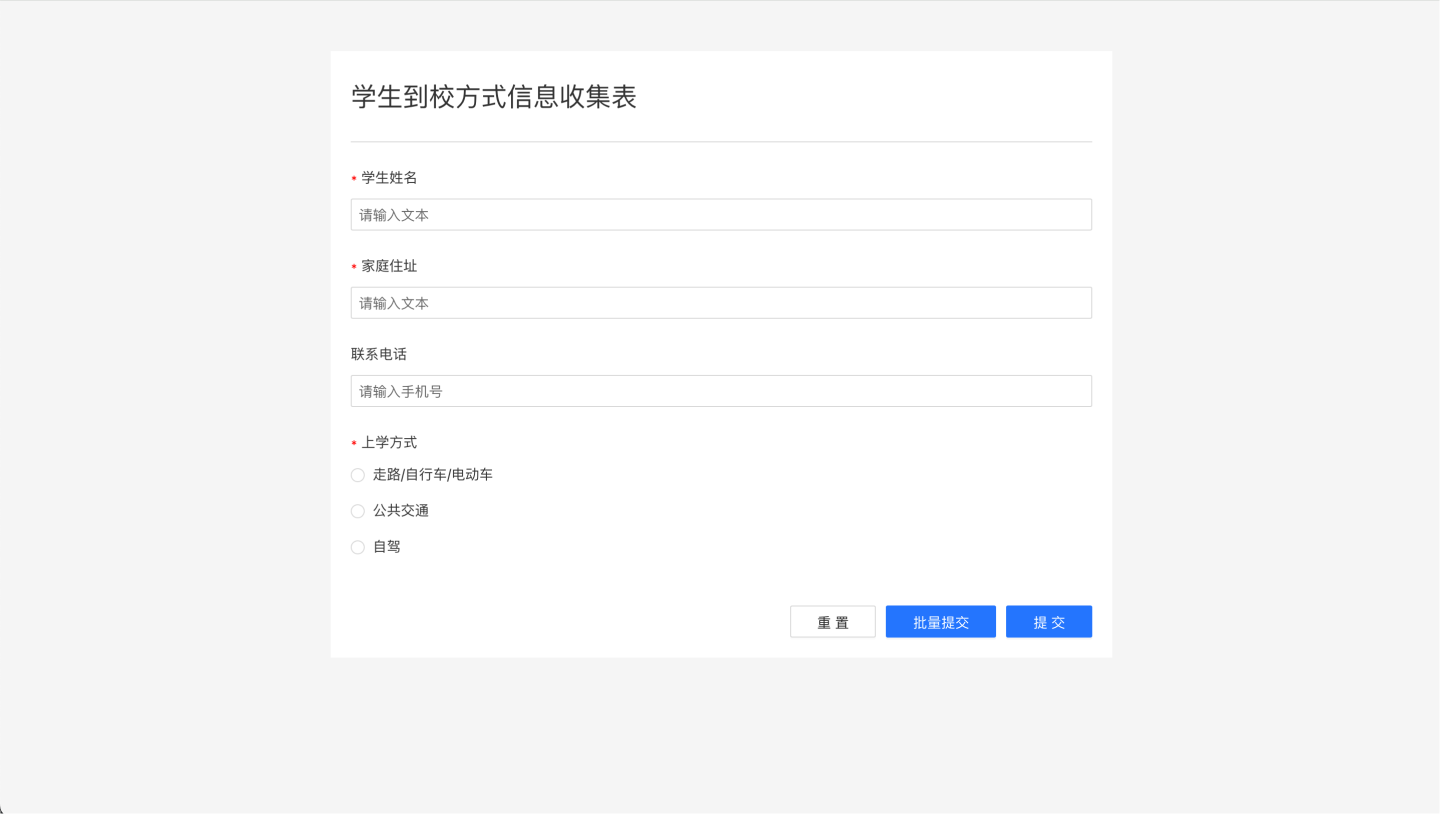Form Settings
After creating a form, you need to enable reporting to fill out the form and collect data. During the form-filling process, reporting can be paused at any time.
Once reporting is enabled, you need to set the form reporting method, which supports both real-name reporting and anonymous reporting.
Filling Activation Entry
Forms must be activated for filling before data entry and collection can take place. There are two locations for activating form filling: one is on the form settings page, as shown in the red box in the image below.
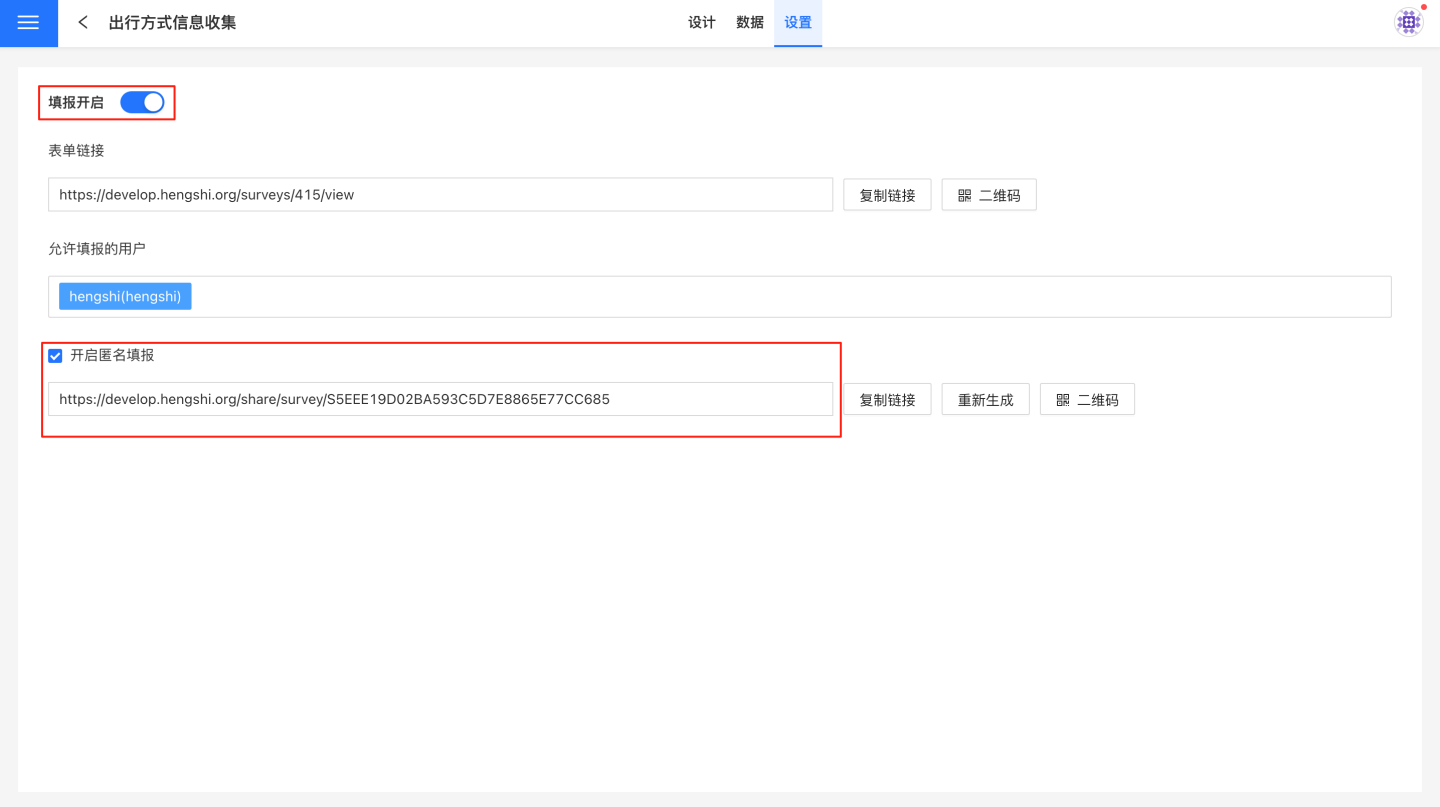
The other is on the data filling management page, as shown in the image below.
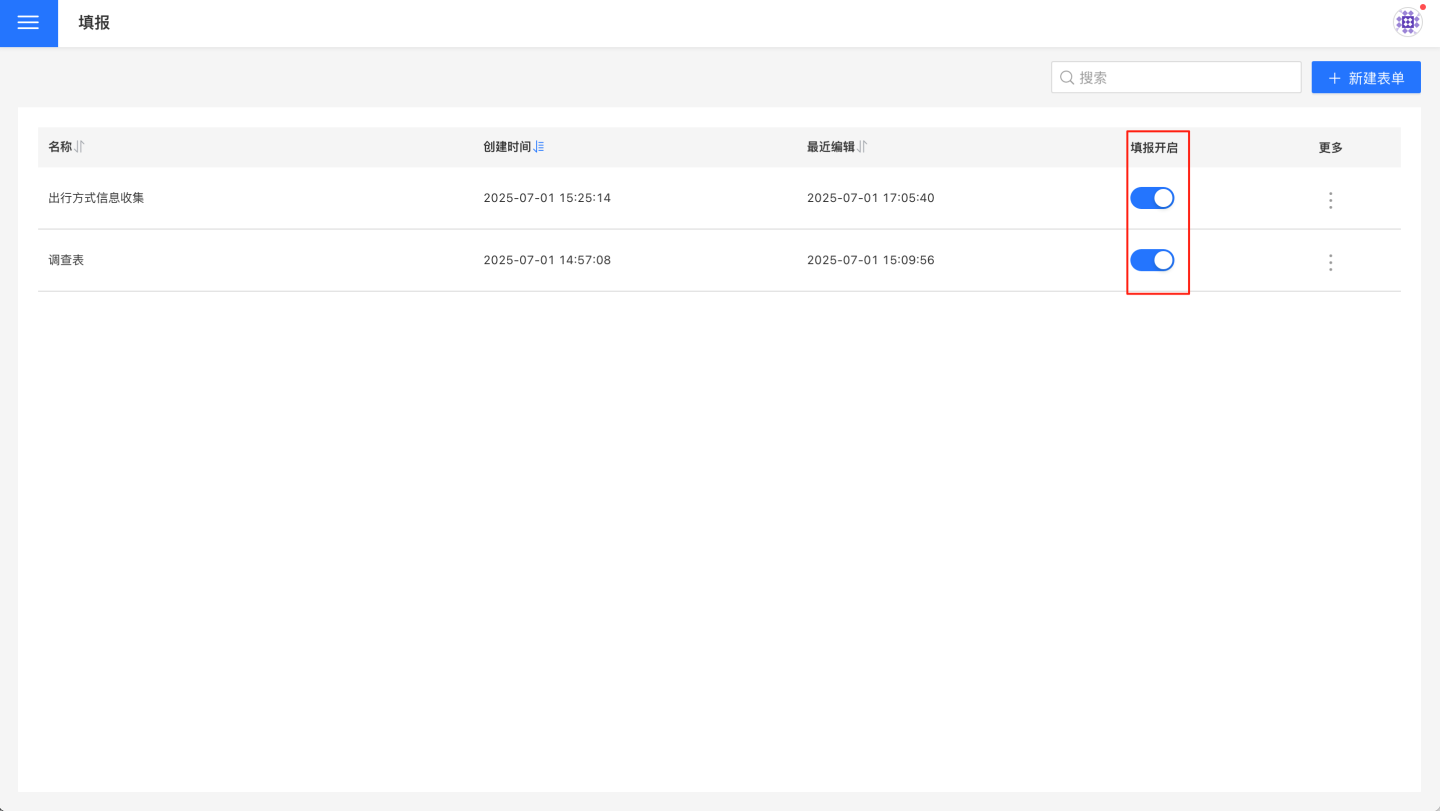
Real-name Reporting
Real-name reporting collects the ID information of reporting users while gathering data. Real-name reporting is only available for system users, and reporting users can be configured.
After enabling reporting, real-name reporting is turned on by default. It supports sharing the form with system users for reporting via links or QR codes.
Anonymous Reporting
Anonymous reporting does not collect user ID information when gathering submission data. Anonymous reporting can be used by all users.
When using anonymous reporting, you must first enable the main reporting entry switch and then turn on the anonymous reporting switch. Sharing forms via links or QR codes is supported.
Form Filling
After the form is enabled for reporting, it can be filled out on either the PC or mobile device.