Home
The home page is the first page users see after entering the HENGSHI system. It gathers the platform's latest dynamic information, industry template cases, user operation records, etc., guiding users to quickly and conveniently use platform features. 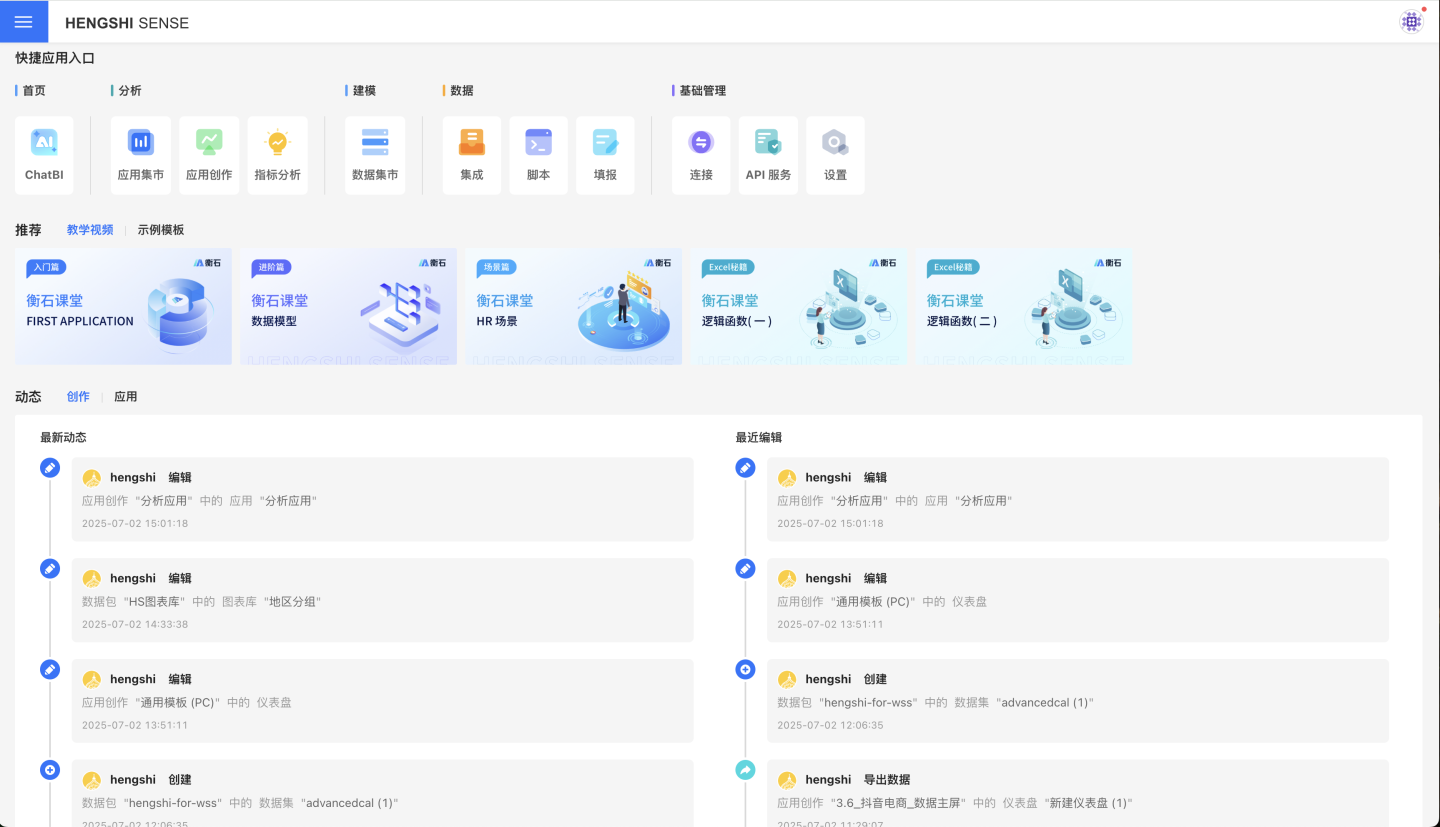
The home page includes the following sections to help users continue previous work, start new work, use built-in examples, and learn about the product.
Module Entry Section
The top of the home page gathers entry points for various system modules, allowing users to quickly access different functional modules and perform related business operations. It includes the following categories:
- Home Entry
- Home
- ChatBI
- Analysis Visualization
- App Market
- App Creation
- Metric Analysis
- Modeling Capabilities
- Data Mart
- Data Governance
- Data Integration
- Data Science
- Data Entry
- Infrastructure Management
- Data Connections
- API Services
- System Settings
Recommended Section
The recommended section is divided into two tabs: Tutorial Videos and Example Templates.
Tutorial Videos
The tutorial guidance section provides customer guidance, where users can directly view product documentation and tutorial interfaces to understand and use product features.
Example Templates
The example templates showcase dashboards from different industries. Users can browse these dashboards, experience how they display on different clients (PC, mobile), and directly use these templates to create new applications.
Dynamic Section
The dynamic section is divided into two parts: App Market Area Updates and App Creation Area Updates.
App Market Area Updates
The App Market section displays the team's latest updates in the App Market and the user's recently visited applications.
Latest Updates Latest updates show the most recently published applications by team members in the App Market. You can view applications to understand team operations, displaying the 10 most recently published applications.
Recent Visits Recent visits show the 10 most recently visited applications by the user in the App Market. This shows which applications the user has been focusing on recently, making it convenient to quickly find these frequently visited applications and perform related operations.
Tip
Latest updates and recent visits only display the 10 most recent records. Latest updates and recent visits display information about applications that the user has permission to see.
App Creation Area Updates
The creation center displays the latest updates and user operation records from App Creation and Data Mart.
Latest Updates
Latest updates show team member activities in App Creation and Data Mart, including creating, deleting, and editing applications. Each update displays the application name, creator, path location, operation content, and update time, allowing quick access to applications and viewing changes.
Recent Edits
Recent edits show the current user's operation records in App Creation and Data Mart, including creating, deleting, and editing applications.
Each record shows the application name, creator, path location, operation content, and update time. Users can browse these operation records, view historical operations, and directly enter applications to continue their previous operations.
Tip
Recent visits and recent edits only display the 10 most recent records. Recent visits and recent edits display information about related applications within the user's permissions.