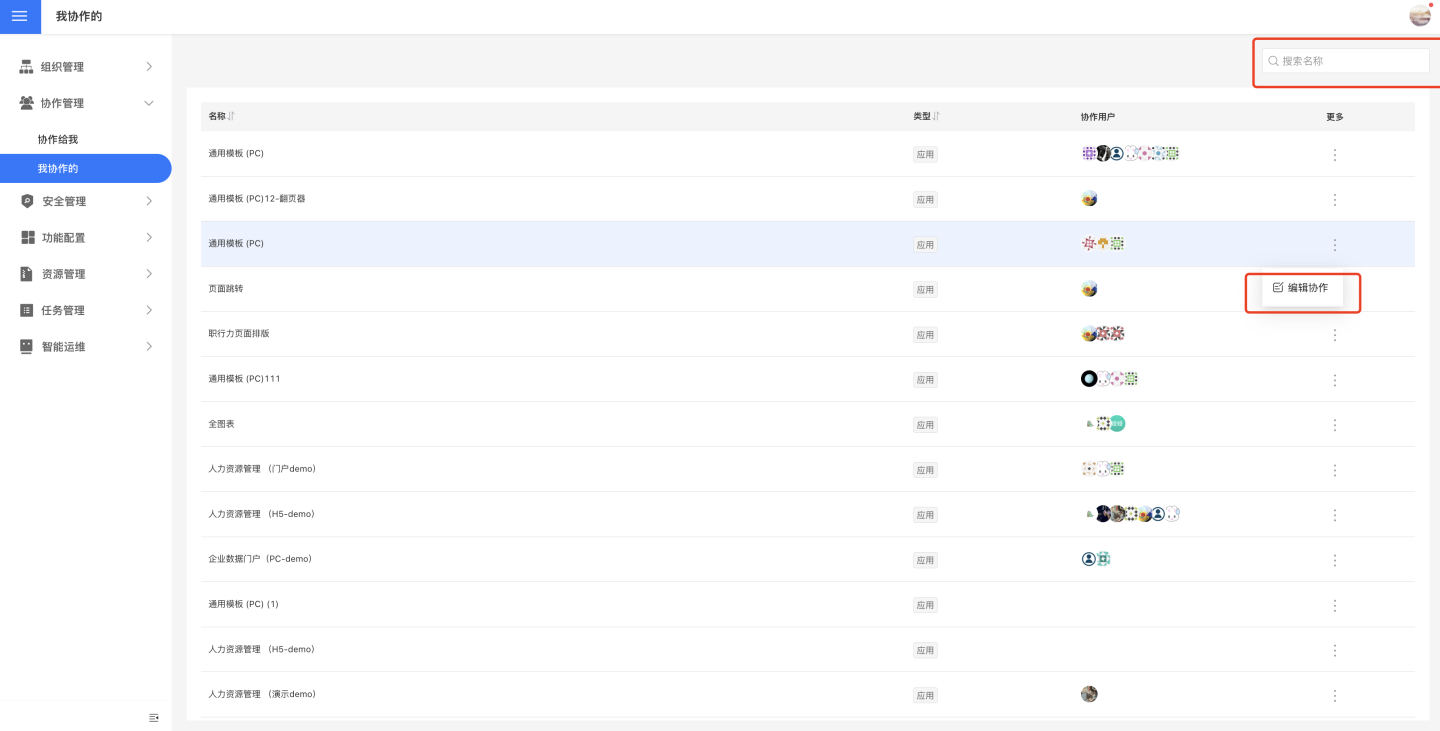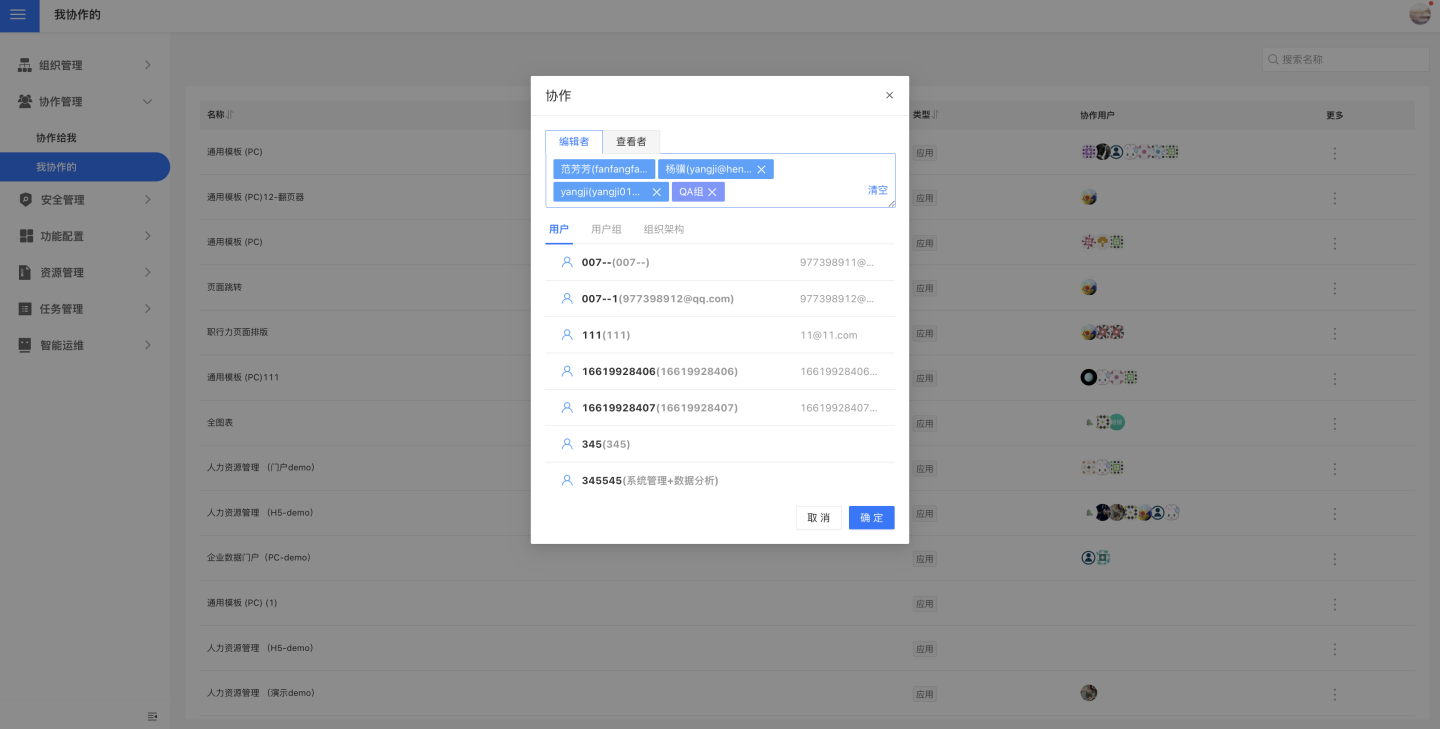Collaboration Management
Data analysts can view which applications they have authorized to others in Settings -> Collaboration Management. They can also see which applications others have authorized to them, displayed in the two modules: Collaborated with Me and My Collaborations.
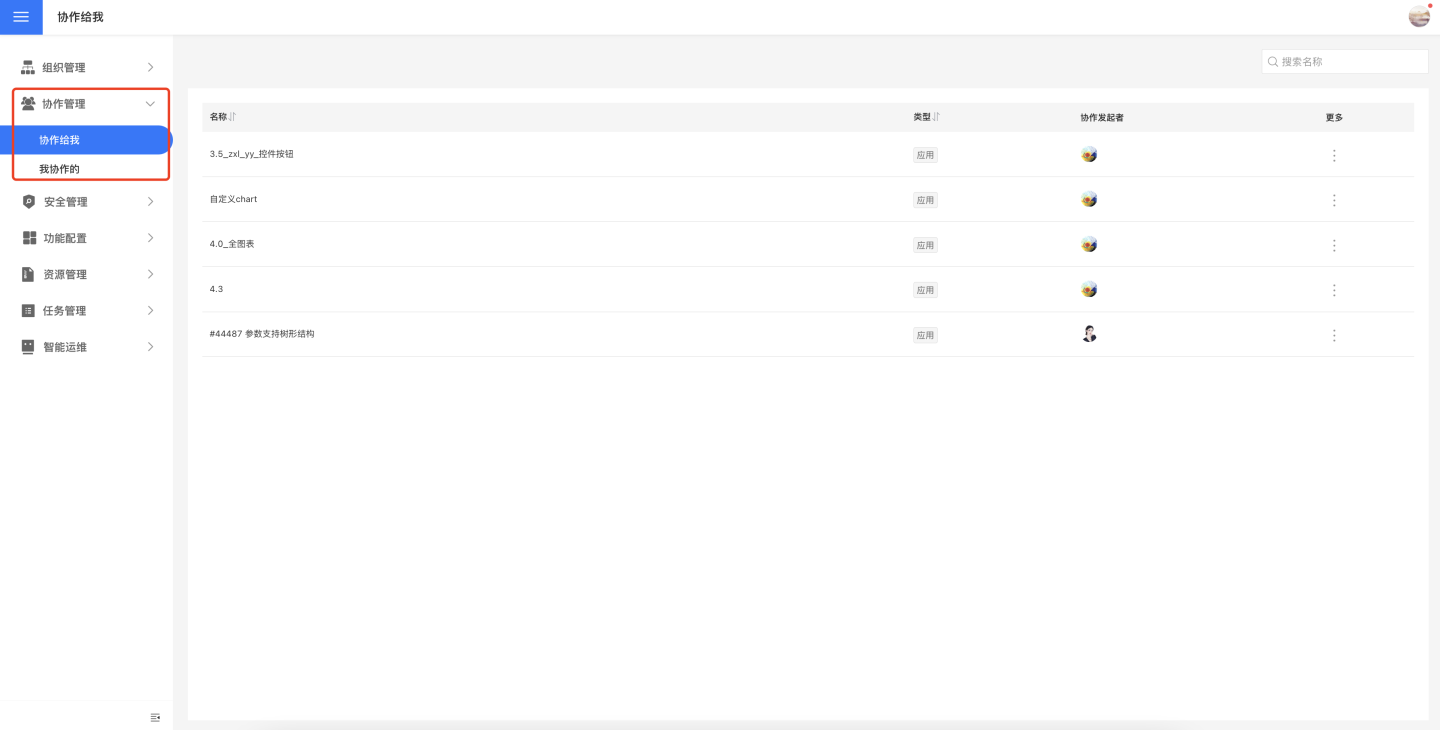
Collaboration Given to Me
Data analysts can click Settings->Collaboration Management->Collaboration Given to Me to enter the resource management list page, where they can search and view all applications shared with them by others. It supports the operation to remove collaboration on applications.
After removing collaboration on an application, the application will disappear from the current list.
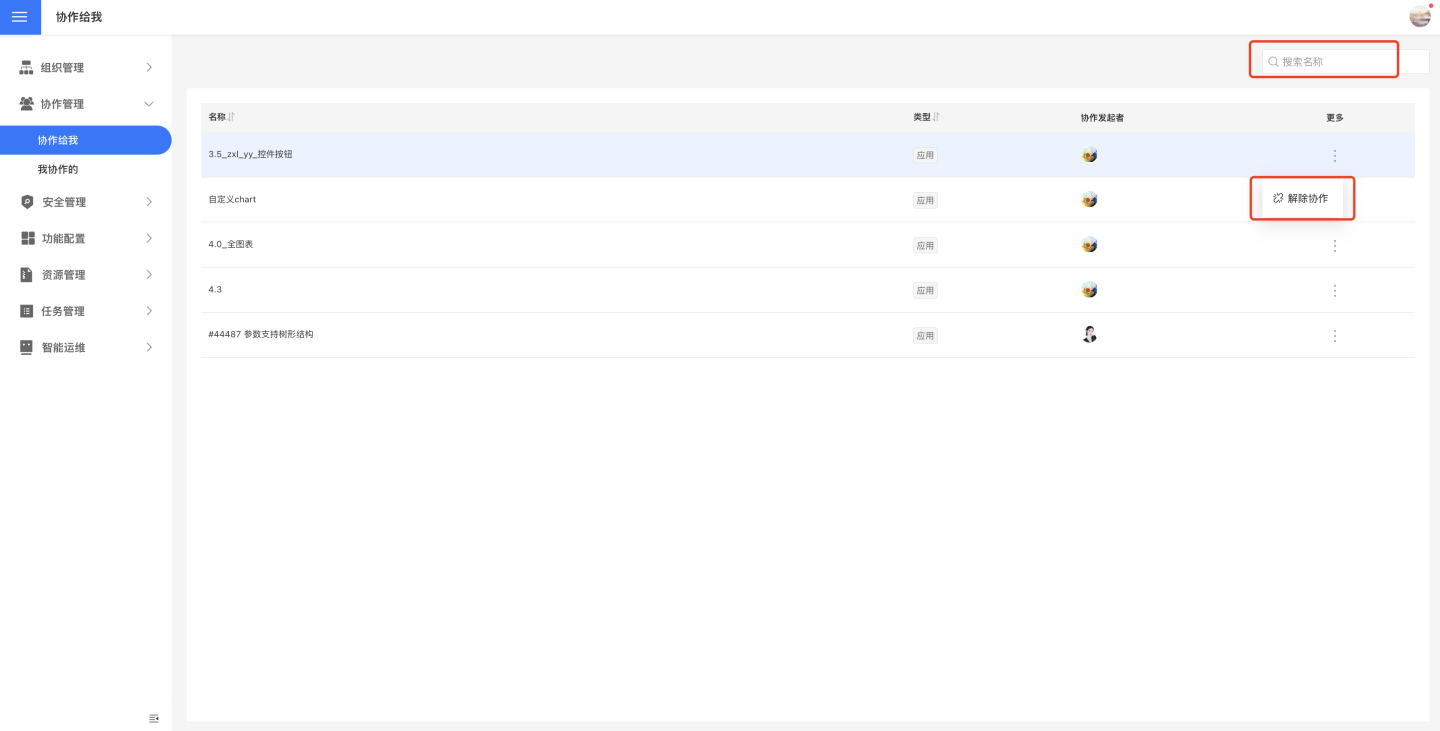
My Collaborations
Data analysts can navigate to Settings-> Collaboration Management-> My Collaborations to access the resource management list page. Here, they can search and view all applications they have collaborated on with others, including applications where editing or viewing permissions have been granted to others. The platform supports editing collaboration operations, allowing adjustments to the authorized collaborators.
When all collaboration objects for an application are removed, the application will disappear from the current list.