Dataset Table
The dataset table is the simplest form of table. It only displays the original data information from the dataset without any processing of the data.
Simple Example of Dataset Table
Using product sales orders as an example, this section introduces the process of creating a dataset table.
- In the dashboard, click New Chart -> Dataset Table, select the data source and dataset, and click OK to generate a dataset table on the canvas.
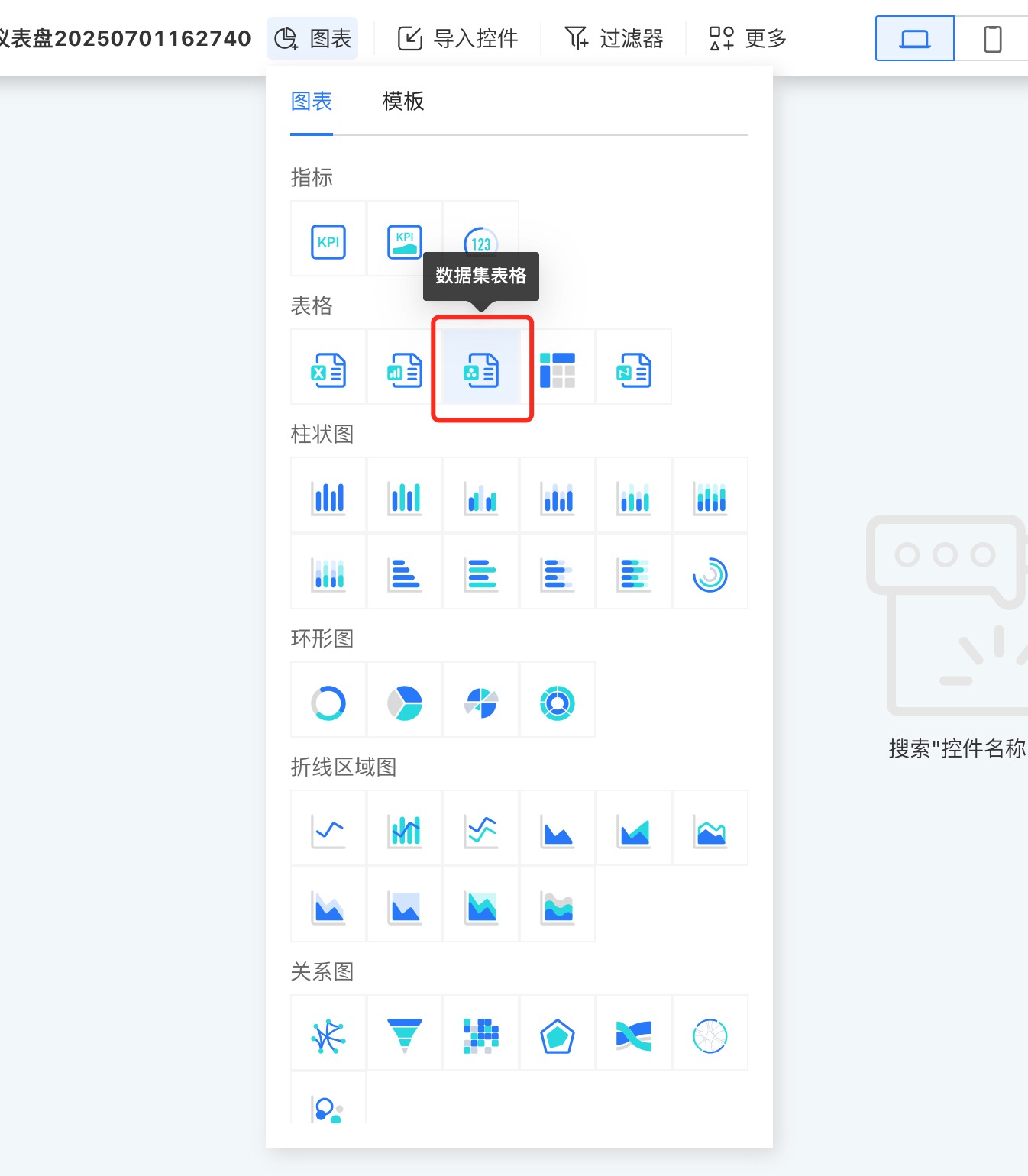
- The newly generated dataset table contains all fields from the dataset. You can select the fields to display in the area marked with a red box; fields that are not selected will not be displayed.
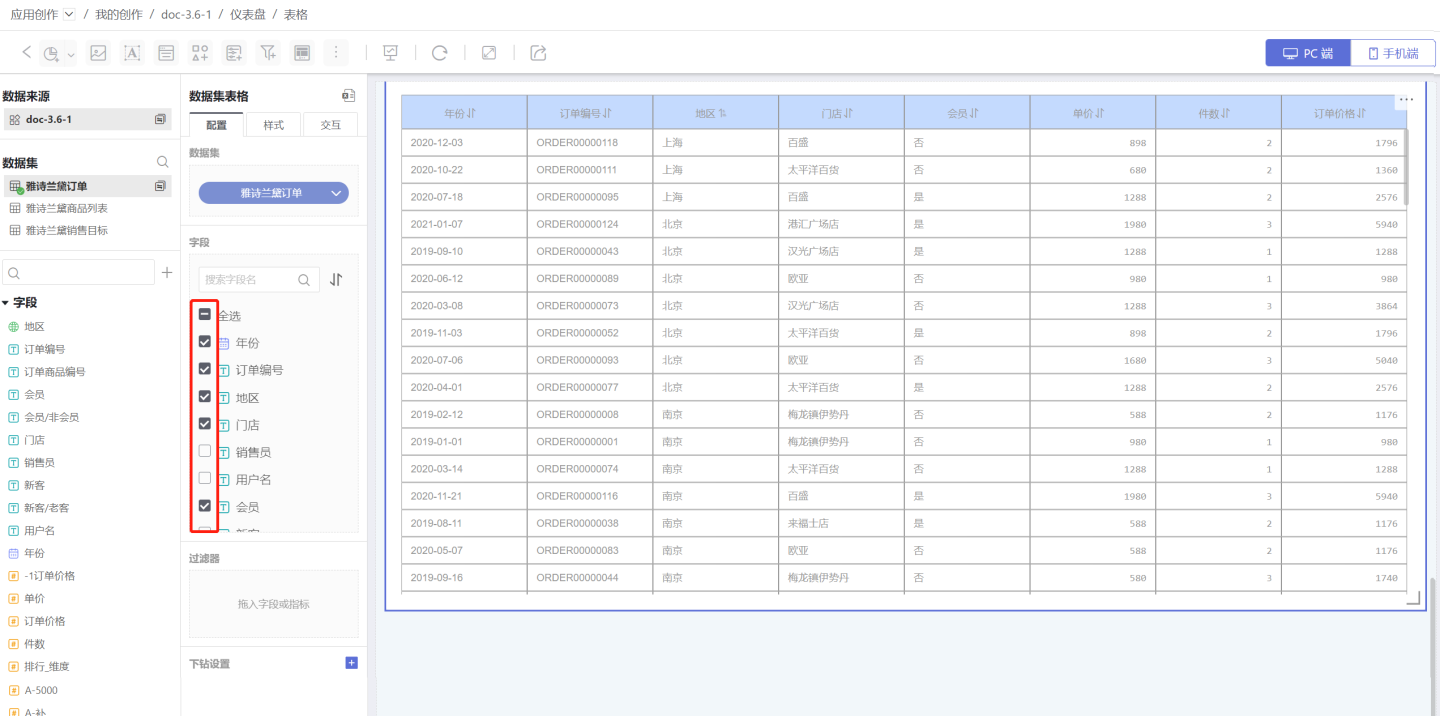
- Click the sort button to customize the display order of the fields.
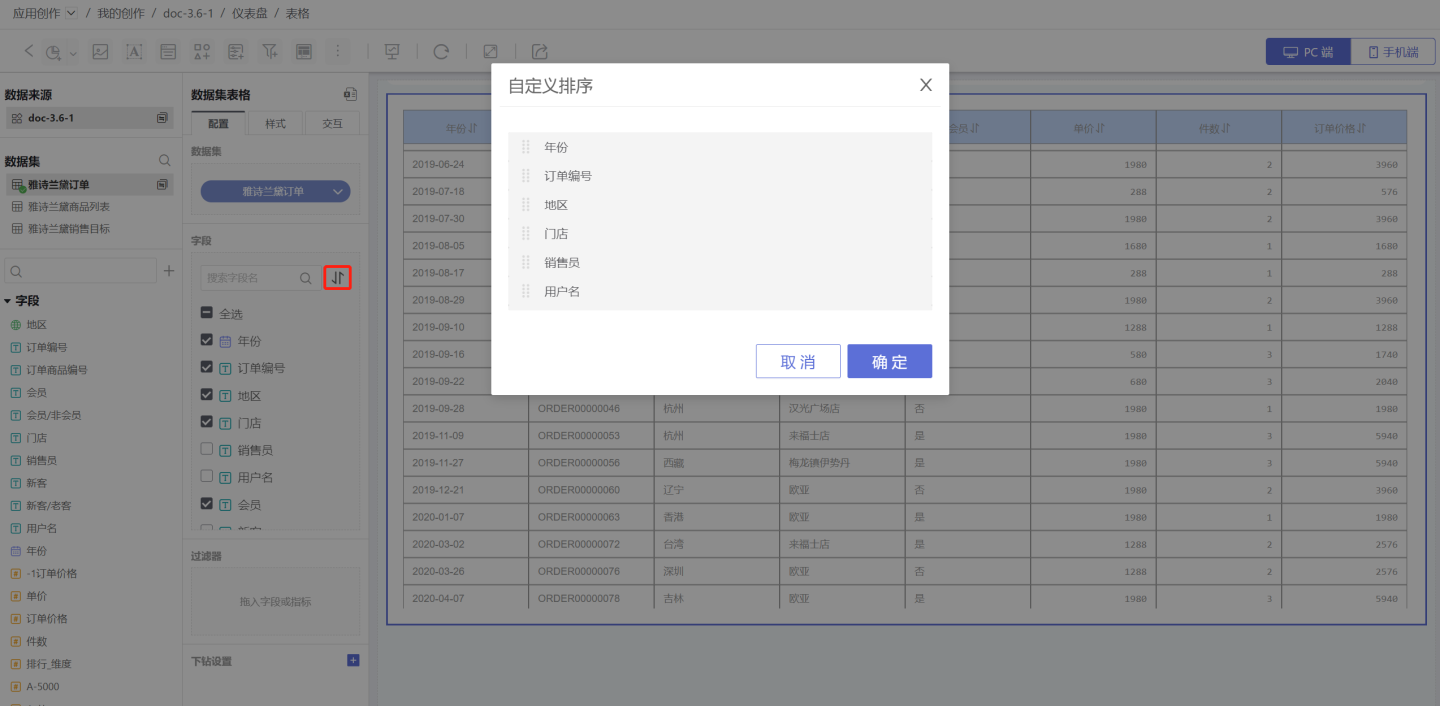
- Set the table style, such as adjusting the font color and width of the header and cells. For detailed settings, please refer to Style.
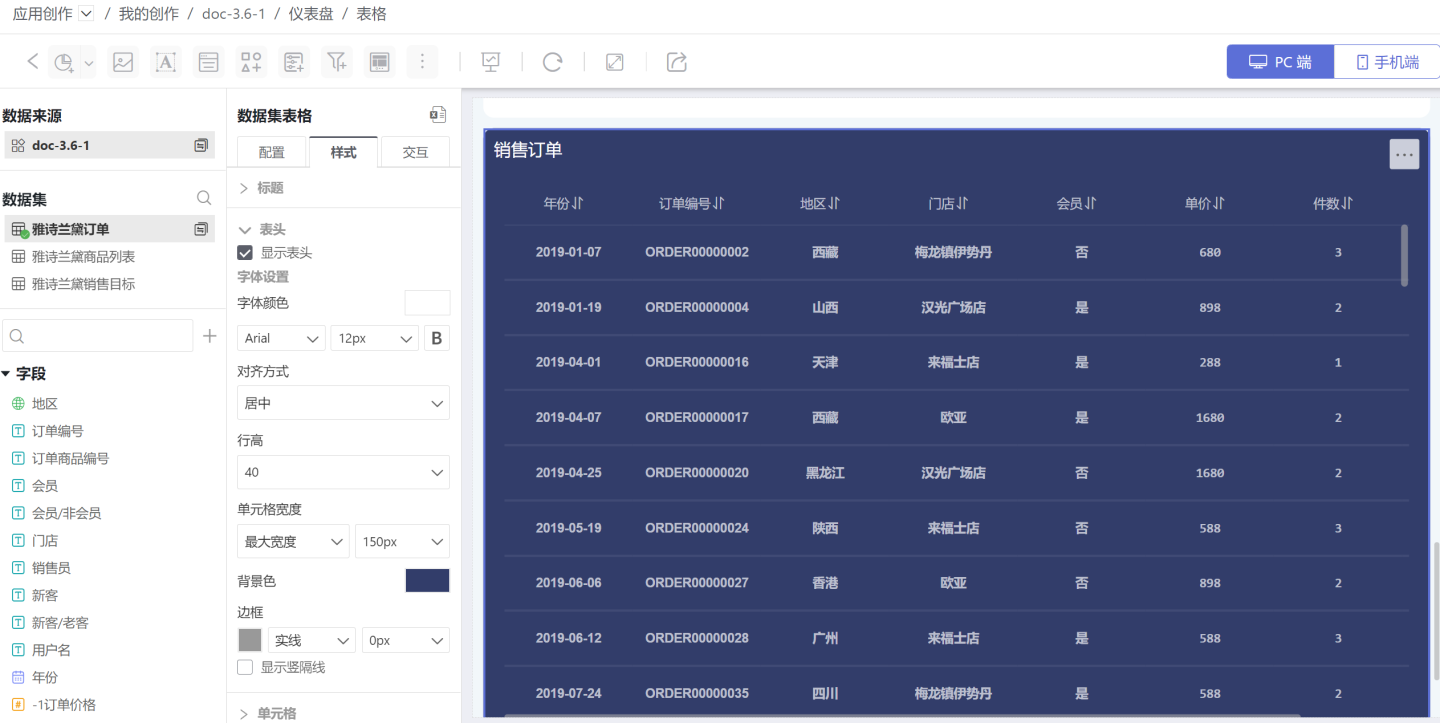
- Set table interactions, such as configuring actions to jump to another page when clicking the table, to complete the table creation. For details, see Interaction.
Dataset Table Configuration
Sorting
The dataset table supports sorting. Click on dataset sorting. On the sorting page, select the sorting field, field sorting type, and sorting order. Multiple fields sorting is supported. In the example, the dataset table is sorted in ascending order by the year field.
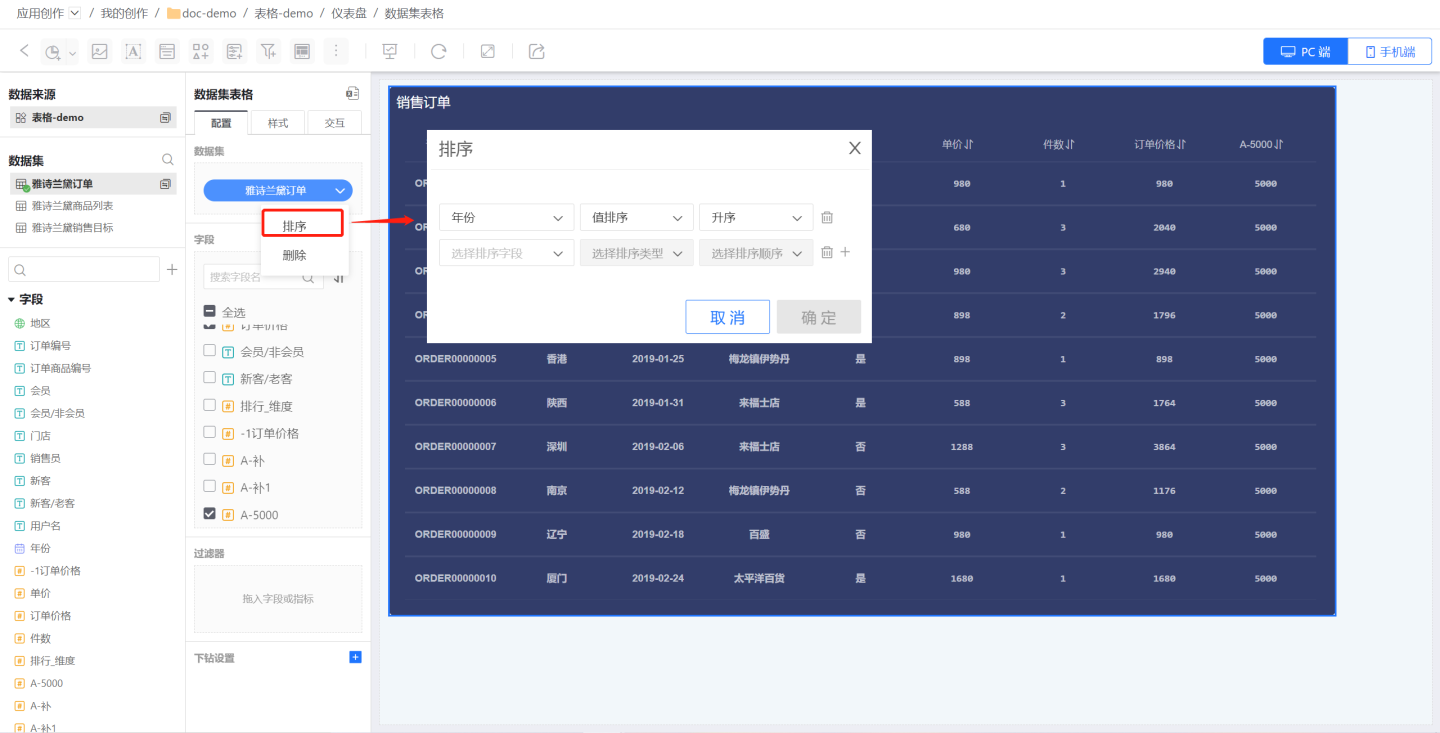
Fields
All fields in the dataset are listed here. Users can select the fields as needed; the selected fields will be displayed in the table, while unselected fields will not be shown. The display order of the fields can also be adjusted. 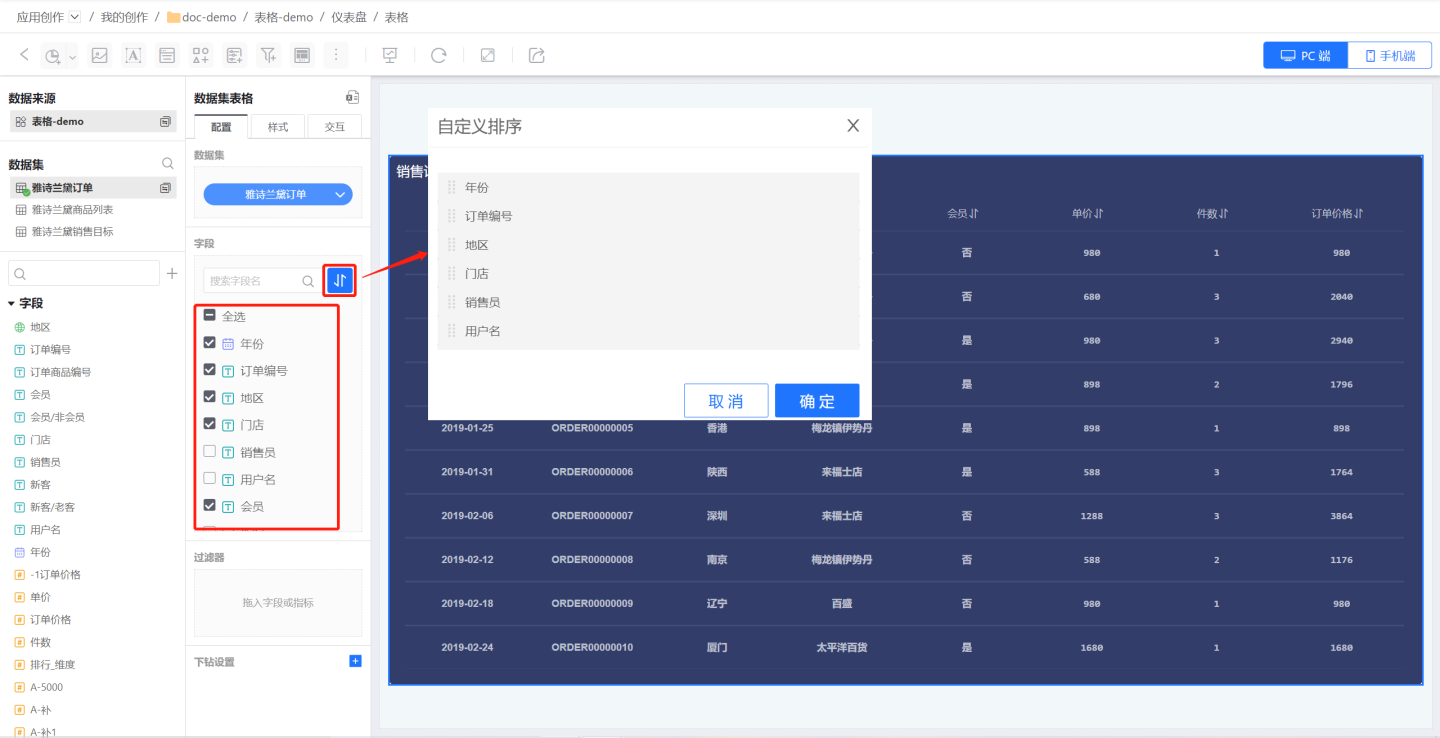
Filter
The dataset table supports adding filters within charts. Please refer to the Filter section in the chart documentation for configuration.
Drill-Down Settings
The dataset table supports setting drill-down layers. Please refer to Chart Drill-Down for configuration instructions.
Dataset Table Styles
The dataset table offers a variety of styles, allowing you to configure the title, header, cells, padding, and more. For detailed instructions, please refer to Styles.
Dataset Table Interaction Operations
Datasets can be configured with various interaction operations, such as pagination, click pop-ups, and more. Interactions with other charts are also supported, such as linking with other charts or jumping to other pages. Please refer to the documentation for guidance on interaction settings.
Please Note
Before paginating the dataset table, you need to perform table sorting first, and then proceed with pagination.