Column-to-Row Dataset
A column-to-row dataset is a dataset generated by performing column-to-row operations on the original dataset.
Create Column-to-Row Dataset
Create a new dataset.
Navigate to the dataset page, click "Create Dataset," and select "Column-to-Row."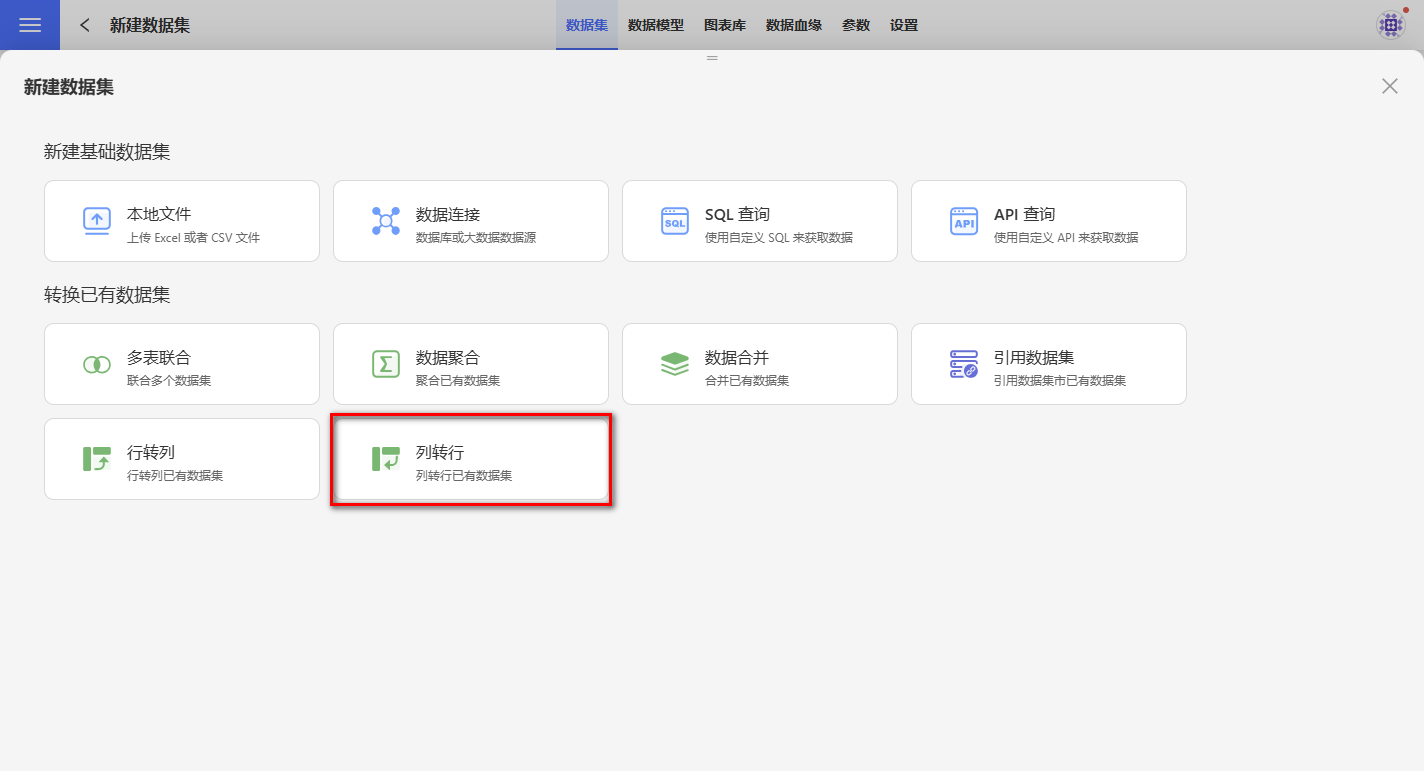
Click on the dataset to be operated on, and the settings page will appear on the right.

Configure the transpose grouping column and transpose value column.
- Transpose Grouping Column:
- Grouping Column Name: The field name after the column is transposed into rows. The grouping column types include text, number, and date. The transposed column refers to the column to be converted into rows. You can modify the grouping values and add multiple transposed columns.
- Transpose Value Column: The name of the new column where the values of the transposed column will be stored.

- Transpose Grouping Column:
Click "Preview Transpose Result" to check whether the result meets expectations. After transposing, columns such as Robot, Manipulator, Auxiliary Machine, Utilities, and Automation are stored in the "Component" column (red box), and their values are stored in the "Count" column (blue box). The yellow box represents fields from the original dataset, which are directly inherited in the transposed dataset.
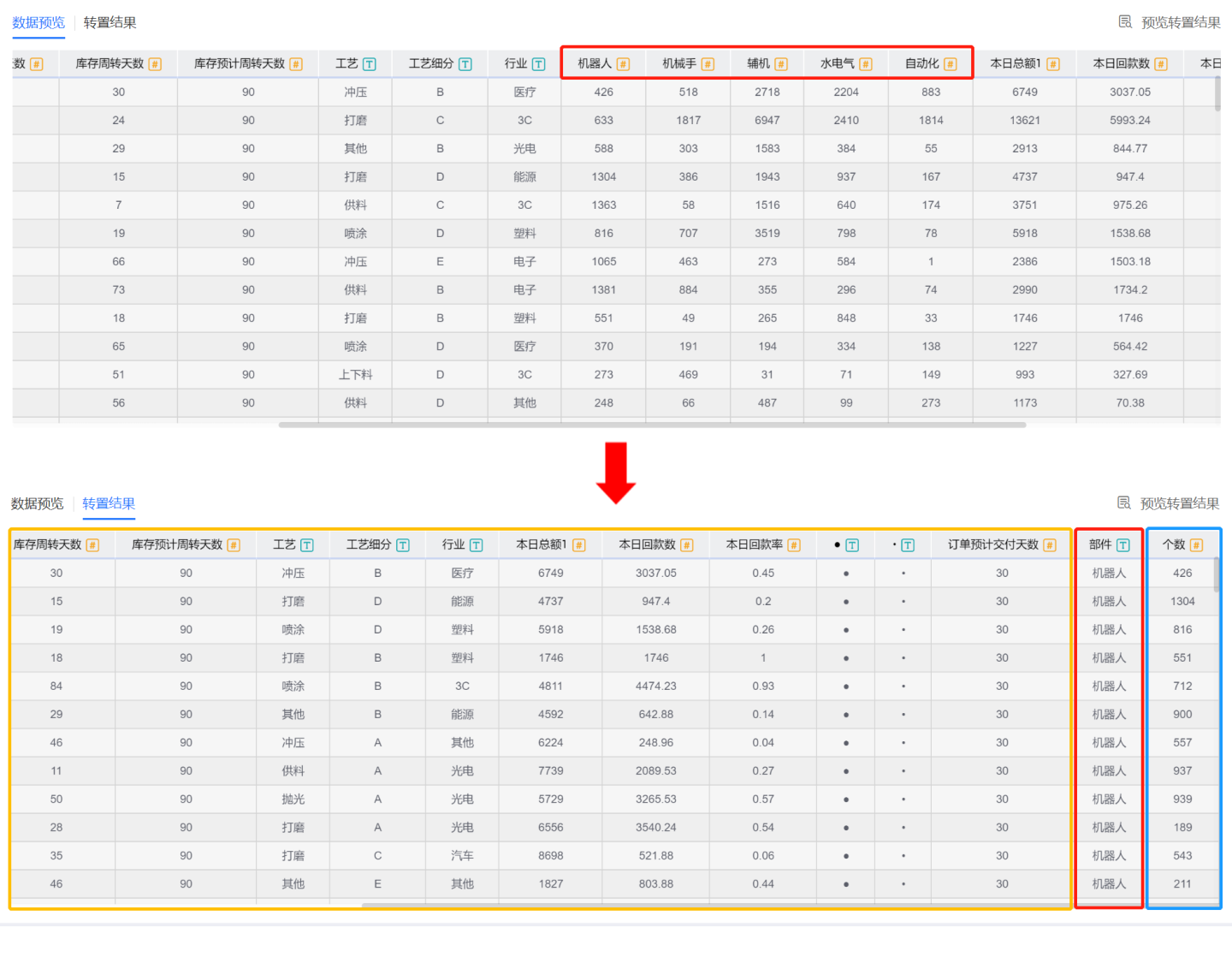
Configure the data structure and save the dataset.
Click "Next" to enter the data structure page. You can modify field aliases, set fields to display or hide, and then save the dataset.
Description
- The fields of the row-to-column dataset are divided into two parts: one part consists of the new fields created by the row-to-column transformation and their corresponding values, and the other part consists of the remaining fields from the original data.