Resource Management
System administrators can view, transfer ownership, and delete all resources in the system;
They can view resources held by specific users, enabling the deletion of users and the release of system resources after resource transfer/deletion;
When there are significant changes in organizational users, resource organization and recovery can be implemented.
Resource List
System administrators can click Settings -> Resource Management to access the resource management list page and filter to view any user's resources. The resources that can be managed include Apps, Data Connections, Data Integration, Data Science, Data Gateway, and API Services.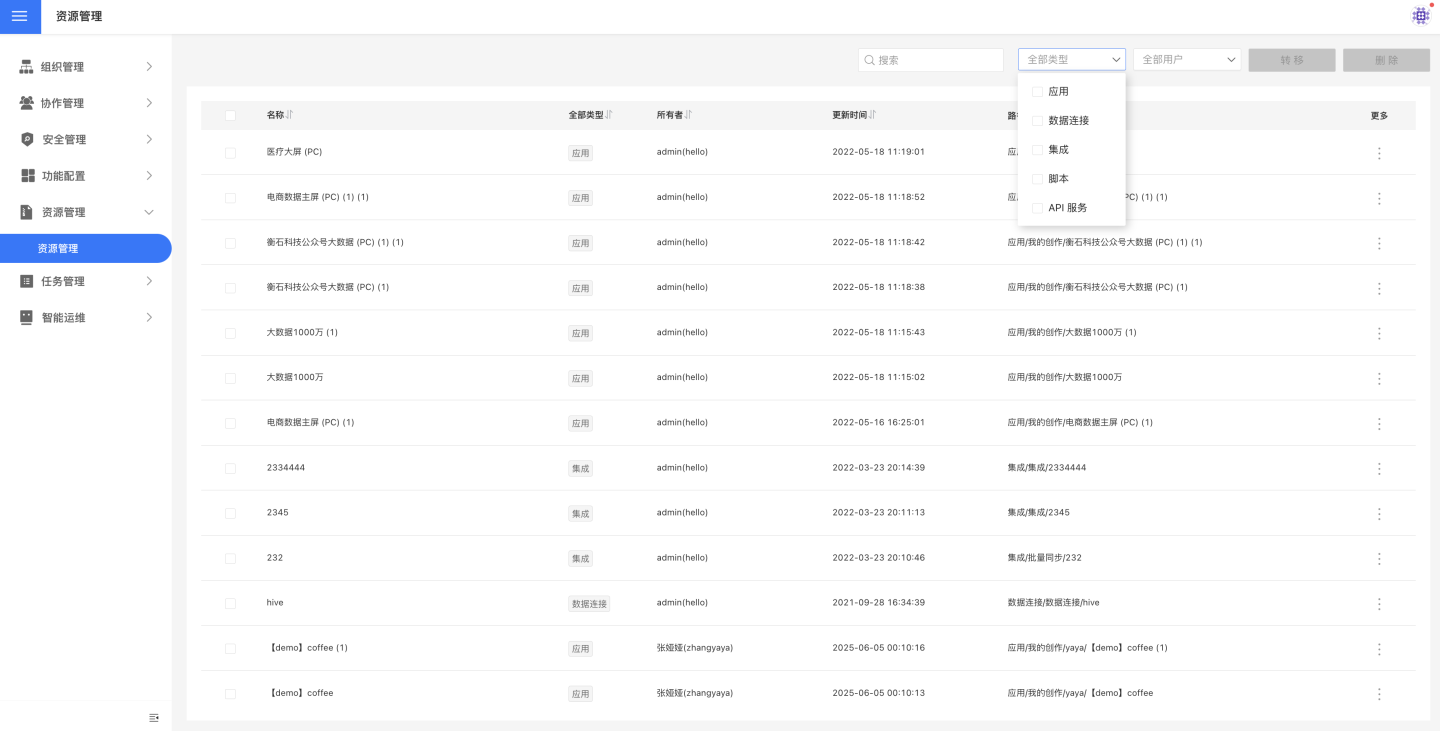
Transfer Resources
In the resource list mentioned above, system administrators can filter and select resources, then click the "Transfer" action to transfer the selected resources to a target user.
The system supports transferring resources from any number of users to a single target user, but we do not recommend doing so to ensure resource security and control. After the resources are transferred, the target user becomes the owner of these resources, and the original users will no longer own them. The access permissions of the original users for the transferred resources depend on their current roles and permissions. The resource transfer operation does not affect other users' normal access and usage of the resources. 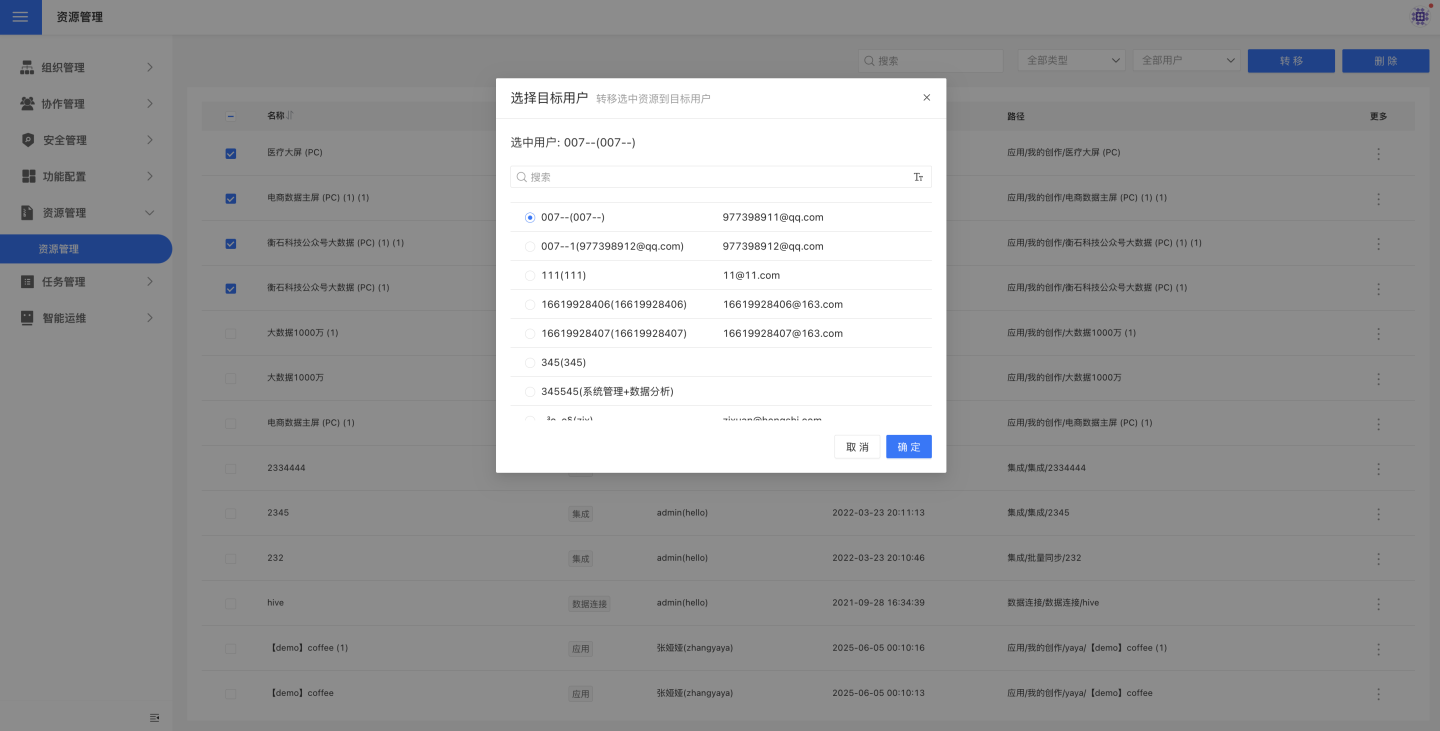
Delete Resources
In the aforementioned resource list, system administrators can filter and select resources, then click the "Delete" action to remove the selected resources.
Once resources are deleted, no user will be able to view them. If an app is deleted, any app published to the App Marketplace will also be deleted accordingly.