Form Data
The information collected through forms can be viewed in the form data section. Data is displayed in the form of fields, with field names corresponding to component titles, as shown in the figure.

In addition to the collected field information, the data also includes eleven system-added fields: hs_user_id, hs_updater_id, hs_user_company, hs_updater_company, hs_user_enterprise_id, hs_updater_enterprise_id, hs_user_enterprise_name, hs_updater_enterprise_name, hs_create_time, hs_updater_time, and hs_row_id:
hs_user_id: The ID information of the user who submitted the data. For authenticated submissions, the system collects the user's ID; for anonymous submissions, this field is null.hs_updater_id: When the submitted data is updated, this field records the ID information of the user who updated the data. For authenticated submissions, the system collects the user's ID; for anonymous submissions, this field is null.hs_user_company: The tenant ID information of the user who submitted the data. If the data is submitted by a tenant, the tenant ID is recorded; otherwise, null is recorded.hs_updater_company: When the submitted data is updated, this field records the tenant ID information of the user who updated the data. If the user is a tenant, the tenant ID is recorded; otherwise, null is recorded.hs_user_enterprise_id: The enterprise ID information of the tenant who submitted the data. If the data is submitted by a tenant, the enterprise ID is recorded; otherwise, null is recorded.hs_updater_enterprise_id: When the submitted data is updated, this field records the enterprise ID information of the tenant who updated the data. If the user is a tenant, the enterprise ID is recorded; otherwise, null is recorded.hs_user_enterprise_name: The enterprise name information of the tenant who submitted the data. If the data is submitted by a tenant, the tenant enterprise name is recorded; otherwise, null is recorded.hs_updater_enterprise_name: When the submitted data is updated, this field records the enterprise name information of the tenant who updated the data. If the user is a tenant, the tenant enterprise name is recorded; otherwise, null is recorded.hs_create_time: The time the data was submitted, automatically generated by the system.hs_updater_time: The time the submitted data was updated, automatically generated by the system.hs_row_id: A unique identifier for the data entry in the form, automatically generated by the system.
The output table of the form can be viewed in the Data Connection Module. By locating the output table under the output path, you can view the collected data. In the output table, field names correspond to the storage field names configured for each component.

Form Data Viewing
The form data page provides data filtering and field display functions, making it convenient to view form data.
The first button in the upper left corner of the data controls field display. You can select the fields to be displayed or filter fields by field type.
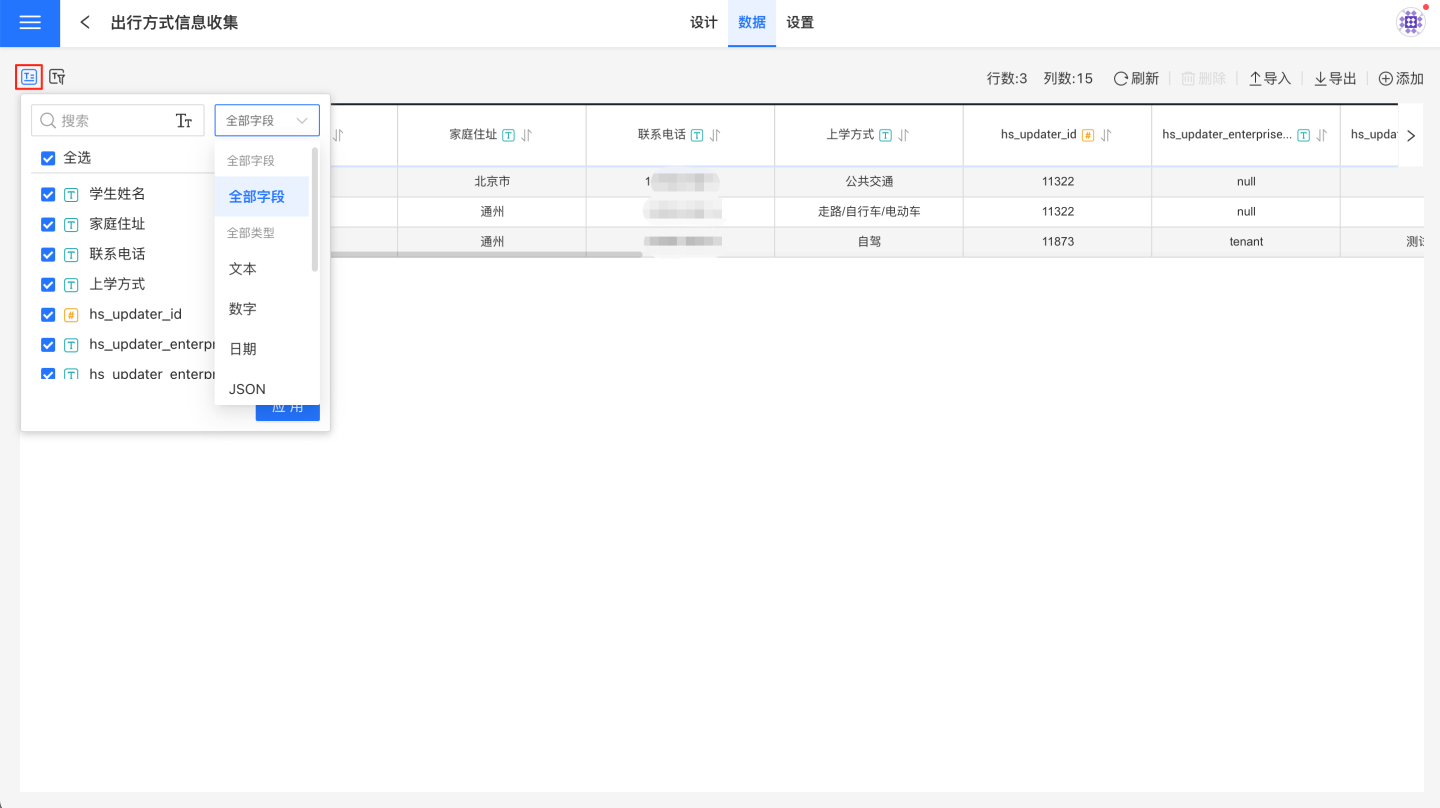
The second button in the upper left corner of the data is used for data filtering.
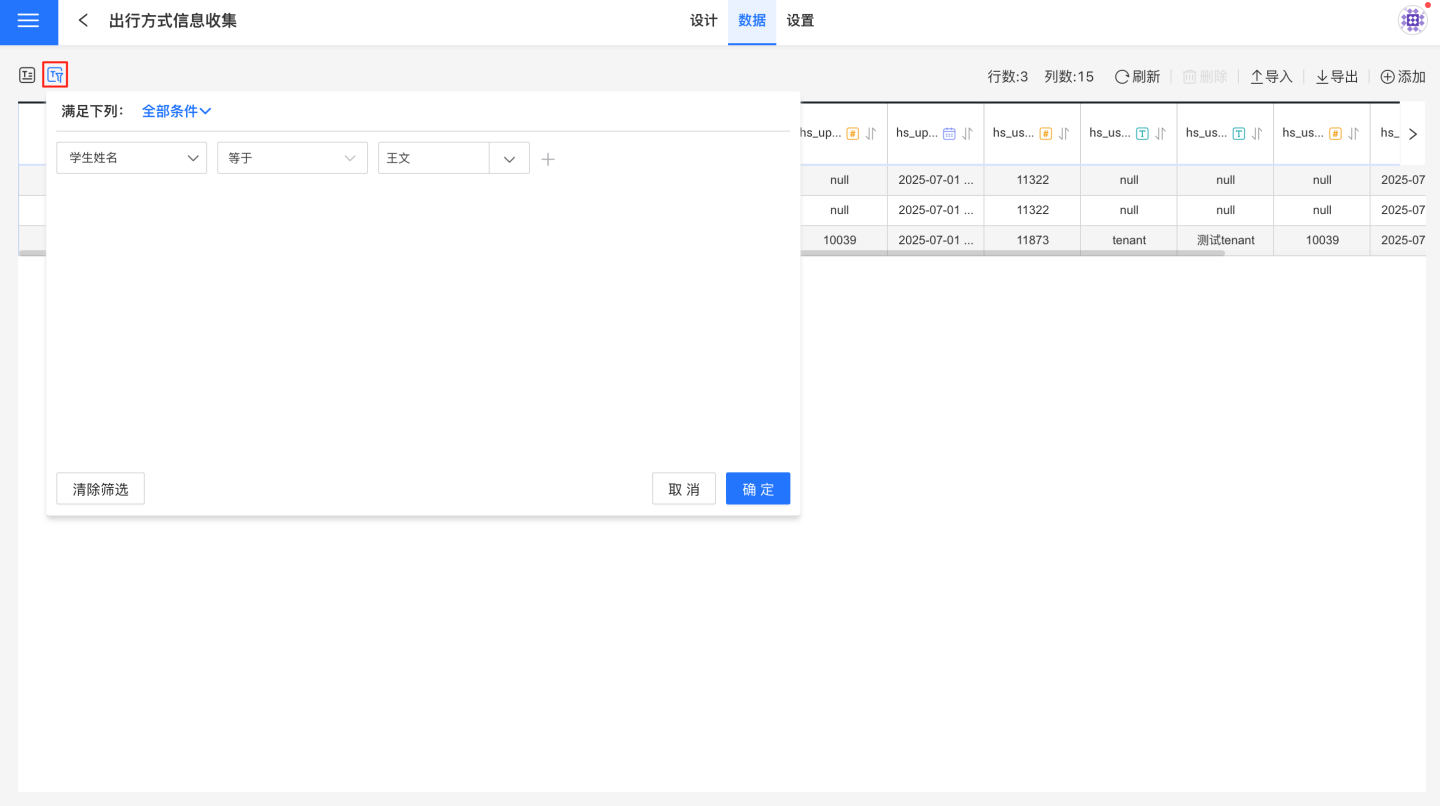
Form Data Management
Form managers can perform operations such as adding, editing, importing, exporting, and deleting form data.
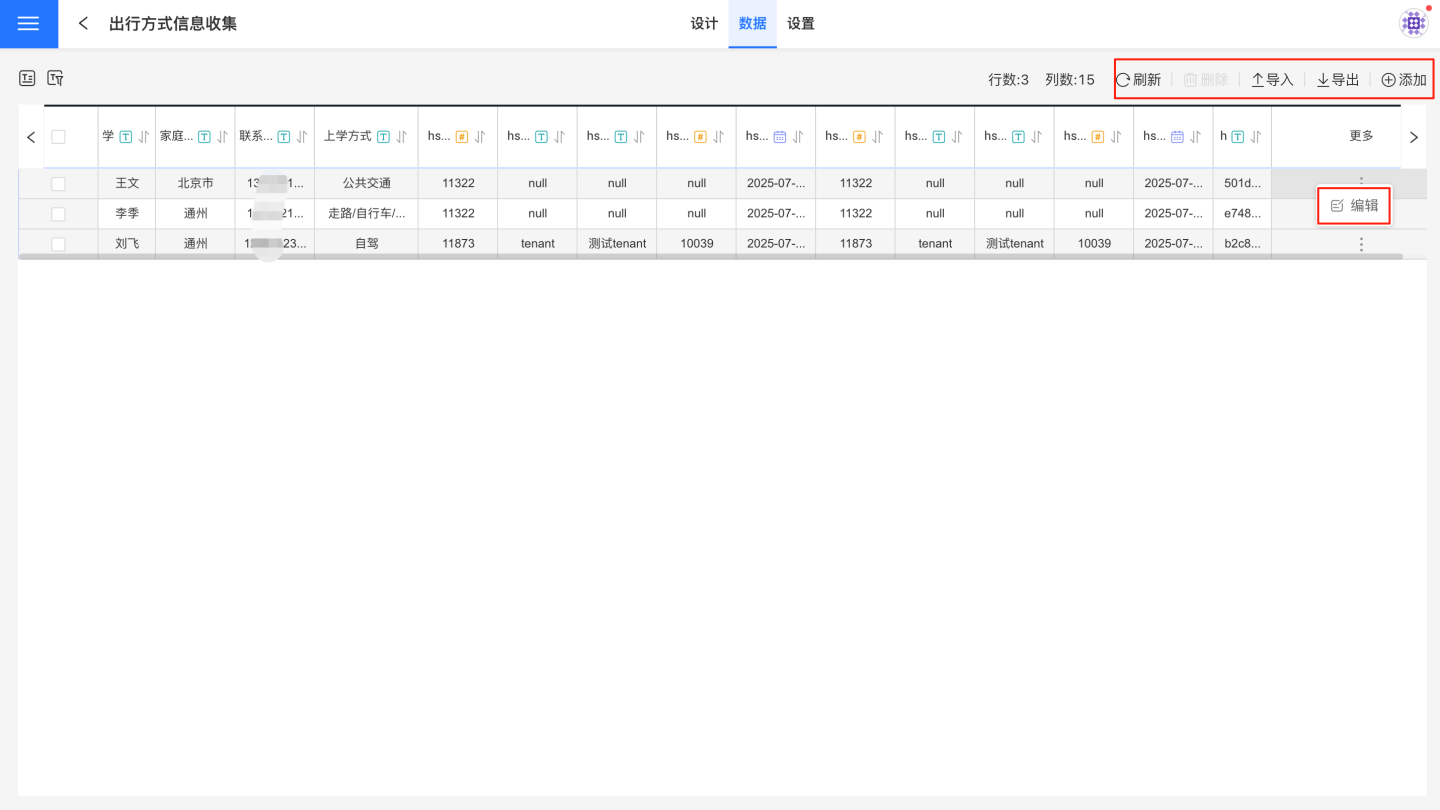
Add: Use the form to add a new record.
Edit: Modify the current record.
Import: Use a file to batch import reporting data. Before importing, please download the template and use it to fill in the data. If you need to modify already submitted data during batch import, please fill in the complete modification details in the template and include the modification record's
hs_row_id. The system will match and update the data usinghs_row_id. Ifhs_row_idis empty, the system will treat it as a new record.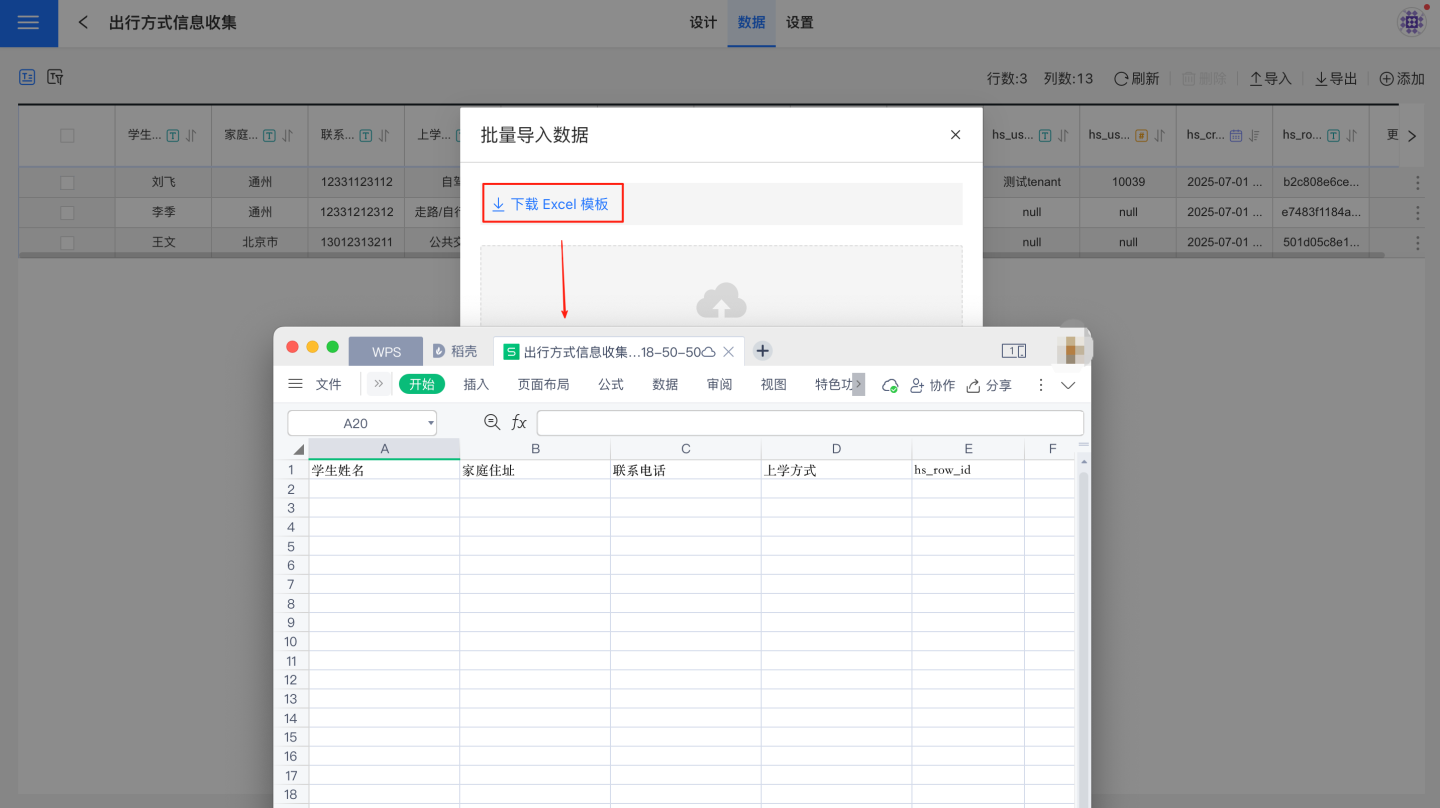
Export: Export form data.
Delete: Select the checkbox in the first column to delete the submitted form data.