Different Users Subscribe to the Same Report, Data Content is Identical
Requirement Scenario
A data analyst from a large national chain store, in a report showcasing the company's daily operations, needs to present this report to the entire company. Each user viewing the report will see the same data content.
Solution
Data analysts create datasets, ensuring that the content of the datasets is the same for all users. Consequently, the analytical reports built on these datasets will display the same data content to all users. The HENGSHI SENSE system offers flexible control over data content, and this article introduces a relatively simple method.
Target Audience: Data Analysts (individuals with a data analysis role) Applicable Conditions: The dataset in the application meets the following criteria
- All datasets involved in this method are newly created datasets within the application, and do not involve datasets from the data mart.
- During the data creation process (including dataset creation, new fields, new indicators, new parameters), user attributes (or new fields, parameters containing user attributes) are not used to filter data, because each user's user attributes are different, which will lead to different data content.
Operation Steps
- Data analyst Xiao Wang creates an analysis app and sets the app mode to either the app owner or the dataset owner. Both ensure that all users who access the app see the same content.
- App Owner: All app visitors see the same data content as the app owner.
- Dataset Owner: Indicates that all app visitors see the same dataset and chart data content as the dataset author when viewing the app. For each dataset and its related charts, all visitors see the same content, which extends to the entire app, ensuring that all visitors see the same content.
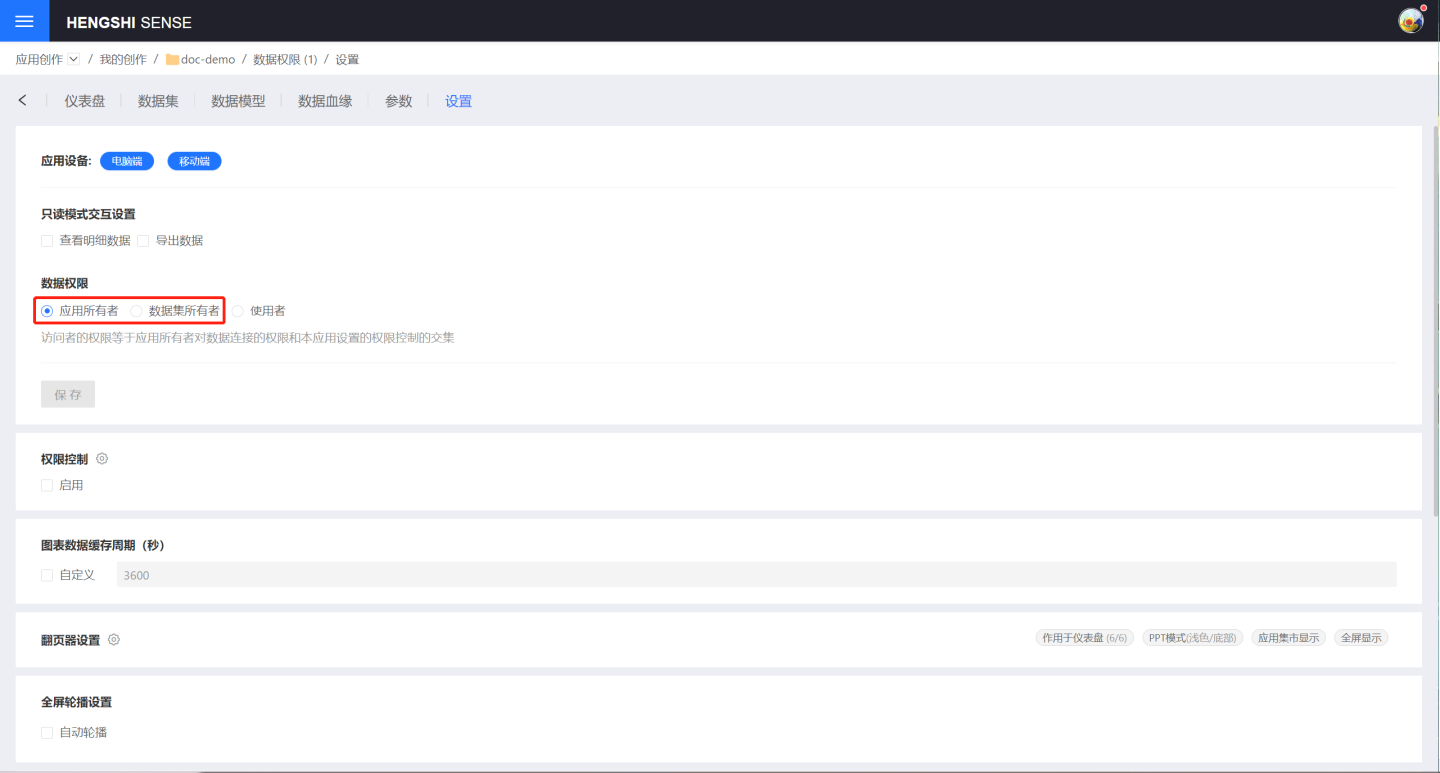
Data analyst Xiao Wang creates data, including local files, data connections, SQL query datasets, and derived datasets, as well as adding new fields, atomic metrics, and parameters. These data are created without using user attributes (or new fields and parameters that include user attributes) for data filtering. Because different users may have different attributes, using attributes to filter data could result in different dataset contents being seen by each person.
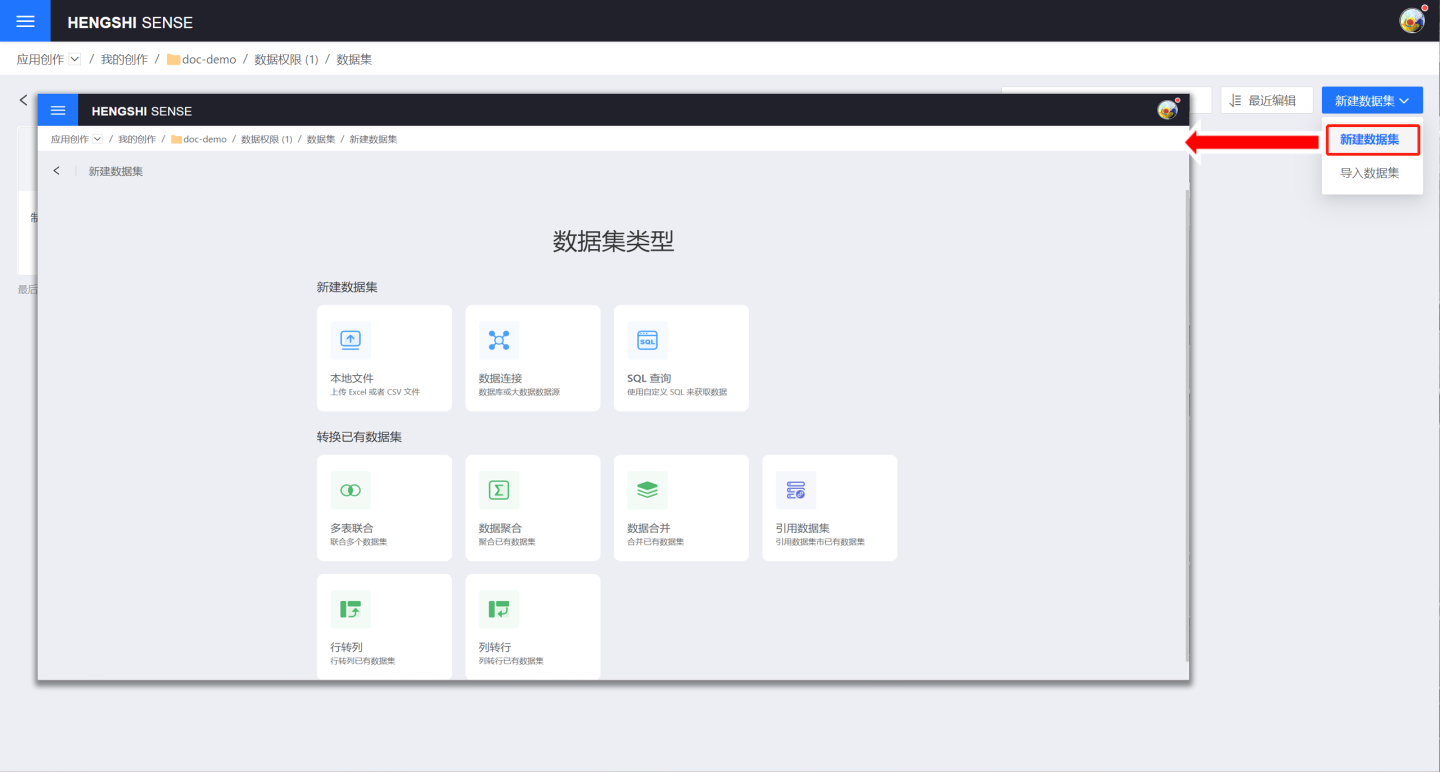
Analyst Xiao Wang uses the dataset to create charts and build a dashboard to display the company's daily operations.
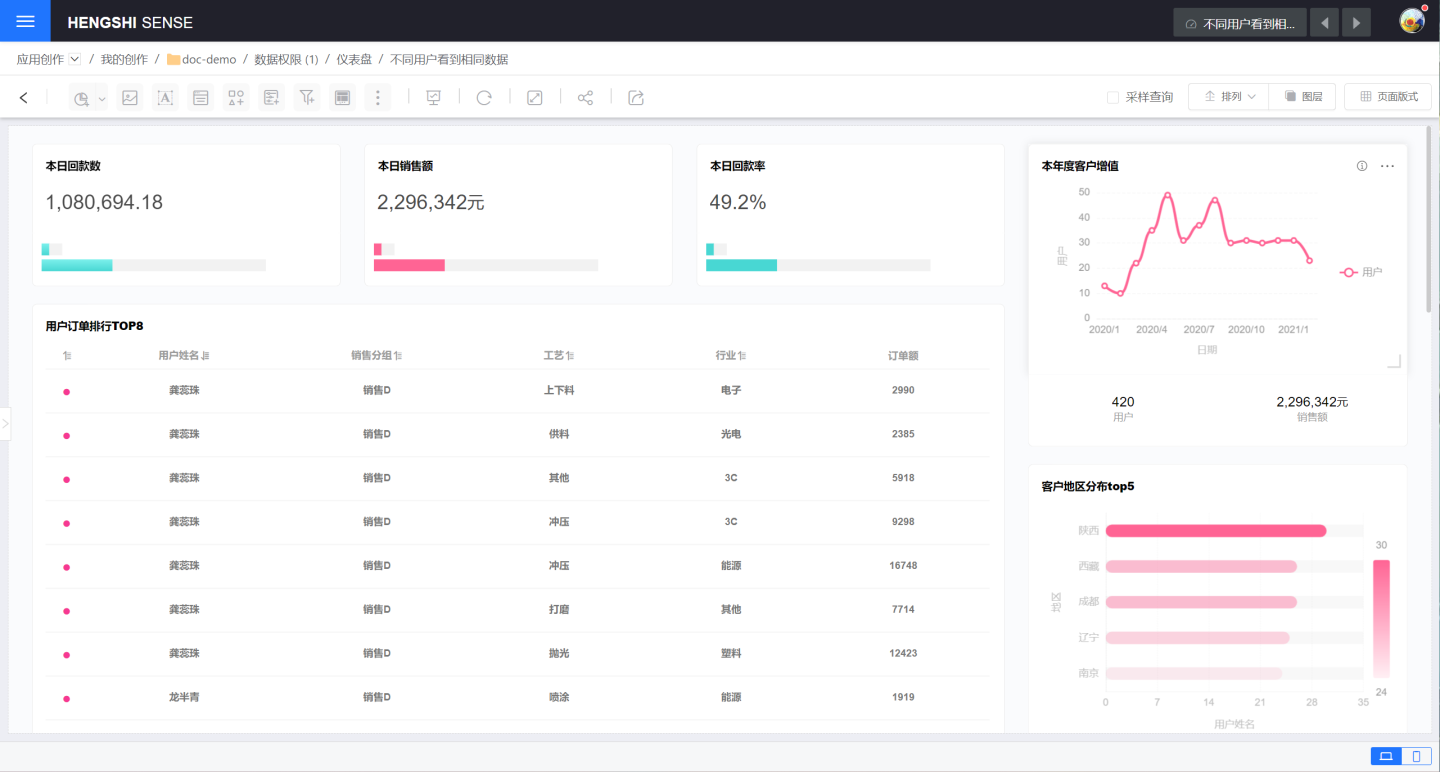
Xiao Wang shares the dashboard with his team members A, B, and C. Members A, B, and C see the same data content as Xiao Wang, which meets expectations.
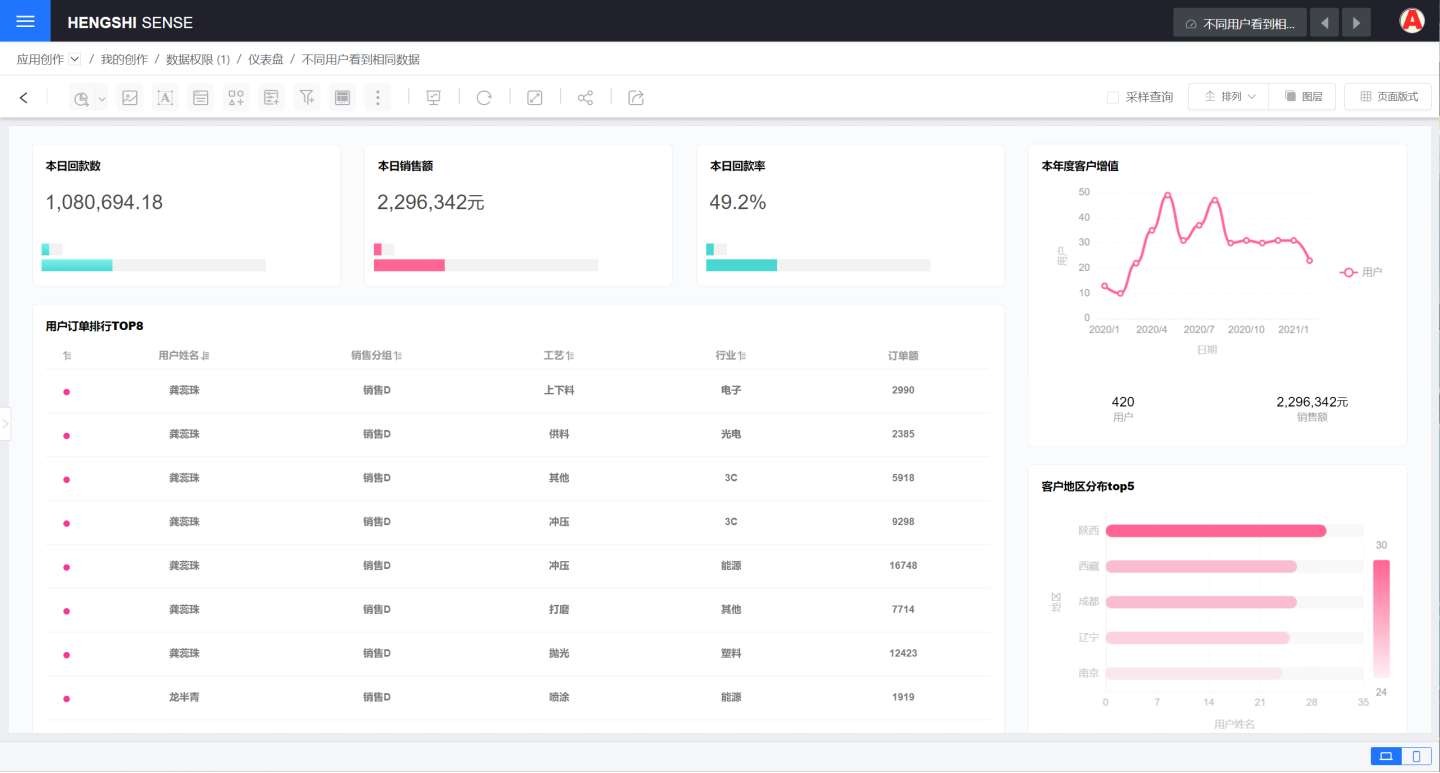
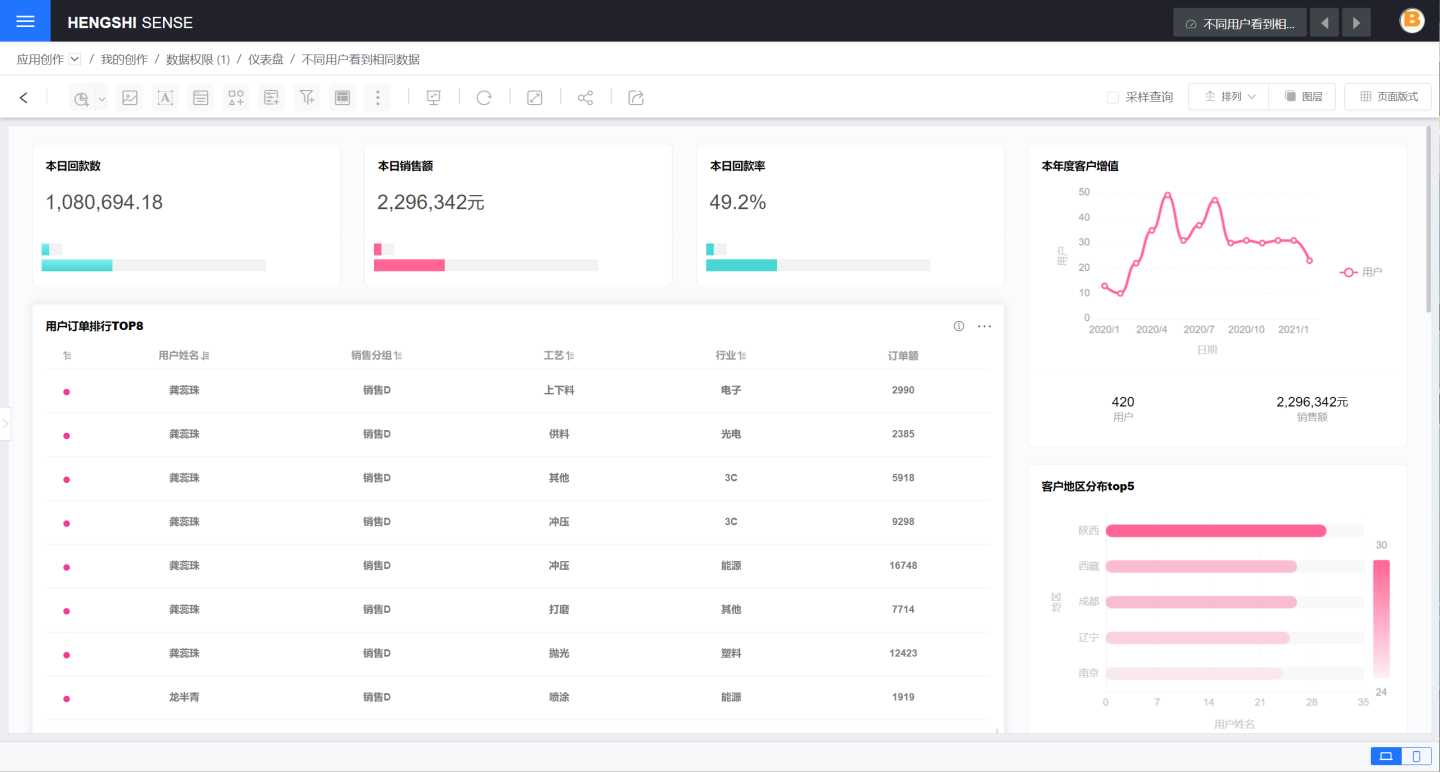
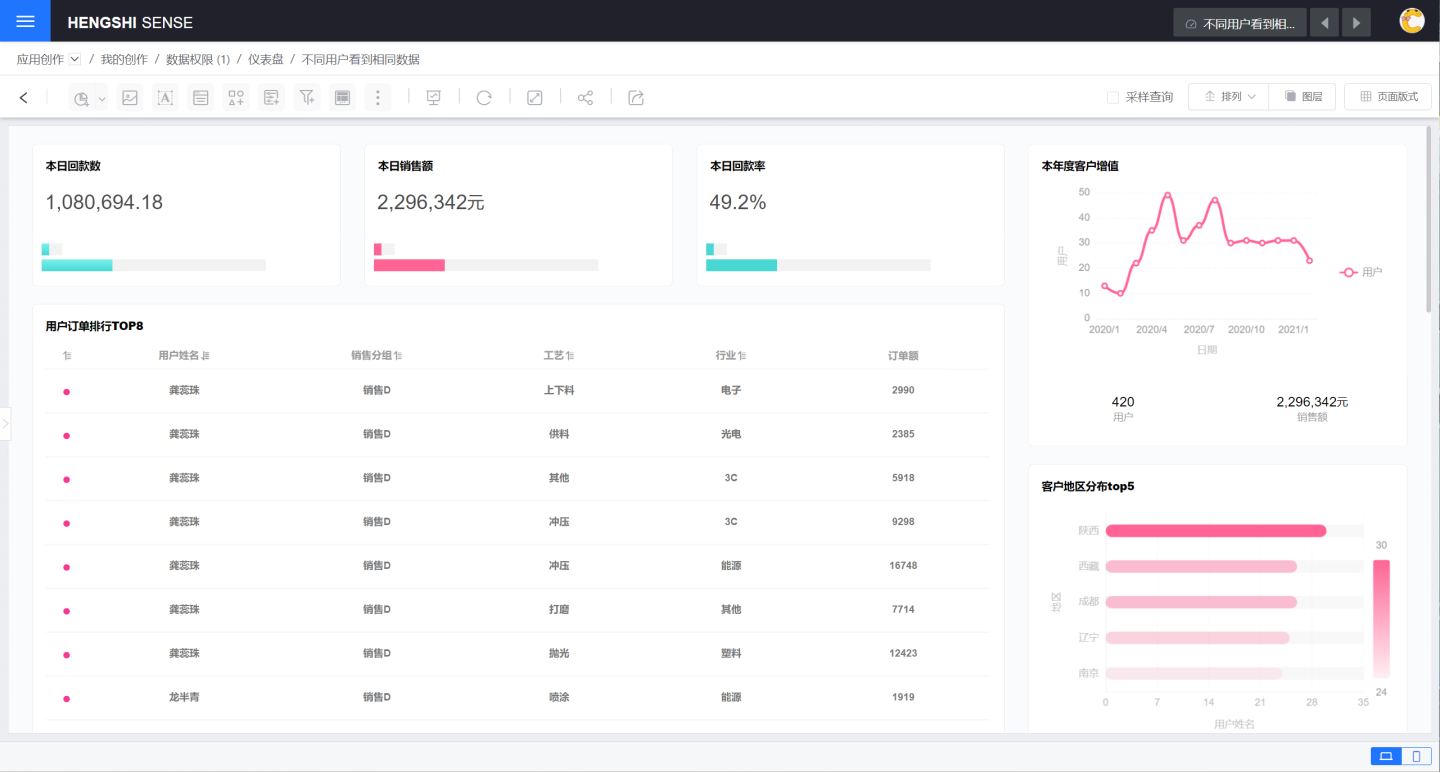
Summary
Analysts can ensure that the same report displays the same content to all users in the app by meeting the following three points.
- Set the data mode to the app author or dataset author.
- Do not use user attributes to filter data during the data creation process (including dataset creation, new fields, new indicators, new parameters).
- All datasets in the app report are self-built datasets within the app, and no datasets from the dataset market are used for modeling analysis.