Connect to Microsoft Azure OpenAI Service
- Log in to https://ai.azure.com
- Click
Projects
- Click
Deployments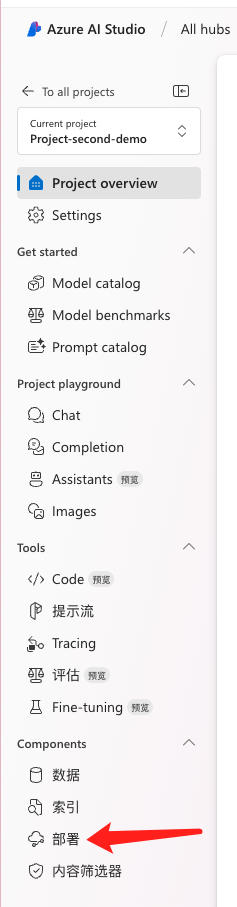
- Click
Models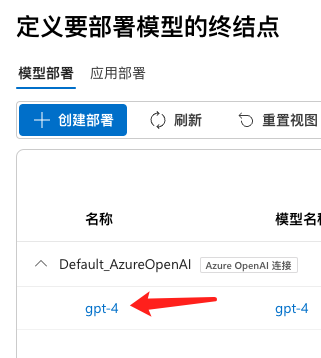
- Copy the
Endpoint
- In the HENGSHI Intelligent Query Assistant's model configuration:
- set the
Model Addressto theEndpoint, for example,https://openai-copilot.openai.azure.com/openai/deployments/gpt-4-32k-0314/versions/2023-03-15-preview - set the
Keyto yourAPI Key, for example,sk-xxxxxxxxxxxxxxxxxxxxxxxxxxxxxxxxxxxxxxxx - set the
Modelto the correspondinggpt-4-32k-0314in the endpoint address.
- set the
- Click
Test Model Connection. If it displaysConnection Successful, the configuration is correct.
- Finally, click
Save.