Web Control
When displaying a dashboard, in addition to presenting business-related chart data, it is also necessary to display other third-party web information on the page. The core function of the web control is to allow users to integrate external web resources within the current dashboard interface, enabling cross-page information integration or functionality extension.
Configuration of Web Controls
- On the creation page, click "More -> Web" in the toolbar to add a web control. Since web controls consume significant performance, a maximum of 5 web controls can be added to a single dashboard page.

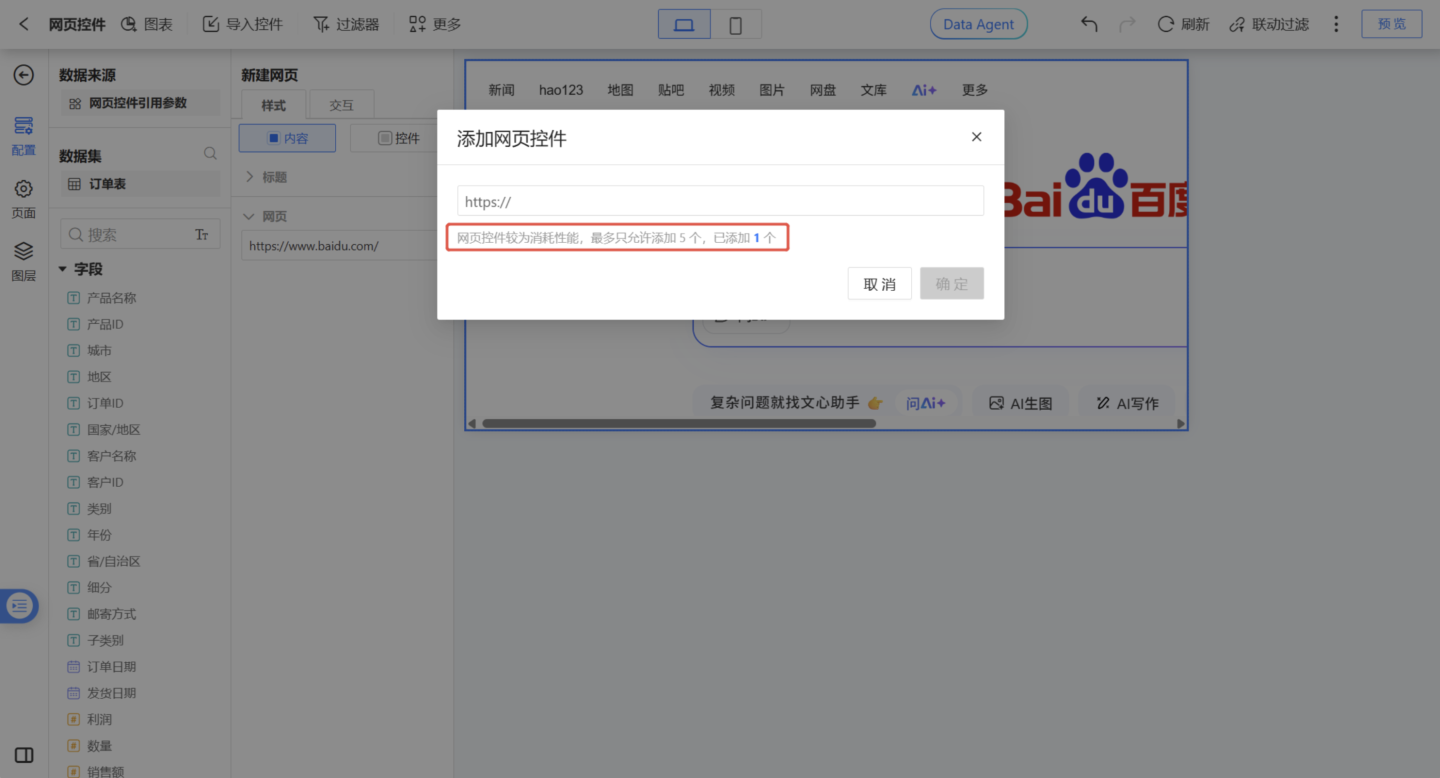
- Interaction settings allow you to configure "Click Interaction Settings within the Webpage":
- Enable: When the status is "Enable," you can perform click operations on the content within the web control in preview/publish mode.
- Disable: When the status is "Disable," you cannot perform click operations on the content within the web control in preview/publish mode.

Embedding Web Controls
- When the URL entered in the web control does not include appended parameters, the parameter controls within the dashboard cannot filter the content in the web control. Example:
https://preview.hengshi.com/public/18001/dashboard/1
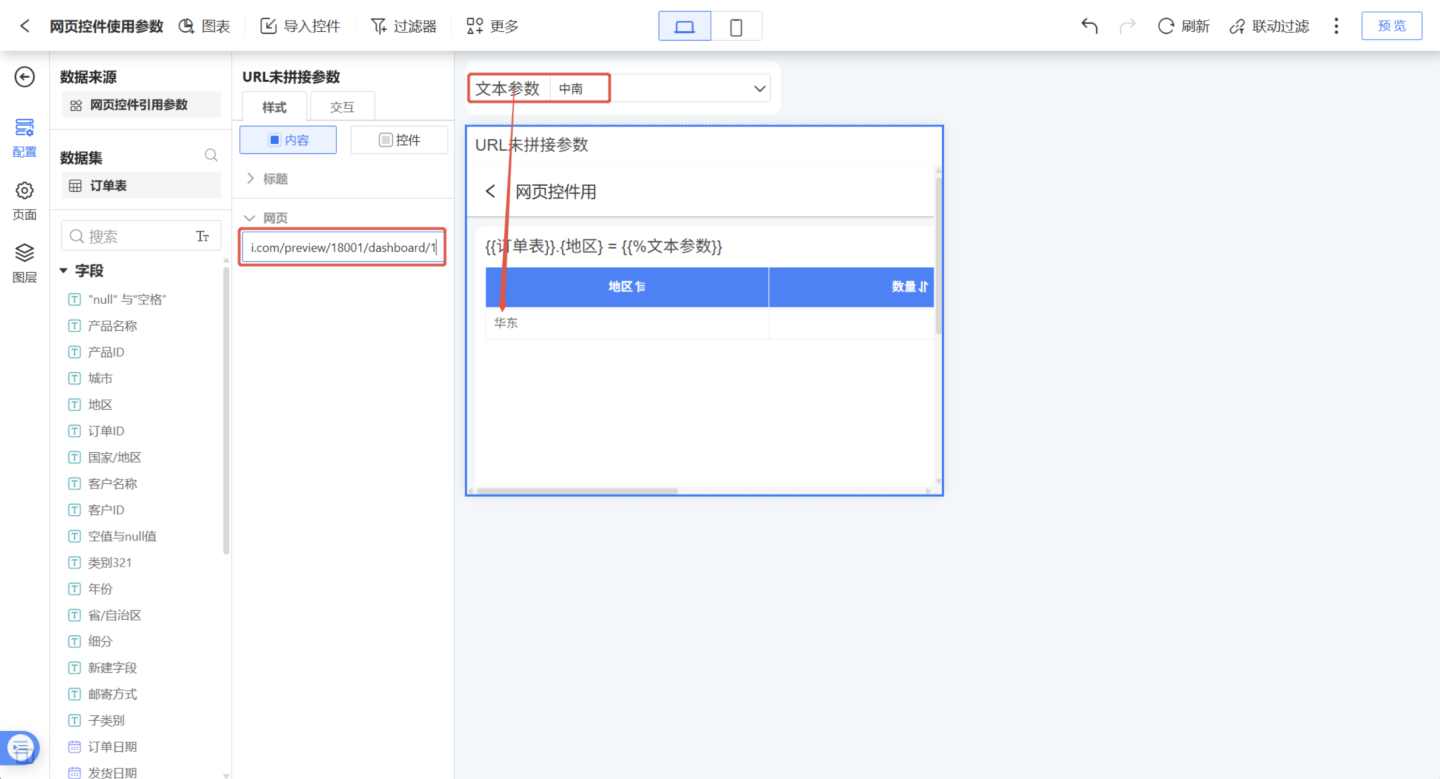
- In version 6.1, parameter controls can manage the parameter values in the web control URL. When the URL entered in the web control includes appended parameters, the parameter controls within the dashboard can filter the content in the web control. Example:
https://preview.hengshi.com/preview/18001/dashboard/1?appParam=%5B%7B%22appId%22%3A18001%2C%22name%22%3A%22%E6%96%87%E6%9C%AC%E5%8F%82%E6%95%B0%22%2C%22value%22%3A%22{{%文本参数}}%22%7D%5D
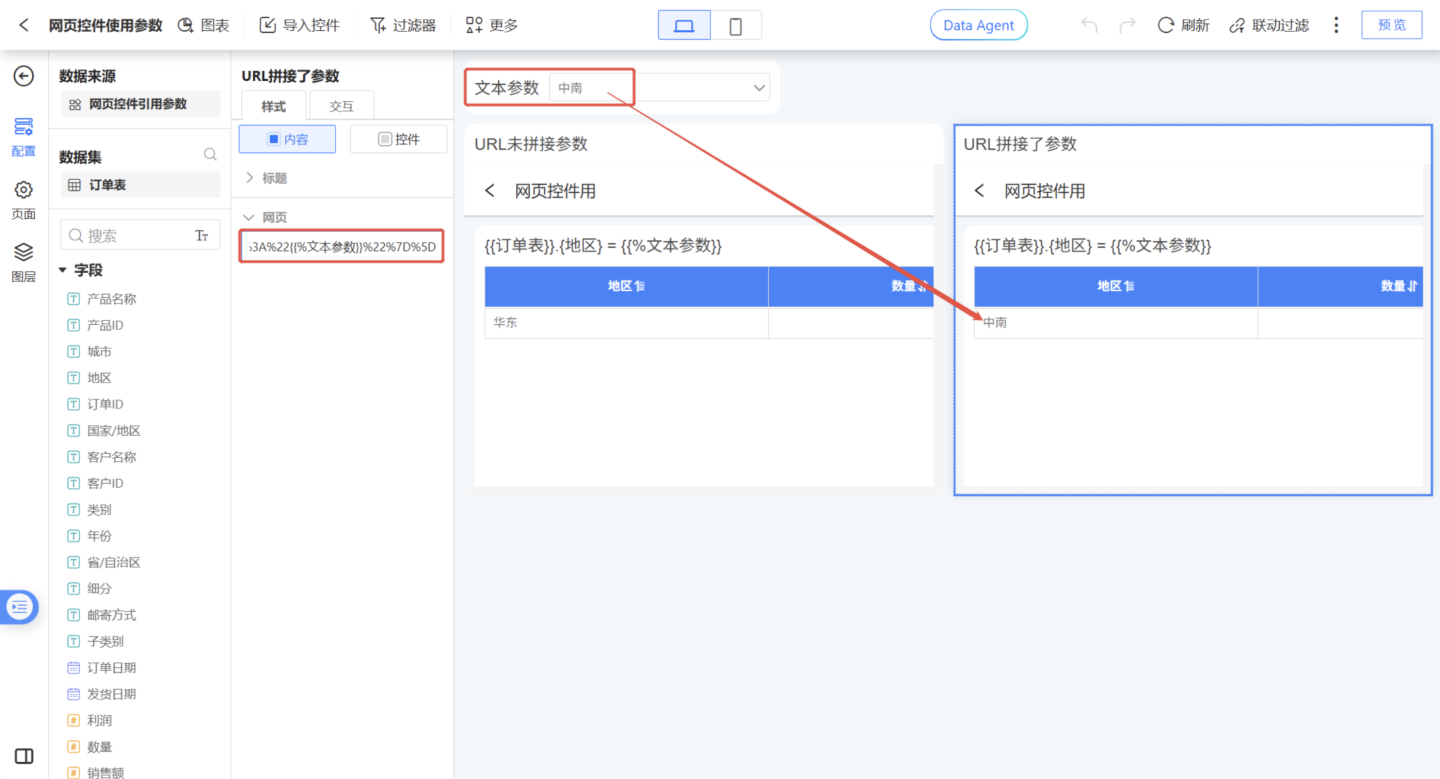
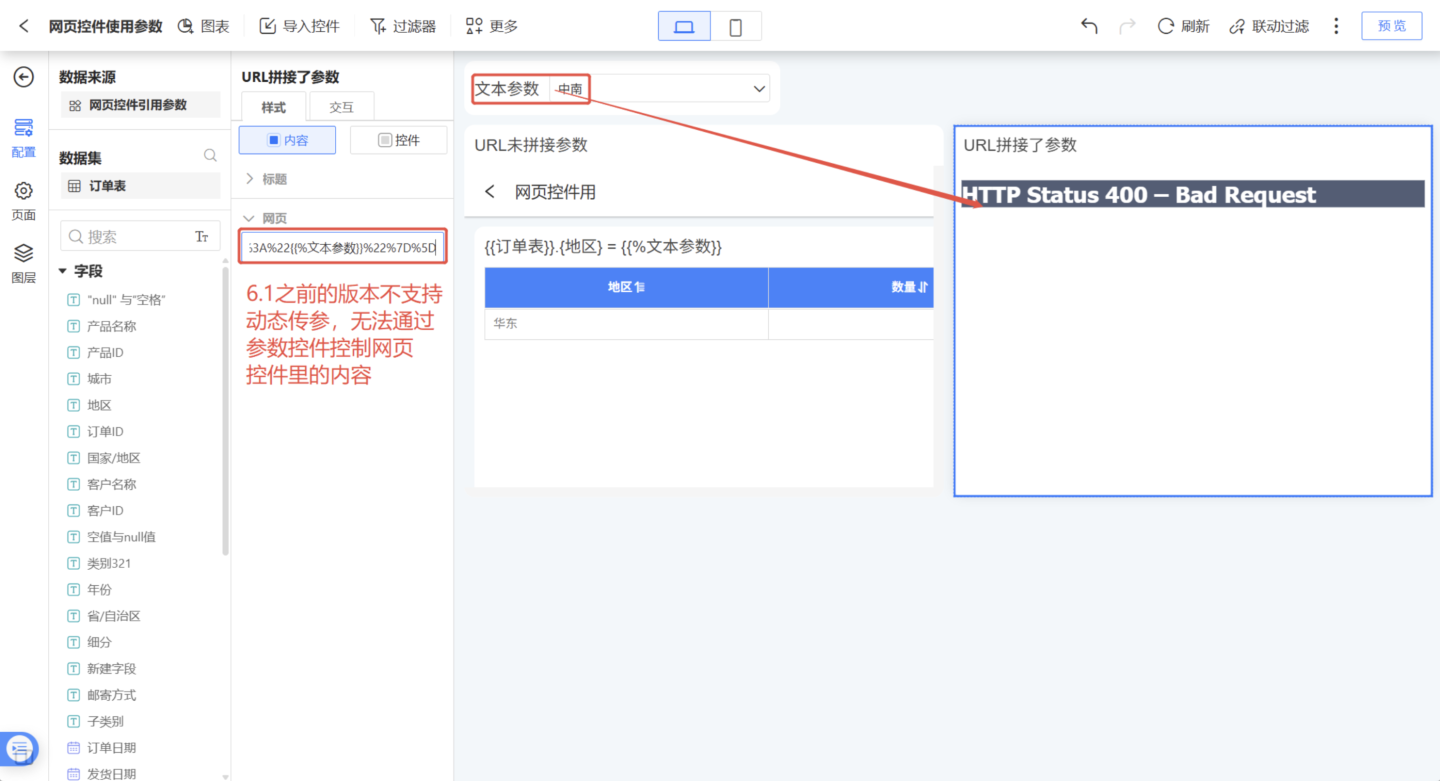
- To control the parameter values in the web control URL using parameter controls, here are examples of usage specifications for various parameter controls:
Note: When using dynamic URL parameters, the value of
Valuemust not be encoded, while other values need to be encoded.
?appParam=%5B%7B%22appId%22%3A136994%2C%22name%22%3A%22%E6%96%87%E6%9C%AC%E5%8F%82%E6%95%B0%22%2C%22value%22%3A%22{{%文本参数}}%22%7D%5D?appParam=%5B%20%7B%20%22appId%22%3A%20136994%2C%20%22name%22%3A%20%22%E5%BC%80%E5%A7%8B%E6%97%A5%E6%9C%9F%22%2C%20%22value%22%3A%20%22{{%开始日期}}%22%20%7D%2C%20%7B%20%22name%22%3A%20%22%E7%BB%93%E6%9D%9F%E6%97%A5%E6%9C%9F%22%2C%20%22value%22%3A%20%22{{%结束日期}}%22%20%7D%20%5D?appParam=%5B%20%7B%20%22appId%22%3A%20136631%2C%20%22name%22%3A%20%22%E5%9C%B0%E5%8C%BA%E5%8A%A8%E6%80%81%E5%8F%82%E6%95%B0%22%2C%20%22value%22%3A%20%22{{%文本动态参数}}%22%20%7D%2C%20%7B%20%22name%22%3A%20%22%E6%95%B0%E5%AD%97%E5%8A%A8%E6%80%81%E5%8F%82%E6%95%B0%22%2C%20%22value%22%3A%22{{%数字动态参数}}%22%20%7D%2C%20%7B%20%22name%22%3A%20%22%E6%97%B6%E9%97%B4%E5%8A%A8%E6%80%81%E5%8F%82%E6%95%B0%22%2C%20%22value%22%3A%20%22{{%时间动态参数}}%22%20%7D%20%5D