ChatBI
HENGSHI ChatBI is an intelligent data analysis tool integrated with AI technology, designed to provide business professionals with an intuitive and efficient data interaction experience. By leveraging natural language processing technology, users can directly converse with data to quickly obtain the required information, thereby offering strong support for business decision-making.
On the system homepage, access the primary ChatBI entry to open and navigate to the standalone ChatBI intelligent query page.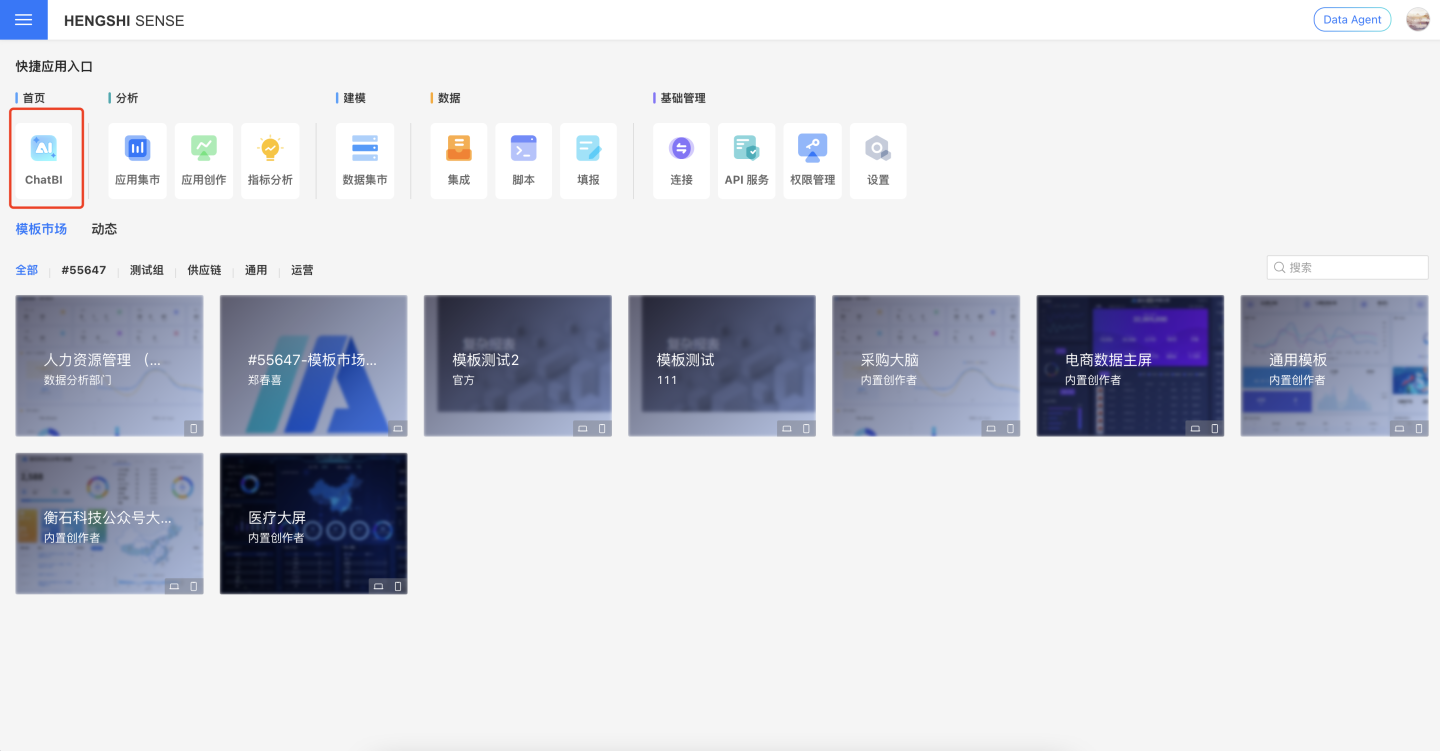

Using ChatBI
Select the Scope of Inquiry
Based on user role permissions, you can ask questions about datasets and business metrics. For example, if the user only has the metric analysis role, they can select the metric topic in this section as the scope of inquiry to ask data-related questions.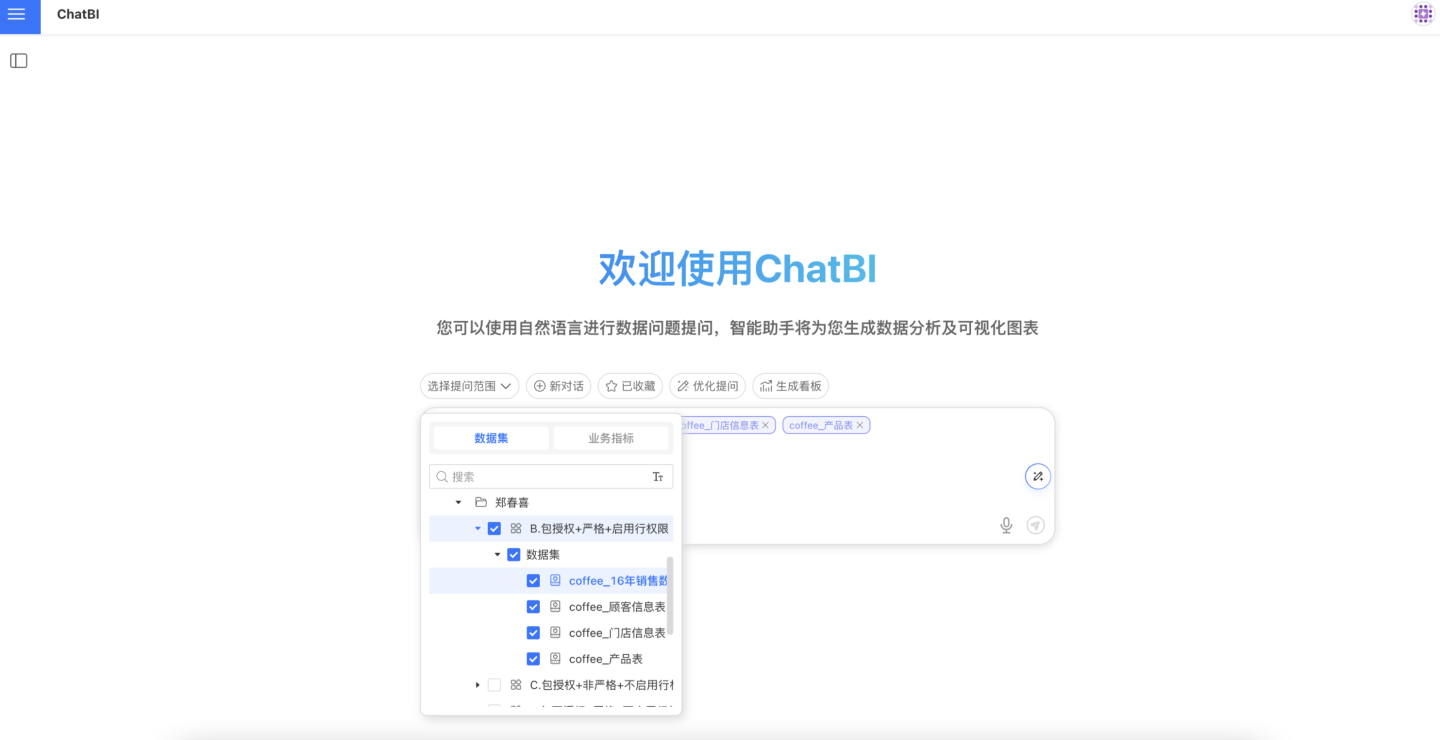
Question Analysis
After selecting the question scope, you can ask questions in natural language. For example, querying manufacturing sales data with "Query the number of auxiliary machines by region." ChatBI will respond as shown in the figure below, returning relevant data and presenting it in the form of a chart.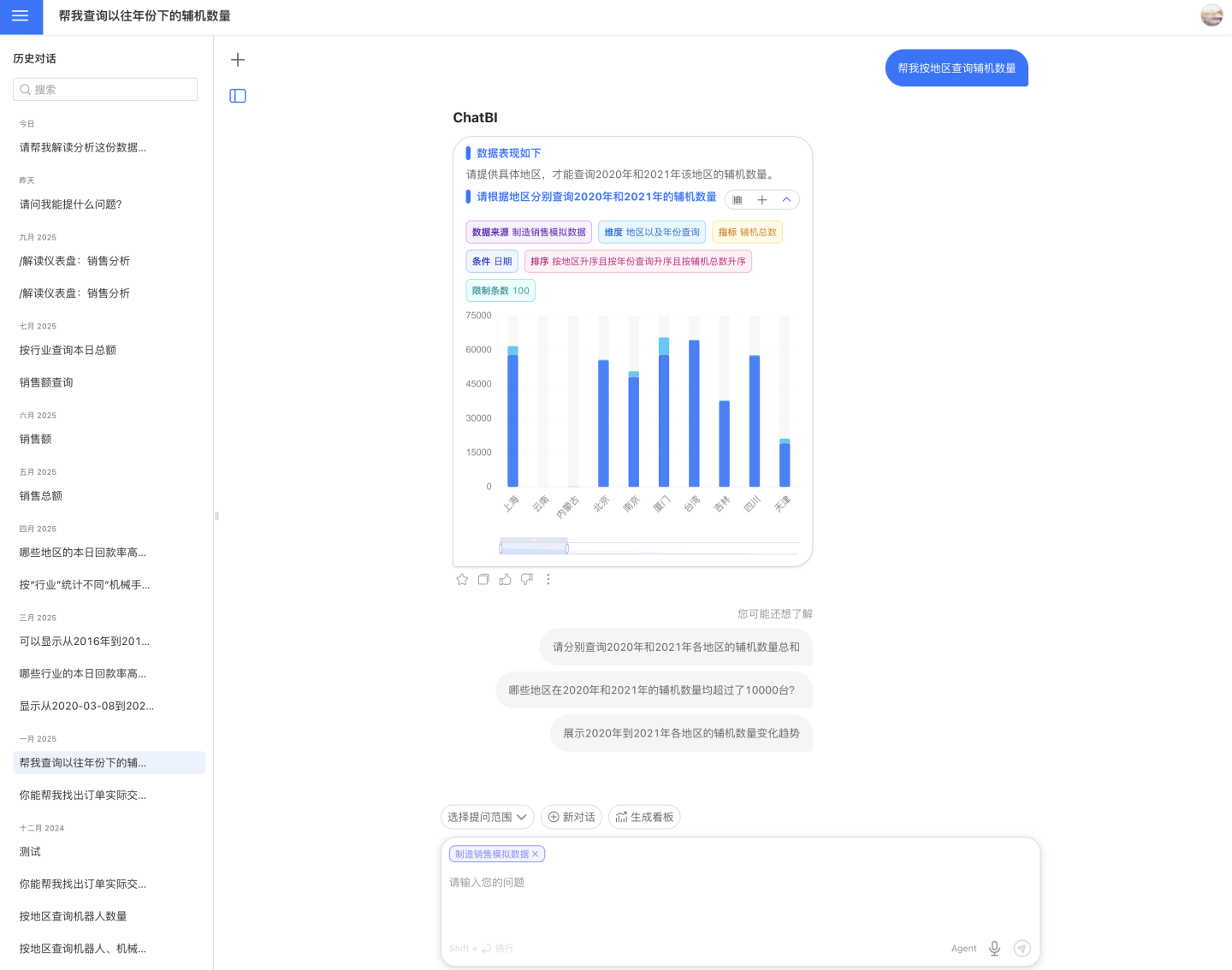
Note
During the Q&A process in agent mode, do not switch to other pages or other chat histories, as switching will interrupt the Q&A session.
Switch Chart Style
Click the icon in the upper right corner of the chart to switch the chart type.
Data Analysis Interpretation
In Agent mode, it not only answers questions about the data but also supports analysis and interpretation of the selected data, as shown in the image below.

One-Click Dashboard Generation
With one click, you can add all the charts from this session to a dashboard. The dashboard allows you to adjust the layout, export, and save it. Charts can also be further explored and analyzed.
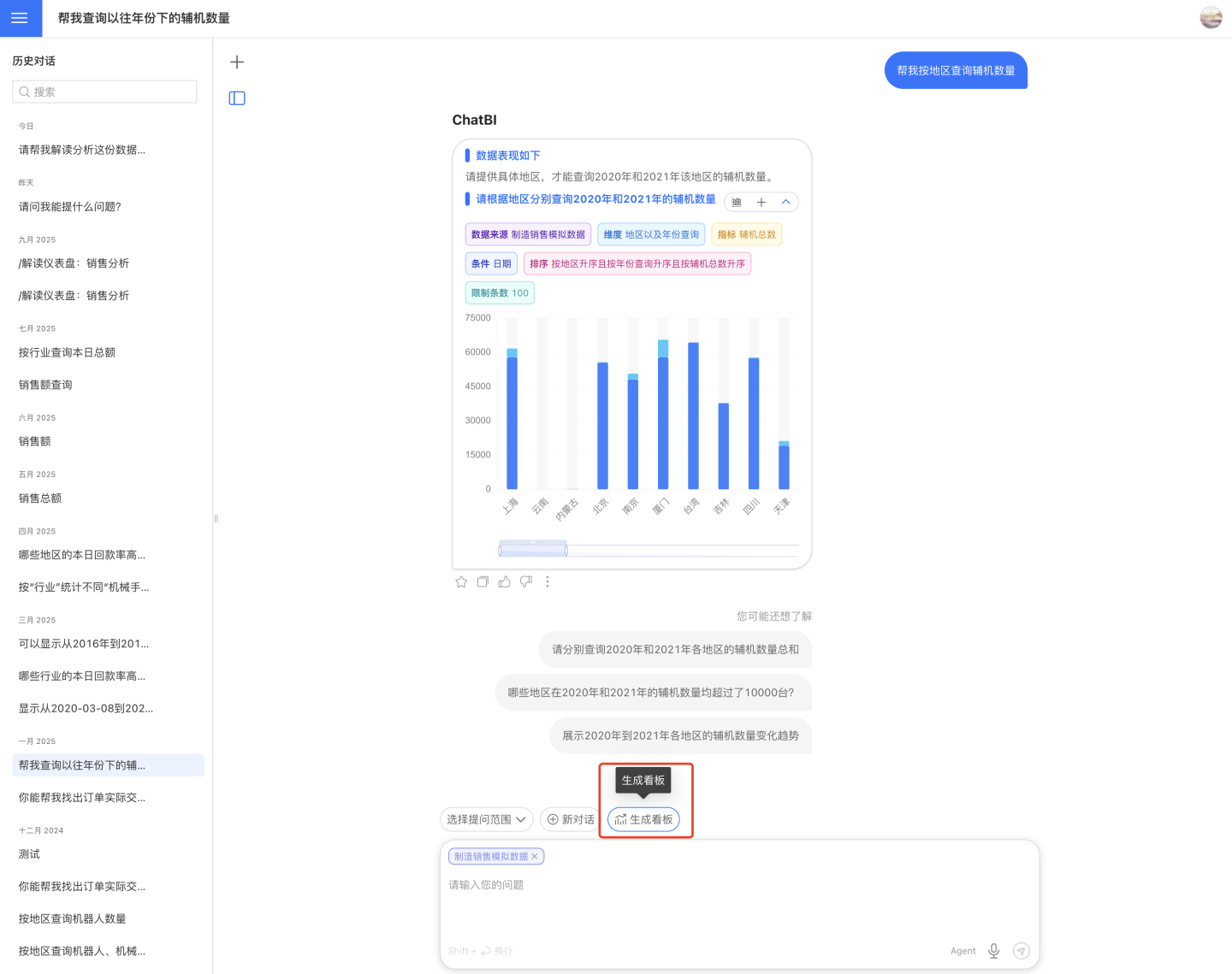
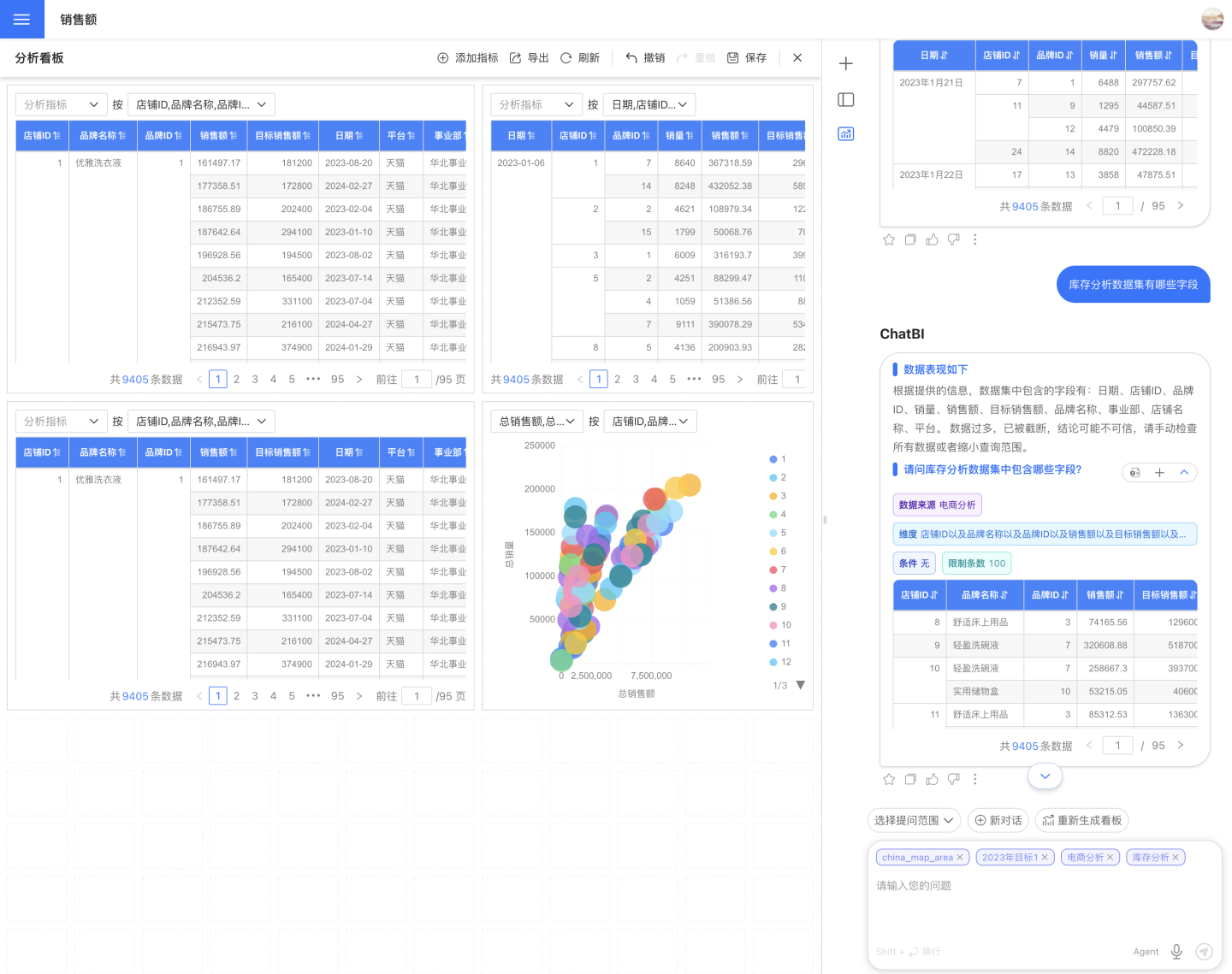
Note
Each session can only generate one dashboard. After generating the dashboard, you can reopen it in the current session window.
The data charts obtained in the session responses can also be individually added to the dashboard for further exploration and analysis.